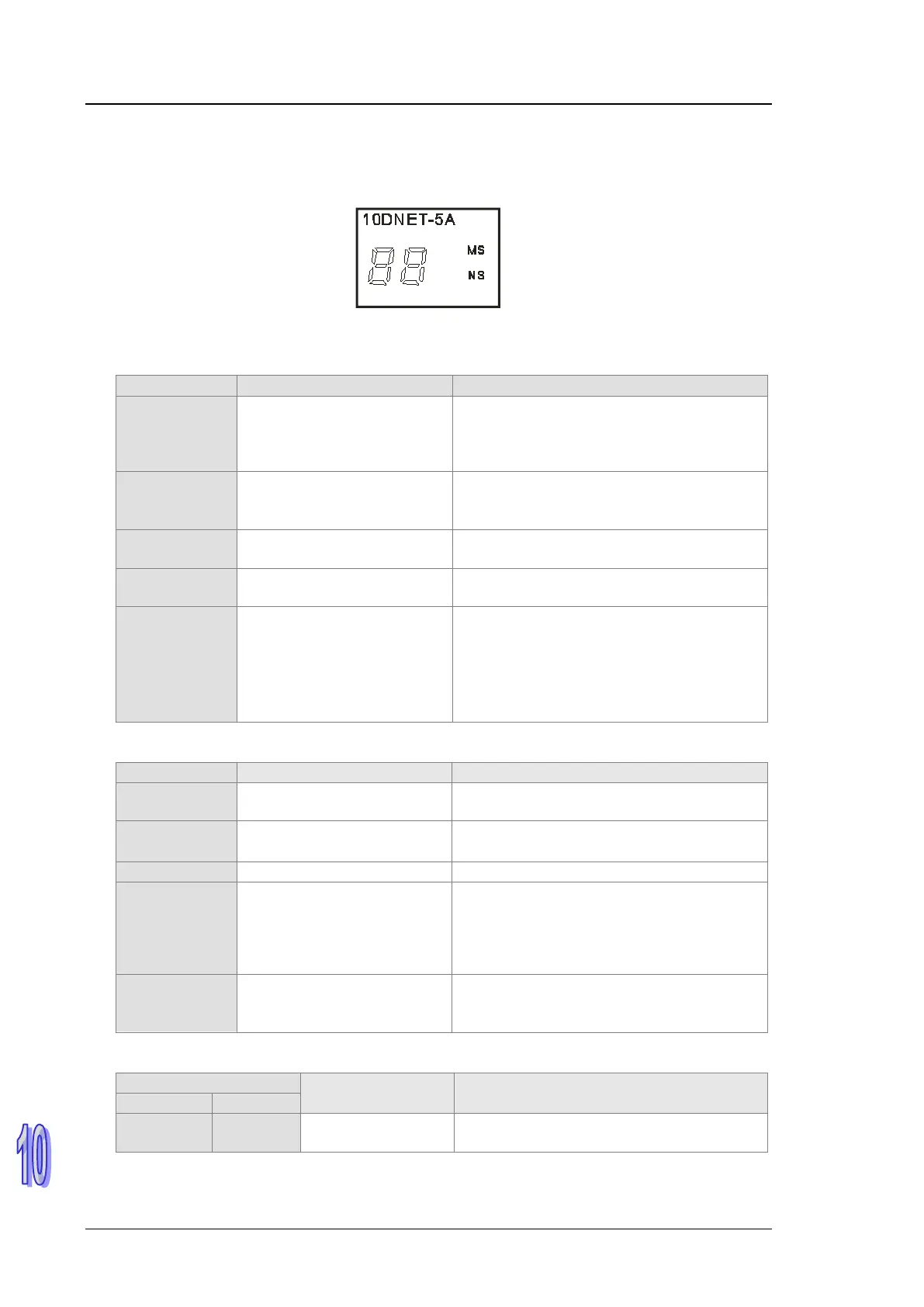AH500 Module Manual
10-60
10.10 Error Diagnosis and Trouble Shooting
AH10DNET-5A provides three diagnosis methods such as indicator, seven-segment display and
software diagnosis.
10.10.1 Indicator Diagnosis
NS LED
OFF
No power; Duplicate ID
detection has not completed.
1. Make sure that AH10DNET-5A is
powered.
2. Ensure that at least one node or more
are communicating on the network.
Green light
blinking
No connection with the
DeviceNet
Or refer to the code on the seven-segment
display for the error-shooting.
Green light ON
Online and connecting with
the DeviceNet normally
--
blinking
Communication error.
Refer to the code on the seven-segment
display for the error-shooting.
Red light ON
Network error: duplicate ID;
no network power or bus-off
1. Make sure all the devices have their
unique node address.
2. Check if the network installation is correct
3. Check if the node address of
AH10DNET-5A is valid.
4. Check if the network power is normal.
MS LED
OFF
No power
Make sure that AH10DNET-5A is powered
and connected properly.
Green light
blinking
The scanner module has not
been configured
Configure the scan list and re
-
configuration to AH10DNET-5A.
Normally input/output data
Red light
blinking
As the master, the slave in
the scan list of
AH10DNET-5A works
abnormally; as the slave, it
is a configuration problem
Refer to the display on the seven-segment
display and ensure that the slave message
is consistent with that actually connected.
Red light ON
The internal error in
AH10DNET-5A
1. Check if the configuration is correct
2. Repower it first and return it to the factory
for repair if the error still exists.
NS and MS LED
Indication How to deal with
OFF OFF
No power
Check if the power of AH10DNET-5A is
normal.
