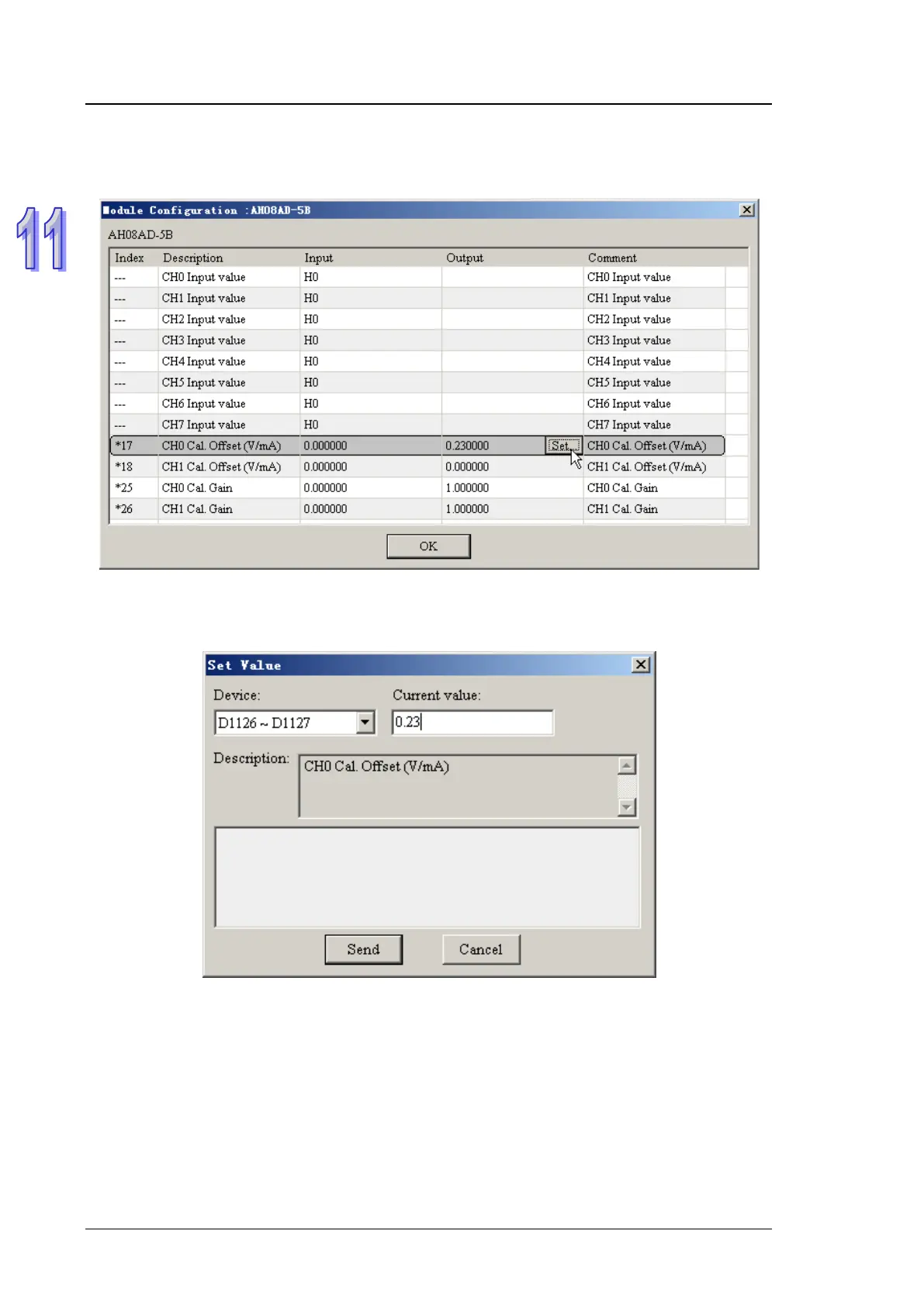AH500 Module Manual
11-36
On the monitor interface, double click the selected module icon to enter the monitor interface of the
module. The module can be monitored in real time through the default mapping address of the
module and the mapping register of the parameter that user chooses.
Click “Set” of the Output column to change the size of the present value which supports the floating
point number. The present value is written to the corresponding device by clicking “Send” button.
