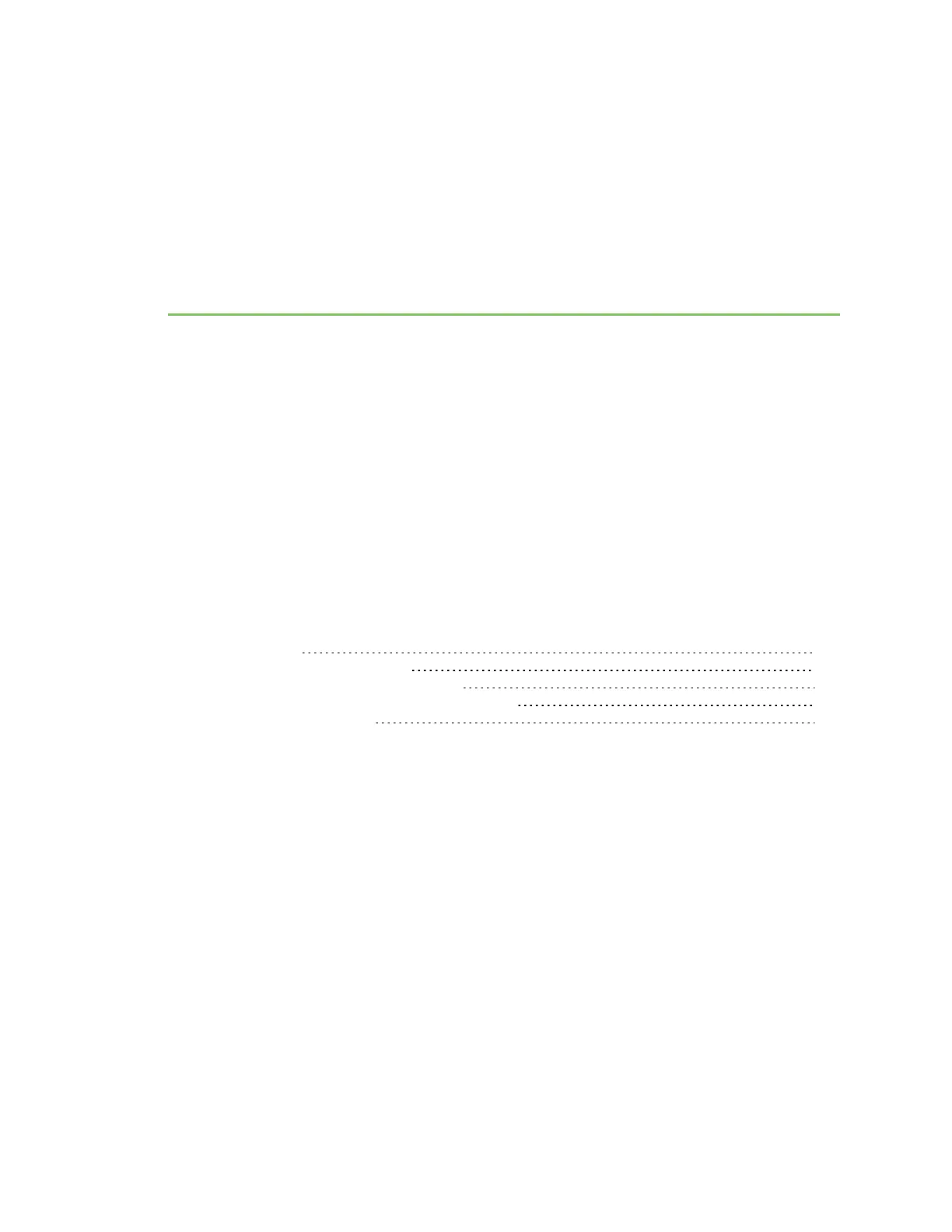Using the web interface
The first time you power on a TransPort device, the Getting Started Wizard steps you through the
process of initial configuration. After the wizard completes, the next time you access the device, a
login prompt appears. See Log in to the device for login instructions.
After you log in, the TransPort Dashboard appears. The Dashboard provides a snapshot of current
activity for the device.
In this help system, task topics show how to perform tasks:
ÉWeb
Shows how to perform a task using the web interface.
Command line
Shows how to perform a task using the command line interface.
Log in to the device 105
Log out and return to the login page 107
Execute a command from the web interface 108
Signal strength indicators on the Mobile status page 109
Use the web interface wizards 110
Digi TransPort® Routers User Guide
104
