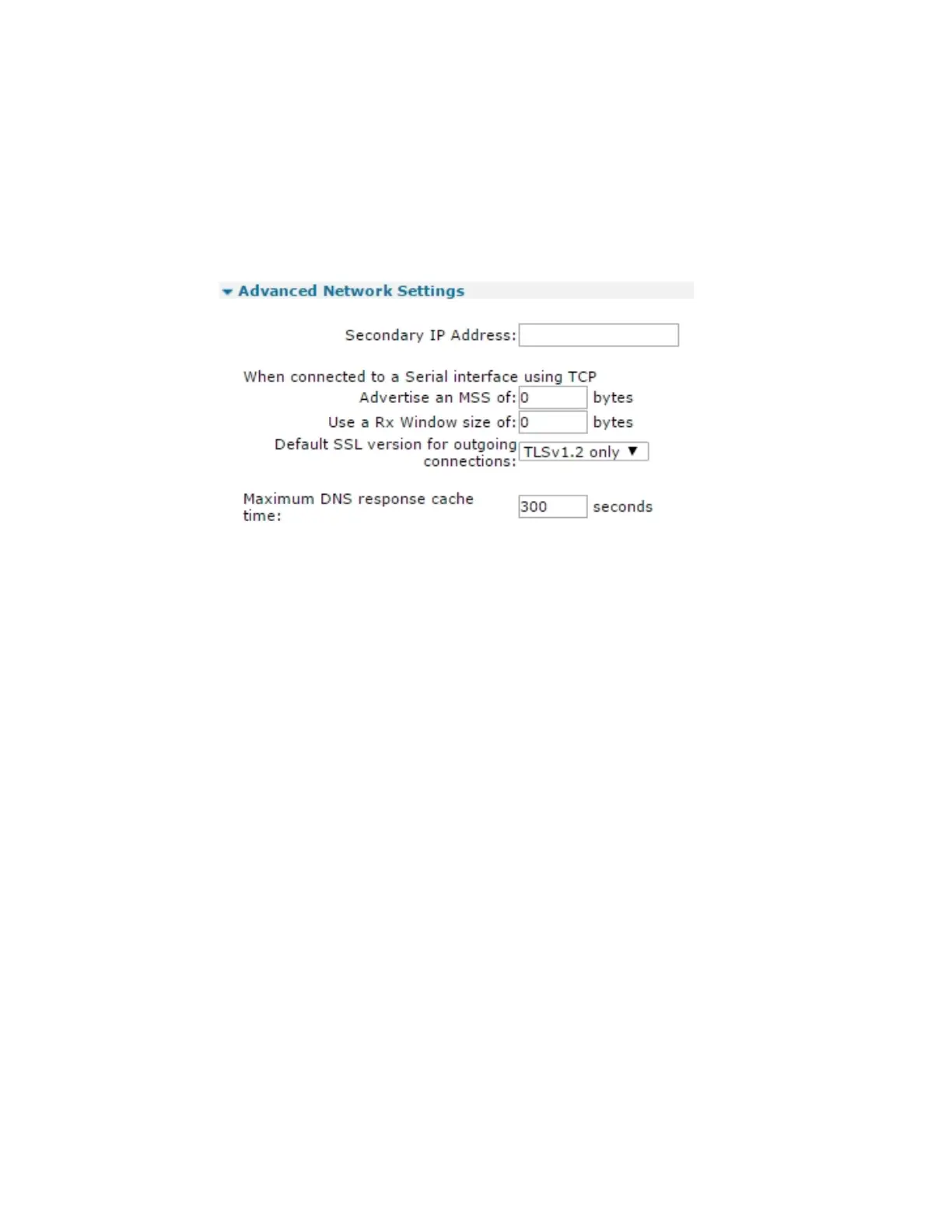Configuring advanced network settings Configure advanced network settings
Digi TransPort® Routers User Guide
583
Configure advanced network settings
Configure first settings group
É
Web
1. Go to Configuration > Network > Advanced Network Settings.
2. Configure the first group of advanced network parameters as needed:
Secondary IP Address a.b.c.d
An additional IP address to the router that is not associated with any particular interface. The
router responds directly to incoming traffic for this address; it does not attempt to onward
route any IP packets for this address.
When connected to a Serial interface using TCP
Advertise an MSS of n bytes
The maximum segment size an asynchronous serial port connected to TCP sockets uses or
advertises.
Use a Rx Window size of n bytes
The Rx window size an asynchronous serial port connected to TCP sockets uses or advertises.
Default SSL version for outgoing connections
Selects which version of the SSL protocol to use in the tcpdial command. The options are:
n Auto, which allows the server to select the version.
n TLSv1 only
n SSLv2 only
n SSLv3 only
Some servers are configured to work with a particular version. Unless this version is
specifically requested, the connection attempt will fail.
