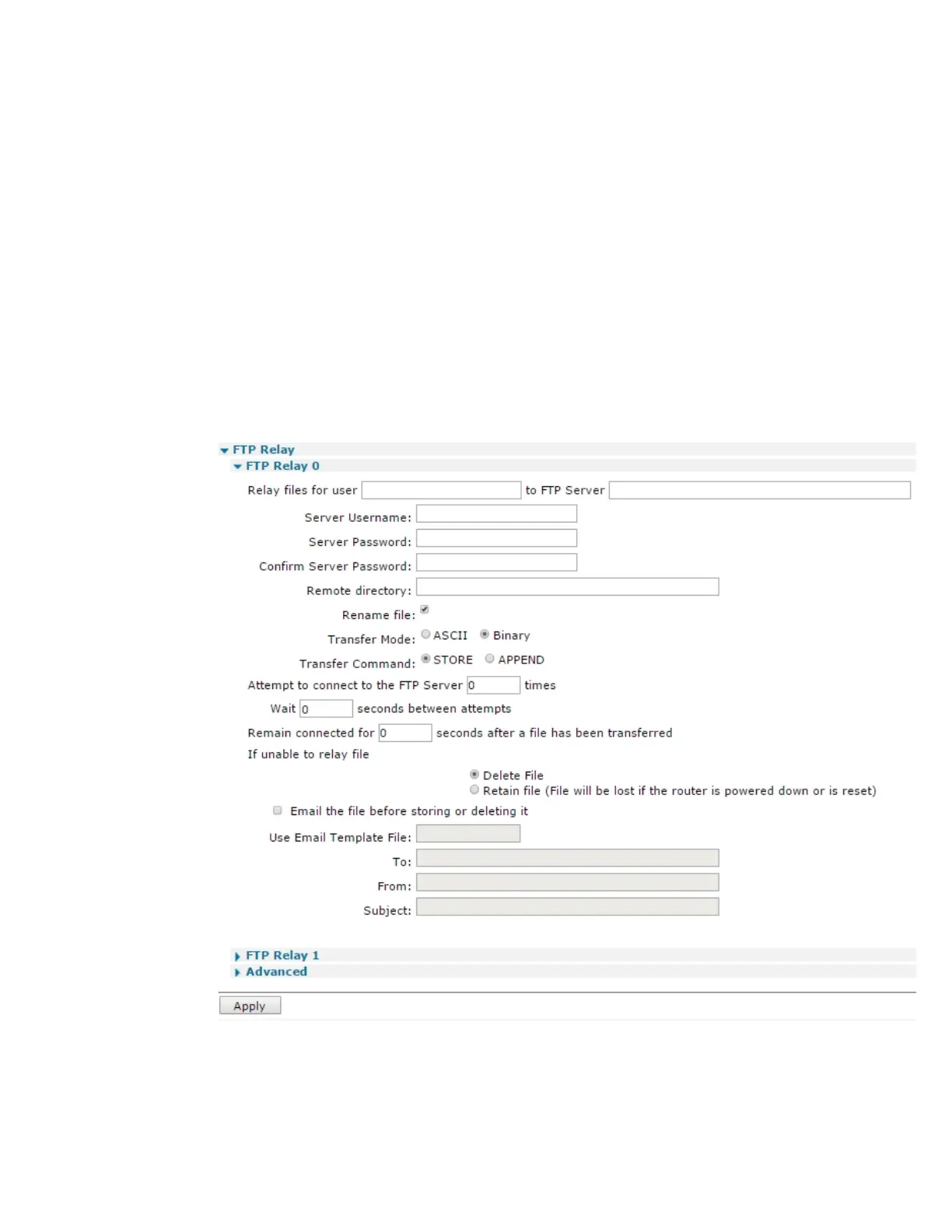Configuring FTP Relay Configure FTP Relay
Digi TransPort® Routers User Guide
557
Configure FTP Relay
FTP Relay agents allow any files to be transferred onto the router by a specified user, using the File
Transfer Protocol (FTP). The files are temporarily stored in memory and then relayed to a specific FTP
host. This is useful when using the router to collect data files from a locally attached device such as a
webcam, which must then be to a host system over a slower data connection such as W-WAN. In
effect, the routers acts as a temporary data buffer for the files.
You can configure the FTP relay agent to email as an attachment any file it could not transfer to the
FTP server.
Configure FTP Relay agents
É
Web
1. Go to Configuration >Network > FTP Relay. There are two FTP Relay Agents available, with a
separate web page for each.
2. Configure the FTPrelay parameters:
