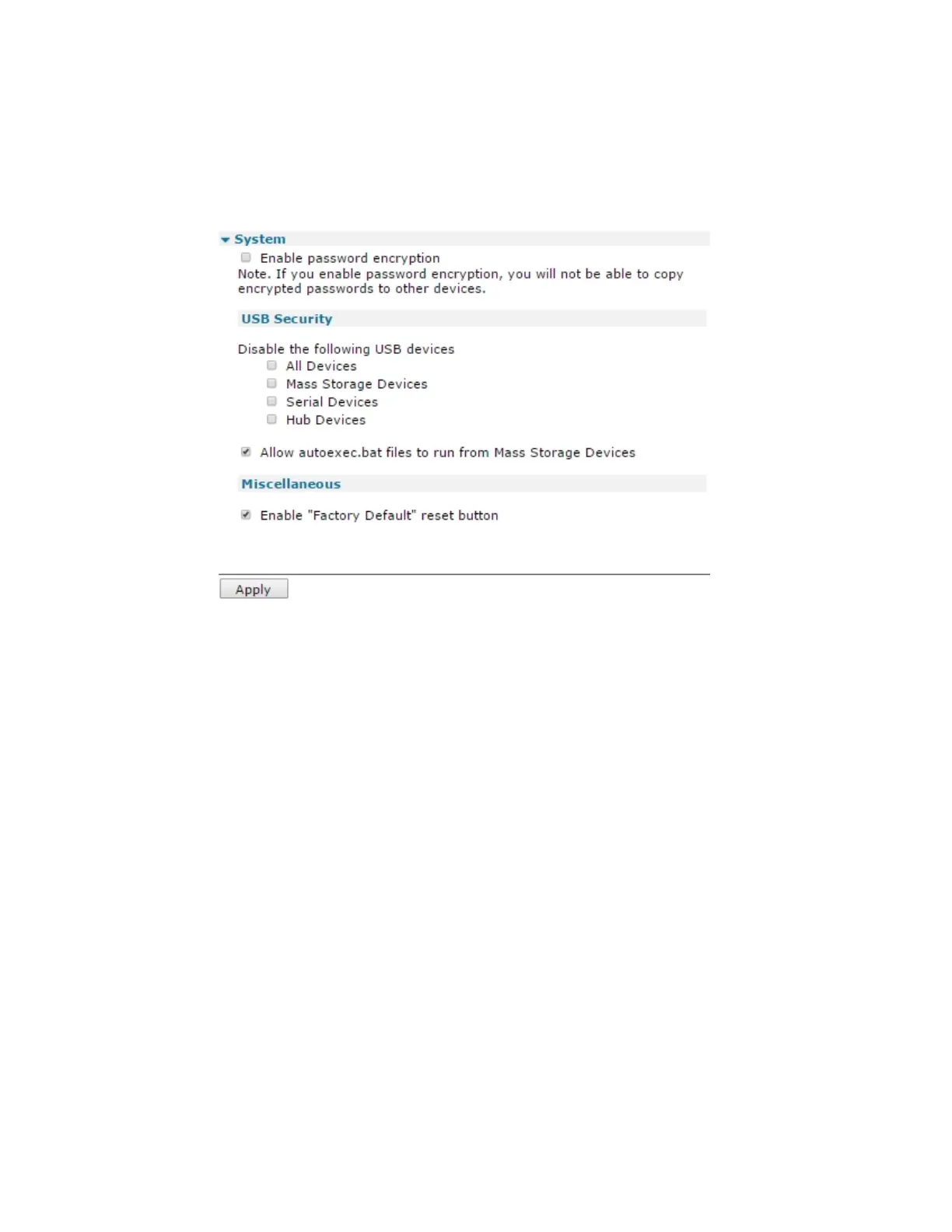Configuring security Configure system security settings
Digi TransPort® Routers User Guide
752
Configure system security settings
É
Web
1. Go to Configuration > Security > System.
2. Configure settings for system security , securing USB devices, and miscellaneous security
settings.
Enable password encryption
By default, passwords stored on the router are not encrypted. They are obfuscated, and you
can share unencrypted passwords among devices. Enabling this settings causes encrypts
passwords using AES encryption and a key specific to the device. Note, however, that you
cannot share encrypted passwords among devices.
USB Security
Disable the following USB devices
You can restrict or disable the USBport for increased router security. This setting enables or
disables the router using any of the following USB devices:
n All devices
n Mass storage devices
n Serial devices
n Hub devices
For additional information about restricting use of or disabling the USBport, see .Manage files
using USB storage devices.
