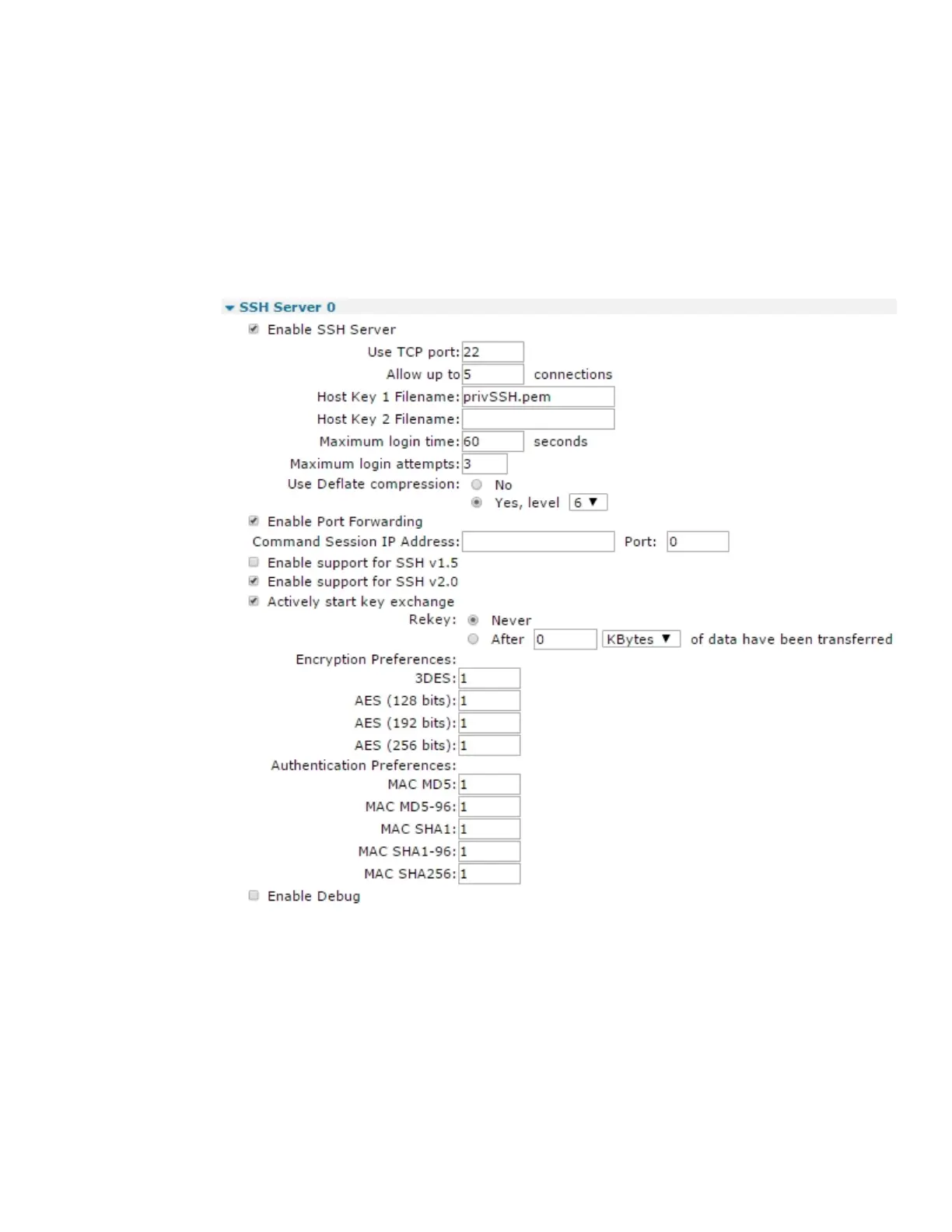Configuring Secure Shell (SSH) server and client Configure SSH servers
Digi TransPort® Routers User Guide
543
Configure SSH servers
TransPort routers support eight SSH servers, configured independently.
É
Web
1. Go to Configuration > Network > SSH Servers.
2. Click Enable SSH Servers to enable use of SSHfor the router. The SSH server parameters
display:
3. Configure the SSH Server n parameters
Enable SSH Server
Enables the SSH server.
