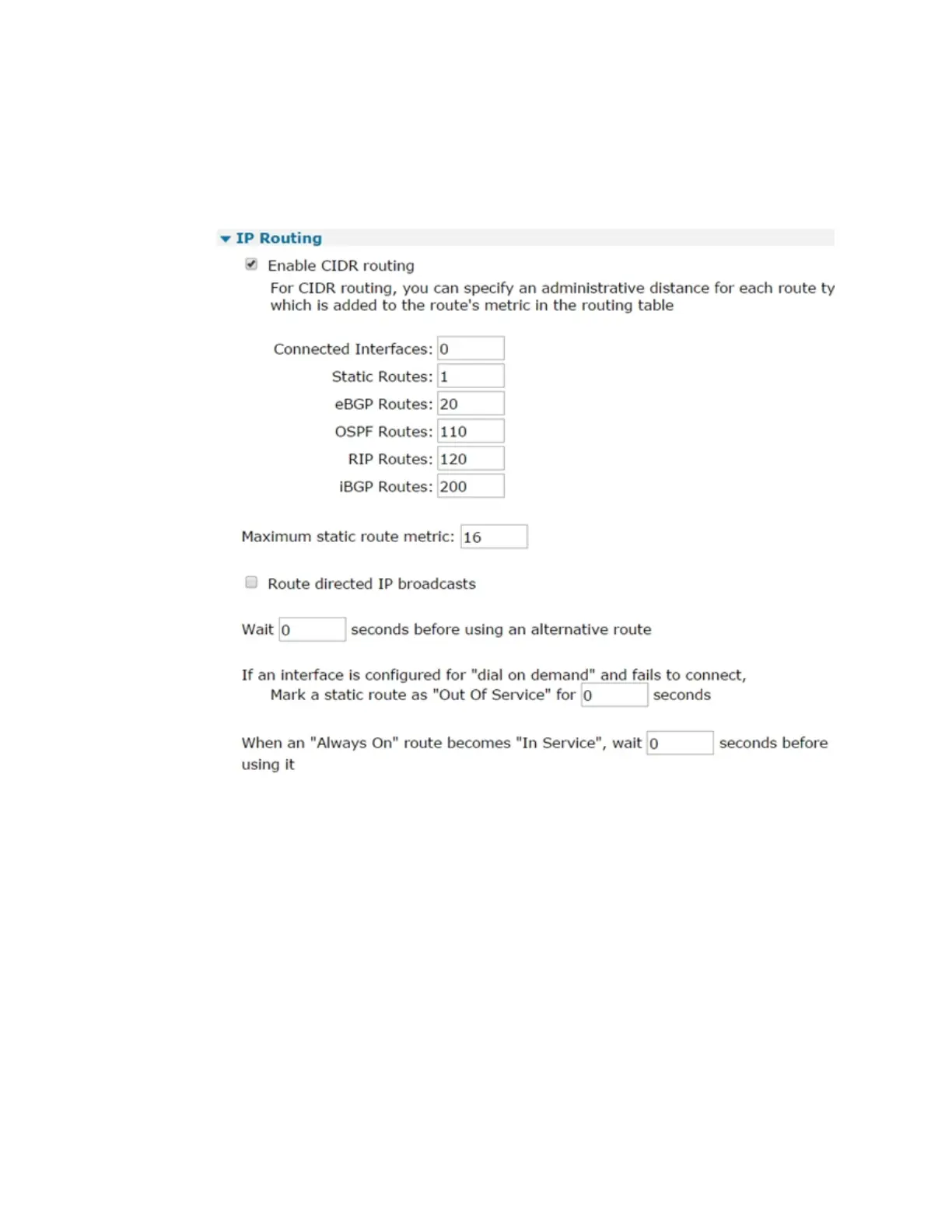Configuring IP routing and forwarding Configure IP routing parameters
Digi TransPort® Routers User Guide
430
Configure IP routing parameters
É
Web
1. Go to Configuration > Network > IP Routing/Forwarding >IPRouting.
2. Configure IProuting parameters:
Enable CIDR routing
When enabled, the following six text boxes are displayed:
Connected Interfaces
The CIDR metric that the router should apply to connected interfaces.
Static Routes
The CIDR metric that the router should use for static routes. The default is 1.
