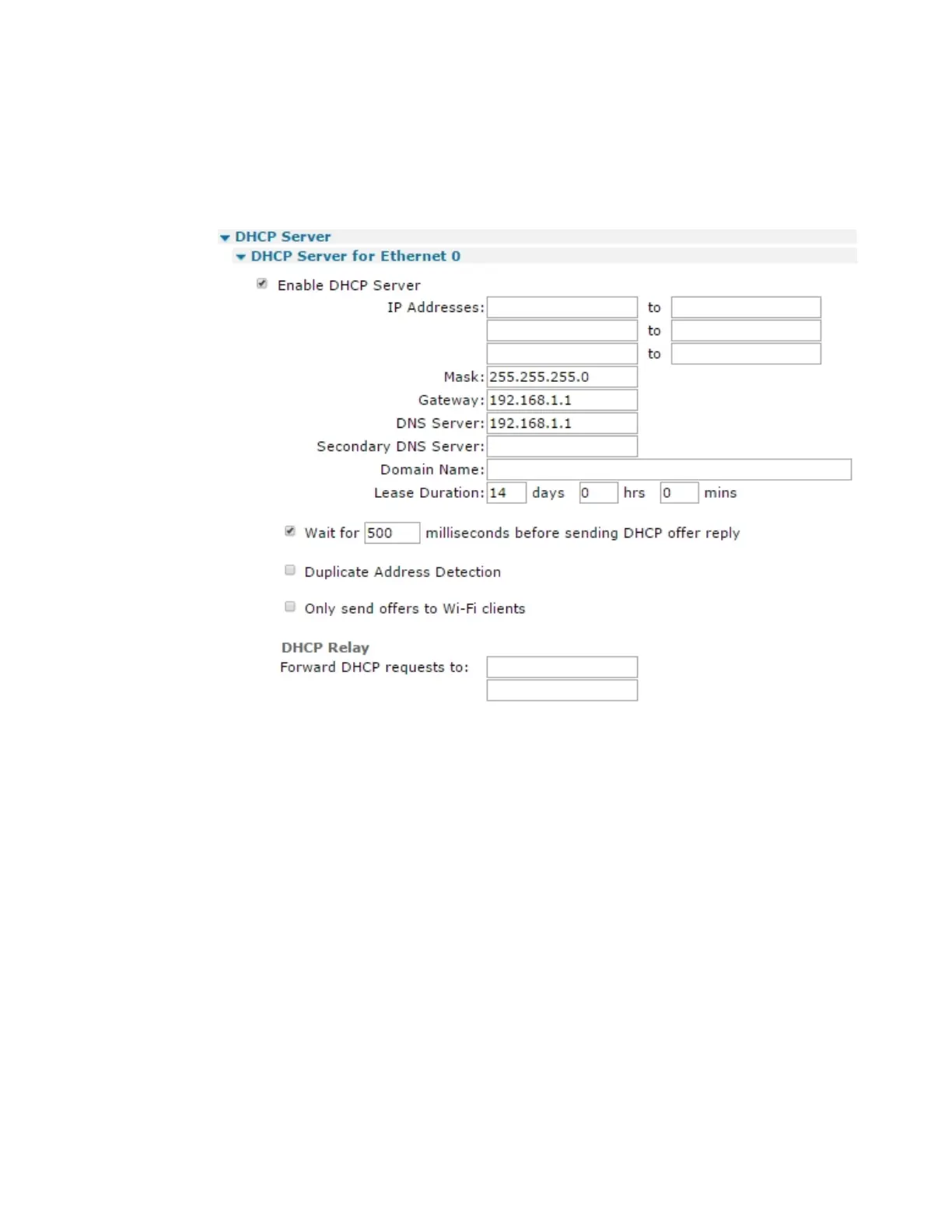Configuring DHCP servers Configure DHCP server for Ethernet interfaces
Digi TransPort® Routers User Guide
398
Configure DHCP server for Ethernet interfaces
É
Web
1. Go to Configuration > Network > DHCP Server >DHCPServer for Ethernet n.
2. Configure DHCP server parameters:
Enable DHCP Server
When enabled, displays the following parameters:
IP Addresses a.b.c.d to a.b.c.d
There are six text boxes in this part of the page; three rows of two. The values in these specify
the starting and ending addresses for the range of IP addresses that will be handed out by the
DHCP server. You can use each of the three rows to specify a different IP address pool; all pools
should be within the same subnet. When the minimum IP address text box is clear, the DHCP
service will be disabled. In other words, in order to enable the DHCP service, there must be at
least one minimum IP address and a range.
Using the CLI, this is specified slightly differently, a starting address and a range are specified
instead.
