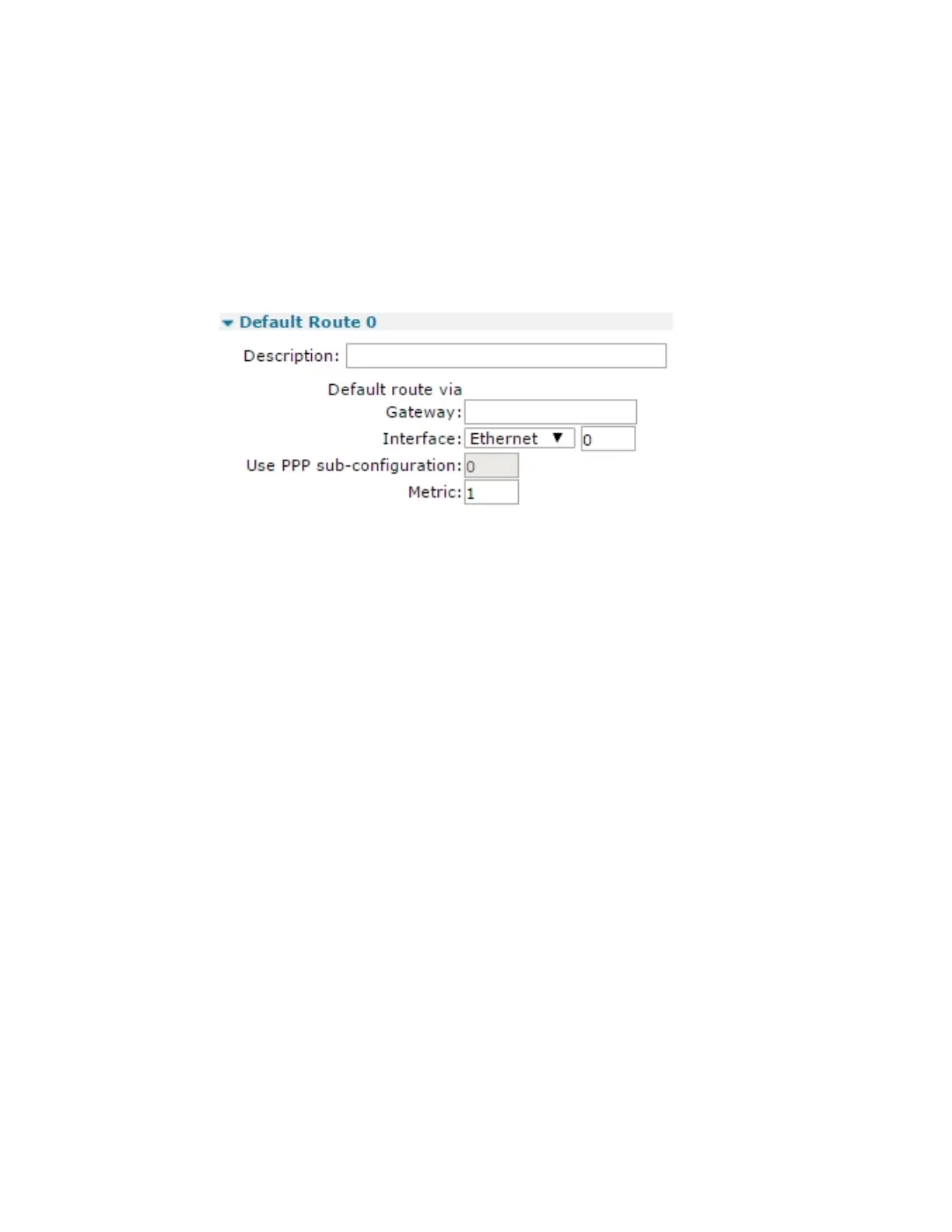Configuring IP routing and forwarding Configure default IP routes
Digi TransPort® Routers User Guide
441
Configure default IP routes
The following web pages and associated command line commands set up default IP routes that route
non-local IP addresses not specified in a static route. The parameters are identical to those on the
static route pages with the exception that there are no IP address or Mask parameters.
É
Web
1. Go to Configuration > Network > IP Routing/Forwarding >Static Routes > Default Route
n.
2. Configure the default route parameters:
Description
Assigns a convenient and memorable description for the route.
Default route via:
Gateway a.b.c.d
Used to override the default gateway IP address configured for the Ethernet interfaces.
Packets matching the route will use the gateway address specified in the route rather than
the address specified on the Ethernet interface configuration page. This parameter does not
apply to routes using PPP interfaces.
Interface x,y
The interface and interface number for routing the packets. Available options are:
n None
n PPP
n Ethernet
n Tunnel
Metric n
The routing metric to use when the interface is connected. This should have a value between 1
and 16. It selects which route to use when the subnet for a packet matches more than one of
the IP route entries.
