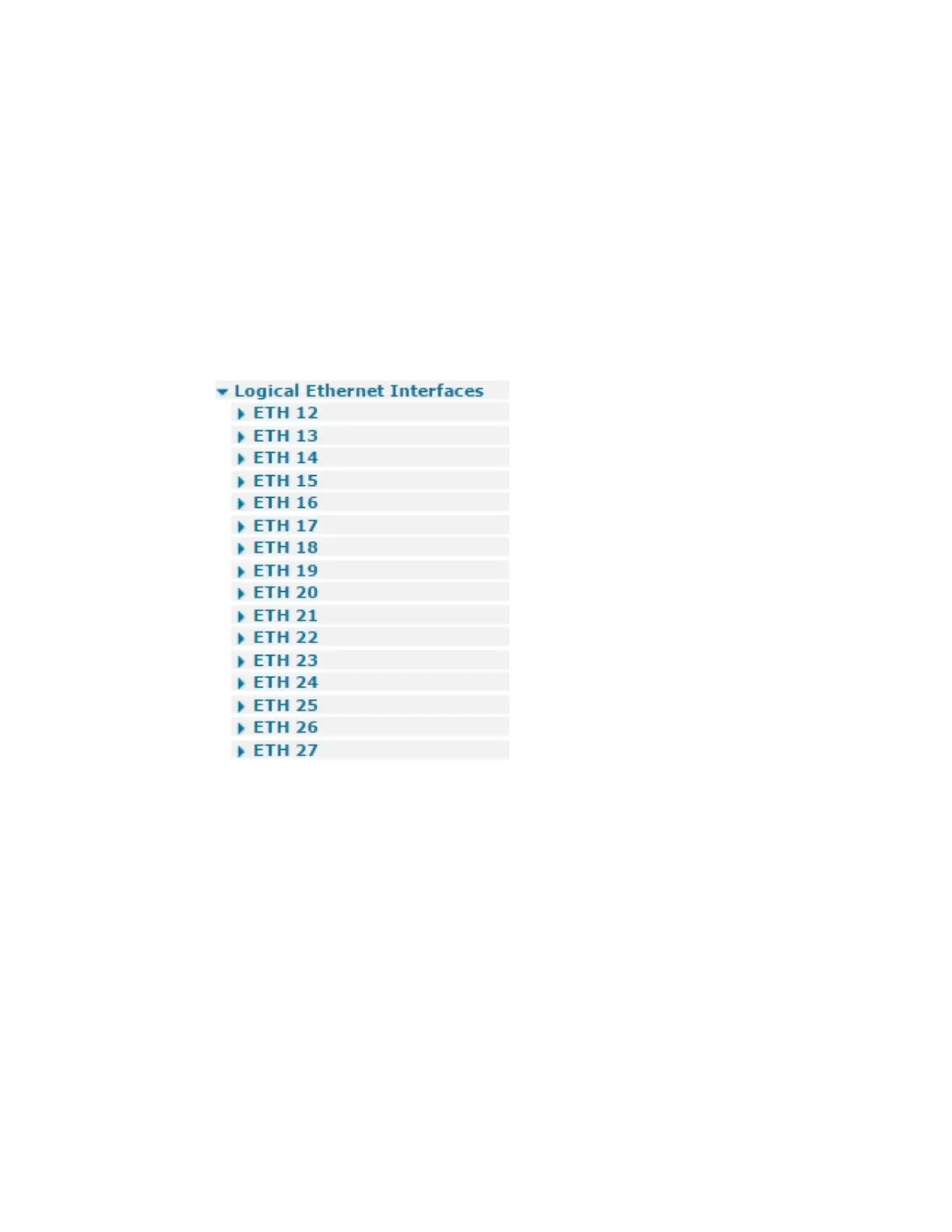Configuring network interfaces Configure Ethernet interfaces
Digi TransPort® Routers User Guide
199
Configure logical Ethernet interfaces
Logical Ethernet interfaces are virtual Ethernet interfaces.
Logical Ethernet interfaces assign extra IP addresses to the router on the same or an alternate
subnet using the same physical Ethernet connection.
You can use Logical Ethernet interfaces as a bridging feature, for example, in a Wi-Fi configuration,
where it is desirable to not use a physical interface for the bridging.
You can configure them similarly to standard Ethernet interfaces, except for the Speed and Duplex
settings, which require a physical interface.
ÉWeb
1. Go to Configuration > Network > Interfaces >Ethernet>Logical Ethernet Interfaces.
2. Configure the Ethernet settings as needed. For parameter descriptions, see Configure basic
Ethernet IP address parameters, Configure advanced Ethernet parameters, Configure Quality
of Service (QoS), and Configure Ethernet Virtual Router Redundancy Protocol (VRRP).
3. Click Apply.
Command line
Use the eth and qos commands to configure logical Ethernet interfaces, as documented in the
Command line sections of these topics: Configure basic Ethernet IP address parameters, Configure
advanced Ethernet parameters, Configure Quality of Service (QoS), and Configure Ethernet Virtual
Router Redundancy Protocol (VRRP).
