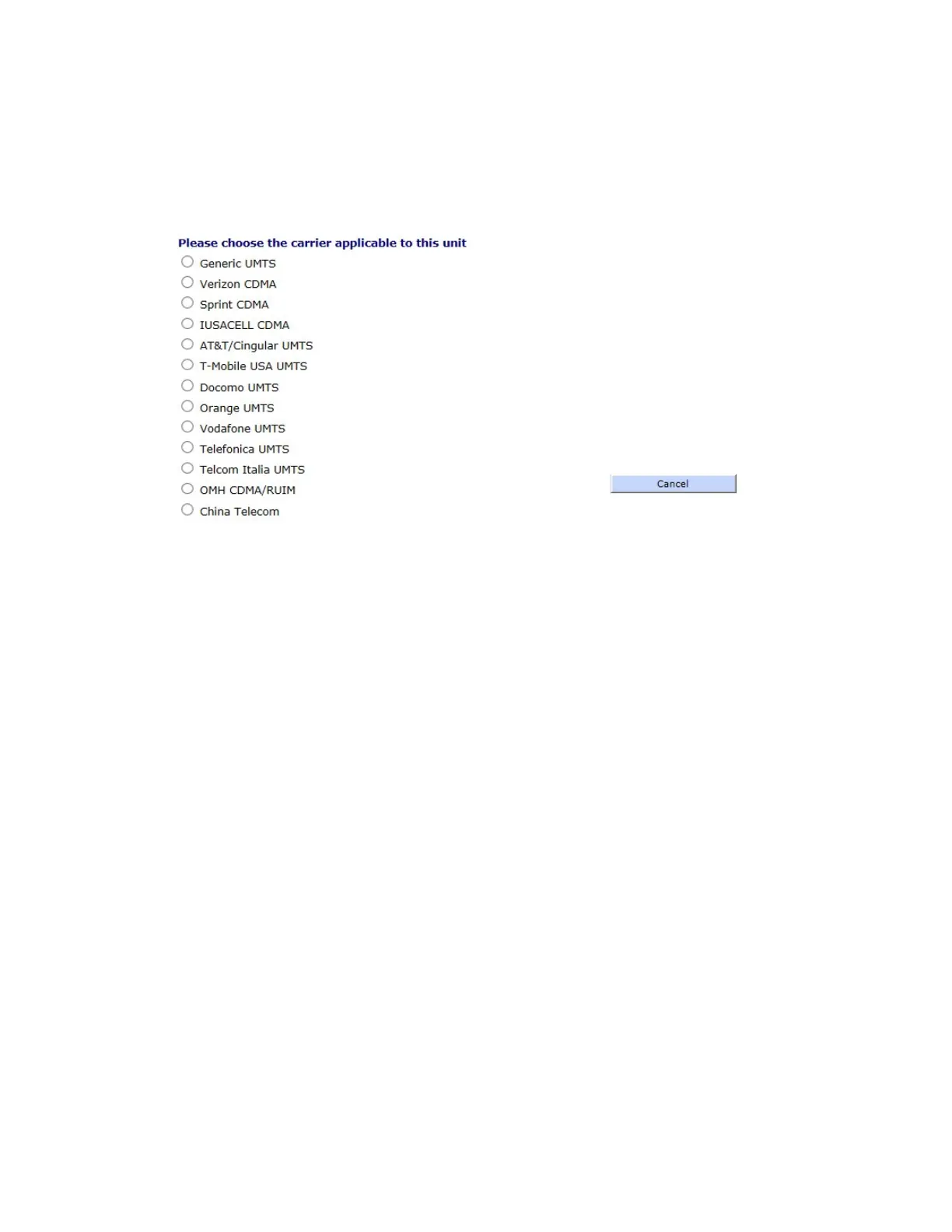Using the web interface Use the web interface wizards
Digi TransPort® Routers User Guide
116
Use the GOBI Module Carrier wizard
For routers with a GOBI module installed, use the GOBI Module Carrier wizard to configure the
router for a specified WWAN carrier. Use this wizard to select the GOBI module firmware for your
WWAN connection. Changes to the router configuration will be made based on the firmware selection.
By default, the router is configured to load firmware ID 0 (Generic UMTS).
