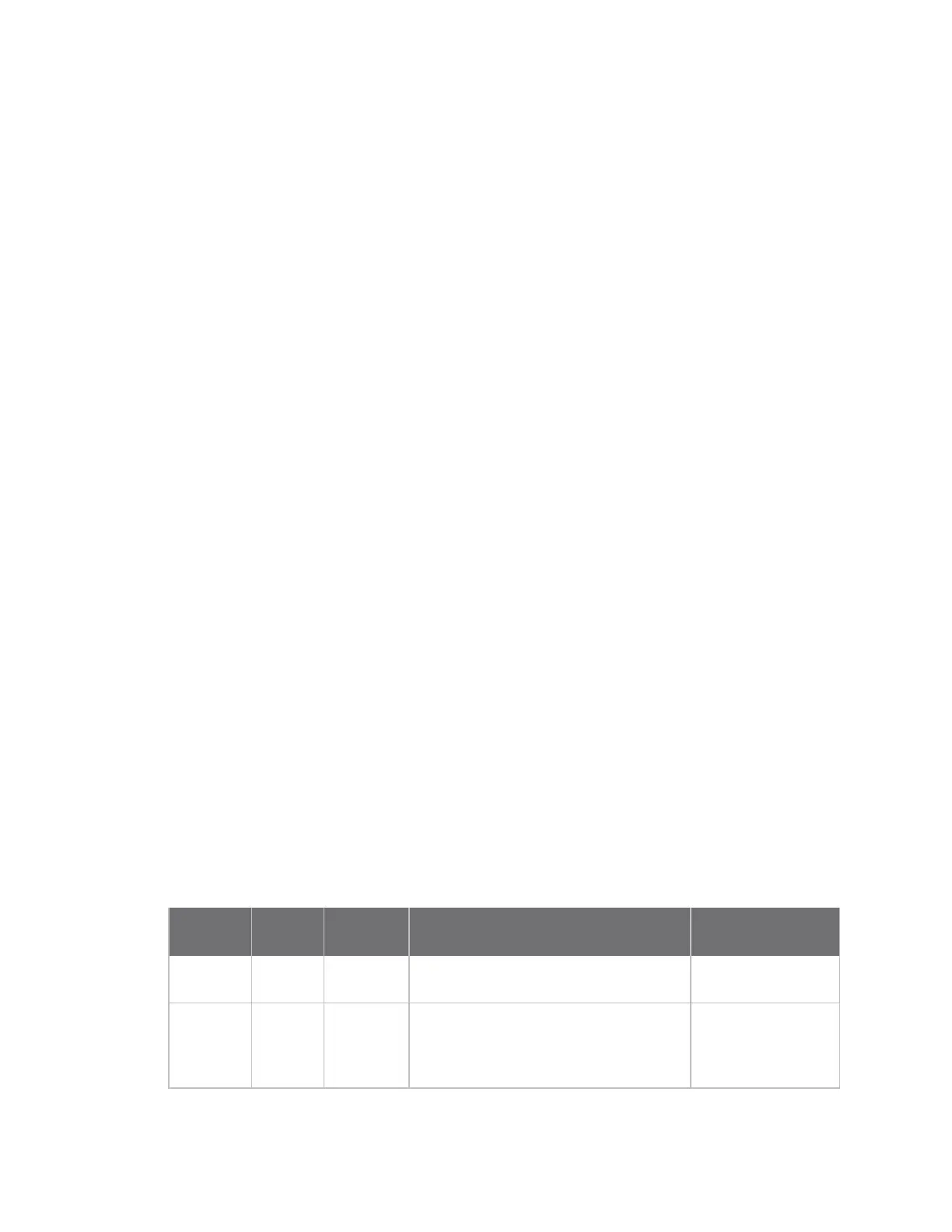Configuring telemetry (GPS) Configure WR31 Cellular GPS
Digi TransPort® Routers User Guide
820
Configure WR31 Cellular GPS
For models of the Digi TransPort WR31 router that include GPS-enabled modems, use this page to
configure cellular GPS.
WR31 routers with the following modems include cellular GPS support:
n L9/MC7430—For APAC
n M8/MC7455 – For the rest of the World
Earlier L9 and M8 WR31s that did not include the GPS SMA antenna connector will have these controls,
but will not have the ability to connect a GPS antenna.
É
Web
1. Go to the Configuration > Telemetry > Cellular GPS page.
2. Configure the Cellular GPSparameters:
Enable Cellular GPS
By default, cellular GPS is off. To enable cellular GPS:
a. Select the Enable Cellular GPS check box.
b. Click Apply.
Enabling cellular GPS from this page automatically makes the following changes to the
Configuration > Telemetry > GPS page:
n Enable local monitoring is selected.
n The GPS Module Initialization String is set to $GPS_START.
For more information about these options, see Configure GPS parameters.
Configure Cellular GPS Antenna Power
By default, the cellular GPS antenna is active, which requires that DCpower of 3.3 volts be
applied to the antenna. To use a passive GPS antenna, which does not require DCpower:
a. Clear the Enable Cellular GPS Antenna Power checkbox.
b. Click Apply.
Command line
cell_gps command
The following options for the cell_gps command are used to control the WR31 cellular GPS:
Command Instance Parameter Values
Equivalent web
parameter
cell_gps 0 enable On—Enables cellular GPS.
Off (default)—Disables cellular GPS.
Enable Cellular GPS
cell_gps 0 antenna On (default)—Enables power for an
active GPS antenna.
Off—Disables power for a passive GPS
antenna.
Enable Cellular GPS
Antenna
