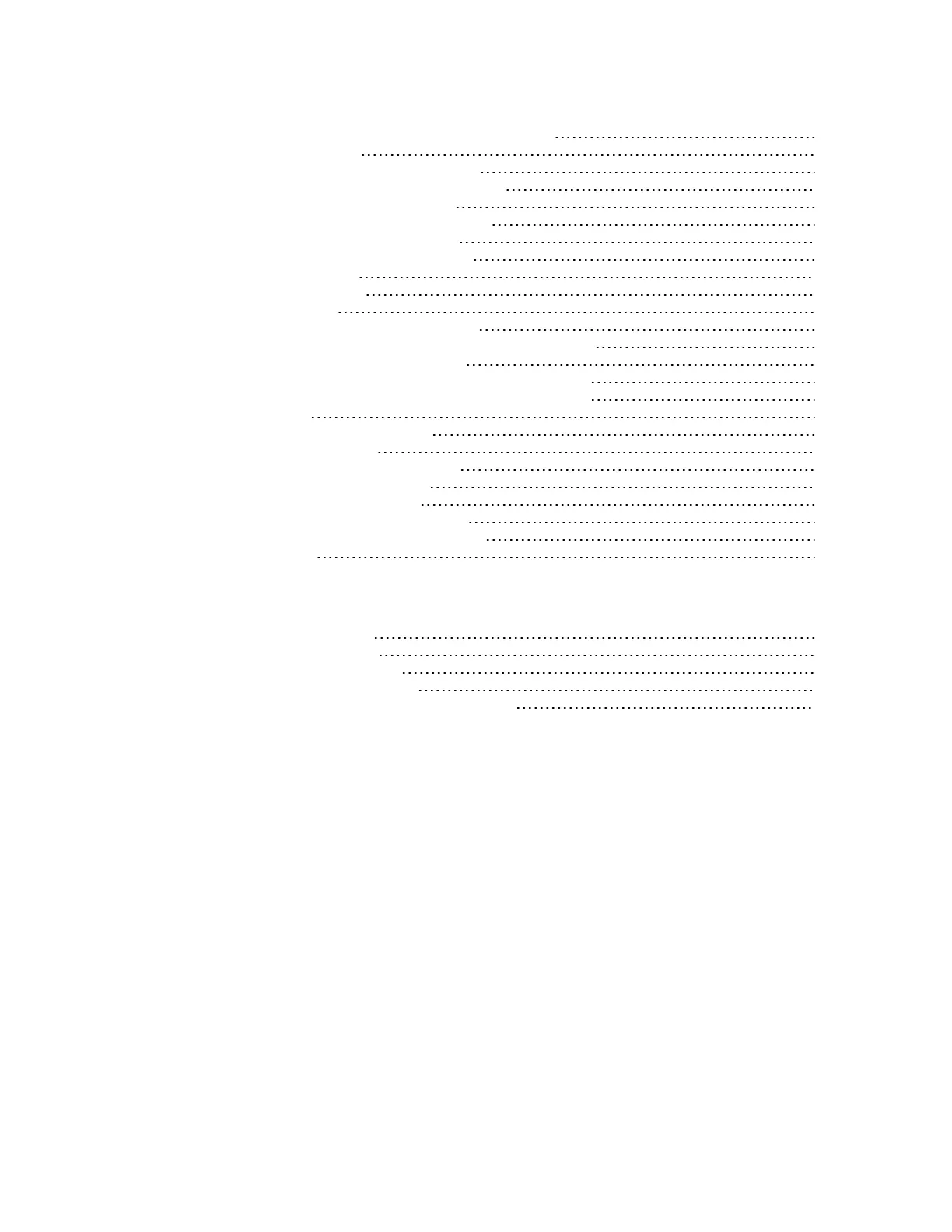Digi TransPort® Routers User Guide
14
xmodem command: Initiate an XMODEM file upload 906
TransPort file system 908
Manage files using USB storage devices 910
Create a universal config.da0 file using tags 918
Use comments in configuration files 919
Manage X.509 certificates and host key pairs 920
Manage Certificate Authorities (CAs) 921
Manage IPsec/SSH/HTTPS certificates 923
Manage RSA key files 928
Generate private keys 929
Split a private key 931
Back up and restore configuration settings 932
Configuration files associated with your TransPort router 932
Methods for saving configuration files 932
Back up the configuration to a file on your PCor a server 933
Restore the configuration to a file on your PCor a server 933
Update firmware 934
Reset the router to factory defaults 936
Using the web interface 936
Using the reset button on the router 937
Save configuration settings to a file 938
Save the current configuration 938
Save All: Save the entire configuration 938
Execute a command from the web interface 940
Reboot the router 941
Troubleshooting
Troubleshooting resources 943
Download the debug.txt file 944
Cannot open the web interface 946
Cannot log into the web interface 947
Troubleshoot the LTE-MIMO antenna orientation 948
