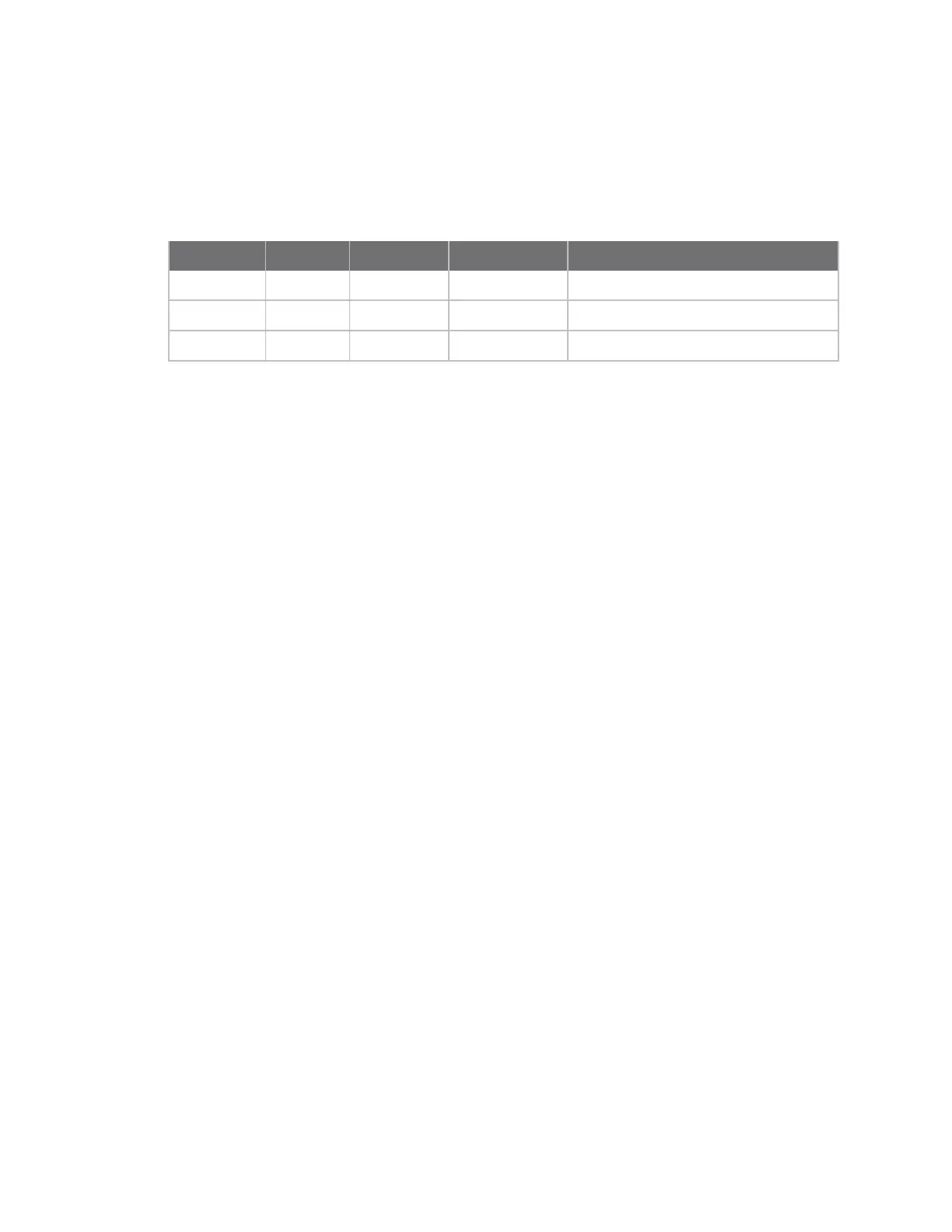Configuring network interfaces Configure serial interfaces
Digi TransPort® Routers User Guide
317
Apply & Save Changes to Profile n
Select 0 from the drop-down selection box and click the button to apply configuration changes and
save profile 0 after making any changes.
Command line
Command Instance Parameter Values Equivalent web parameter
&Yn Where n =0, 1 Use profile n at power-up
&Zn Where n =0, 1 Load Config from Profile n
&Wn Where n =0, 1 Apply & Save Changes to Profile n
