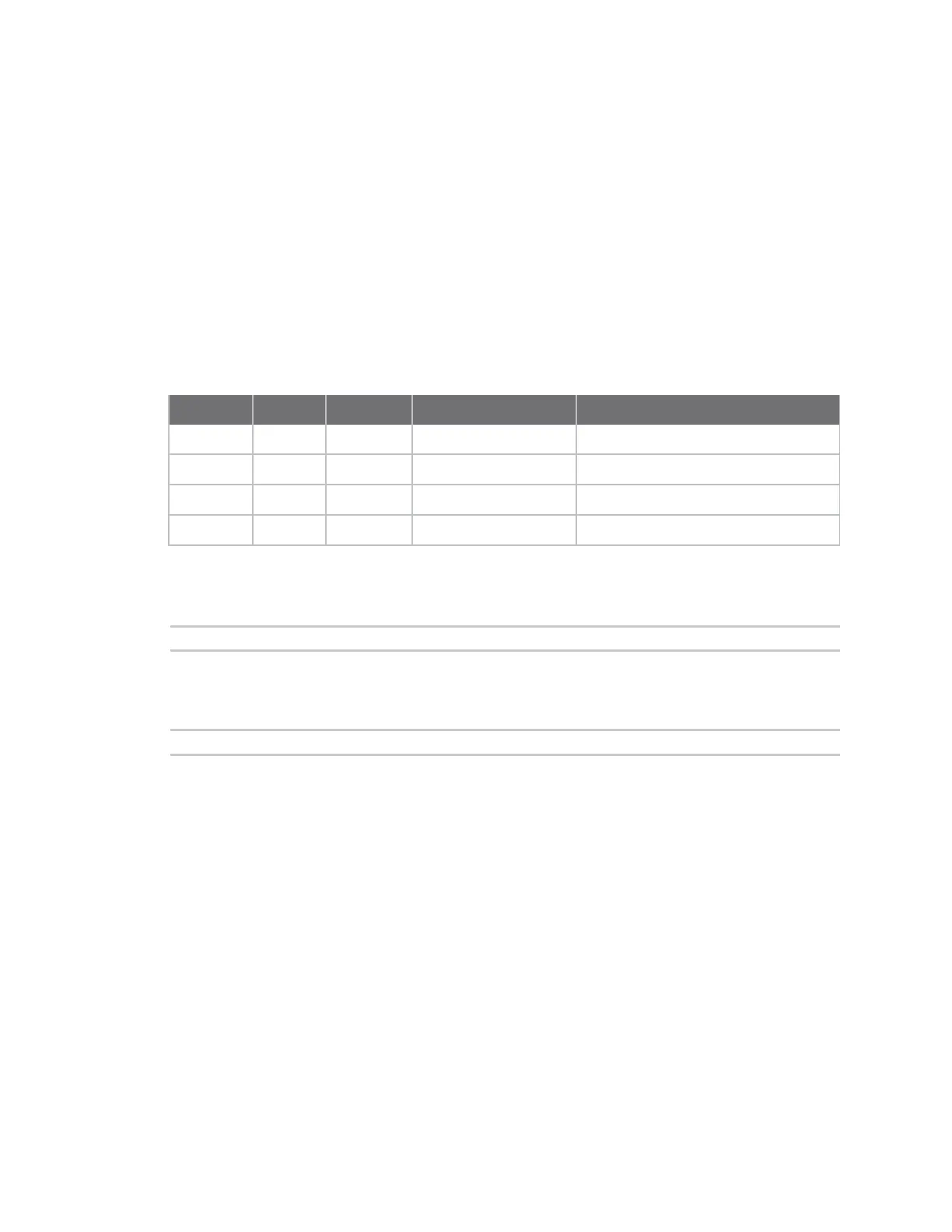Configuring IP routing and forwarding Configure IP port forwarding and static NAT mappings
Digi TransPort® Routers User Guide
459
Forward to Internal Port
The IP port number to which packets containing the specified port number are to be
redirected. When set to 0, no port remapping occurs and the router uses the original port
number. The NAT mode parameter of the appropriate interface must be set to NAPT rather
than NAT or OFF for this parameter to take effect.
Add button
Adds the port forwarding rule to the IP routing configuration.
3. Click Add to add each NATmapping into the NAT configuration for the router.
4. Click Apply.
Command line
Command Instance Parameter Values Equivalent web parameter
nat 0-29 minport 0-65535 External Min Port
nat 0-29 maxport 0-65535 External Max Port
nat 0-29 IPaddr Valid IP address a.b.c.d Forward to Internal IP Address a.b.c.d
nat 0-29 mapport 0-65535 Forward to Internal Port
Command format
The format for nat commands is:
nat <ent r y> <par amet er > <val ue>
Example commands
To set the IP address for entry 0 in the table to 10.1.2.10, enter the command:
nat 0 I Paddr 10. 1. 2. 10
