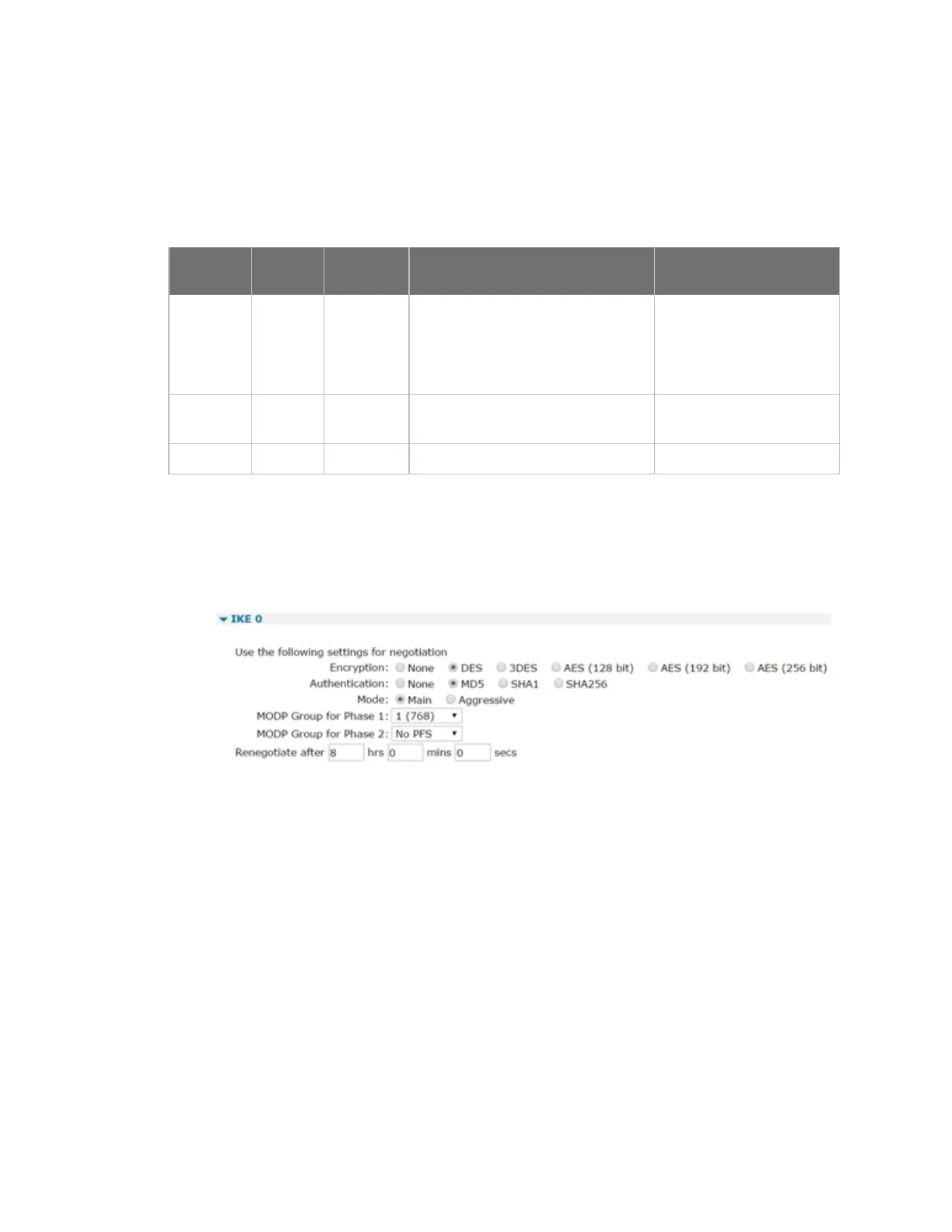Configuring Virtual Private Networking (VPN) Configure Internet Protocol security (IPsec)
Digi TransPort® Routers User Guide
501
Forward debug to port
When enabled, the IKE debug is sent to debug serial port.
3. Click Apply.
Command line
Command Instance Parameter Values
Equivalent web
parameter
ike 0 deblevel 0=Off
1=Low
2=Medium
3=High
4=Very High
Debug Level
ike 0 ipaddfilt Comma-separated list of IP
addresses
Debug IP Address Filter
ike 0 debug on, off Forward debug to port
Configure IKE n parameters
ÉWeb
1. Go to Configuration > Network > Virtual Private Networking (VPN) > IPsec > IKE n.
2. Configure the parameters for the IKE instance:
Use the following settings for negotiation
The IKE negotiation settings.
Encryption
The encryption algorithm. The options are:
n None
n DES
n 3DES
n AES (128 bit keys)
n AES (192 bit keys)
n AES (256 bit keys)
