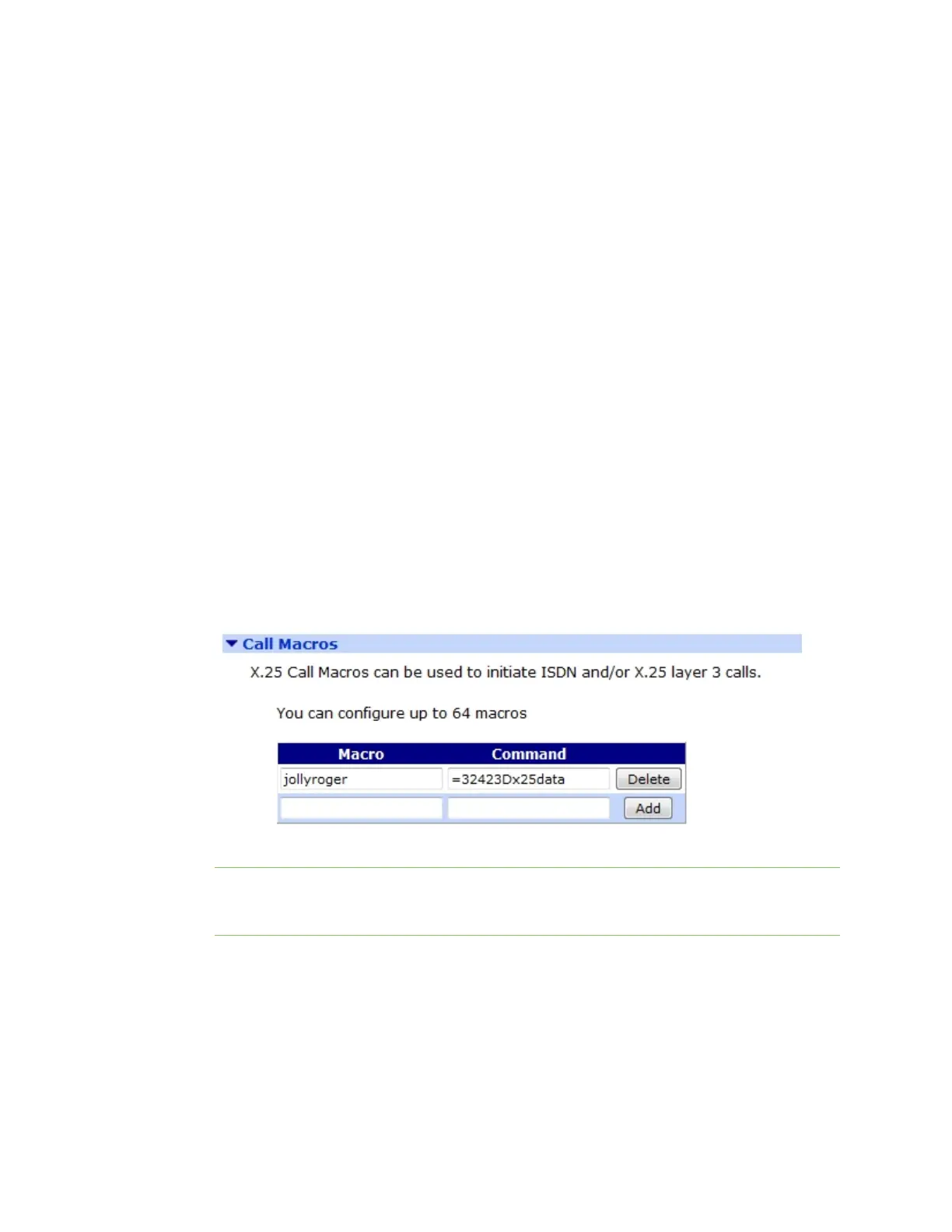Configuring legacy protocols Configure Protocol Switch software
Digi TransPort® Routers User Guide
675
outgoing call either to a local PAD instance or to whatever is configured. The effect of this
mode is that the socket fails if the outbound call fails and so may be useful in backup scenarios.
In addition it ensures that no data is sent into a “black hole”. When this setting is not enabled,
data sent on the inbound TCP connection before the outbound connection has been successful
can be lost.
RFC 1086 Mode:
RFC 1086 specifies a mode of operation in which the IP socket answers, and then, with a
simple protocol in the socket, identifies the X.25 address and other X.25 call setup parameters
to use. When the X.25 call parameters have been identified, the X.25 call is made. If successful,
data is switched between the X.25 call and the IP socket. The protocol selects whether
incoming or outgoing support is required.
SSL Mode
If enabled, the router operates similarly to the TCPStream interface, except that it negotiates
SSL over the socket, and encrypts all user data.
IP length header
When IP length header is On, the IP length indicator field is inserted at the start of each
packet. When set to 8583 Ascii 4 byte, the IP length header conforms to the ISO 8583 format.
In the example above, 3 IP sockets will listen for an incoming connection on IP Port 2004. Once
connected, they each make an X.25 Call to jollyroger. The router recognizes that jollyroger is
a pre-defined macro, as illustrated below, and translates it into an X.25 Call to address 32423
with the string x25 data included as data in the call. The outgoing X.25 call(s) are made over
whichever interface is specified by the Switch from XOT(TCP) to parameter on the
Configuration > Network > Protocol Switch page.
Note At the top of the page, the total number of sockets available and the number currently
free is shown. Take care to not allocate too many of the free sockets, unless you are confident
they are not required for other applications.
2. Click Add to add each IPsockets to protocol mapping.
3. Click Apply.
