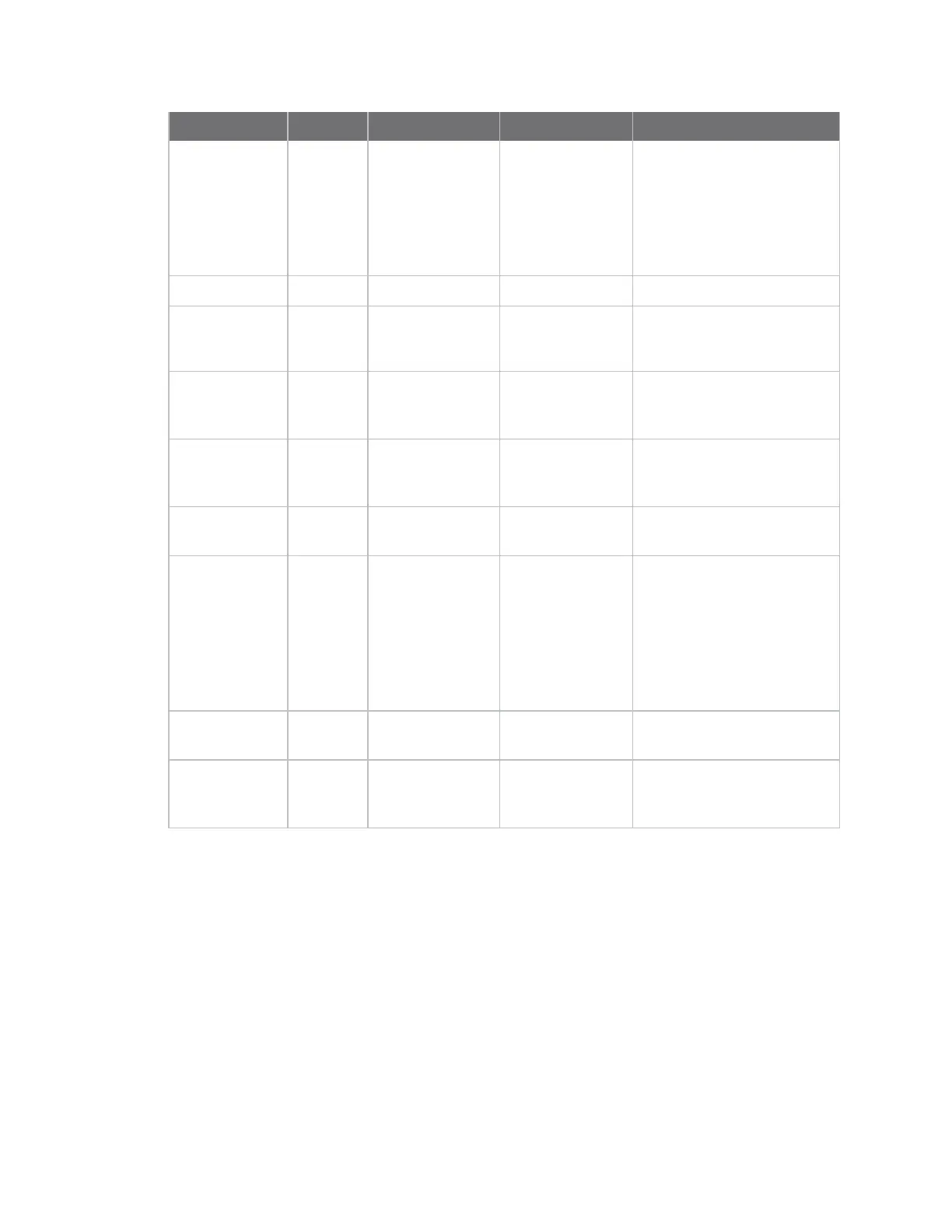Configuring system settings Set web and command line interface options
Digi TransPort® Routers User Guide
724
Command Instance Parameter Values Equivalent web parameter
local n access 0-4 Use access level
0=Super
1=High
2=Medium
3=Low
4=None
8=Read only
local n tlocto Free text field Never, h hrs, m mins, s secs
cmd n noremecho 0, 1
0=Off (default)
1=On
Enable Remote command
echo
cmd n prebanner Valid filename
such as
welcome1.txt
CLI Pre-Login Banner
cmd n postbanner Valid filename
such as
welcome2.txt
CLI Post-Login Banner
cmd n cmdnua 0-1023 Allow CLI access from X.25
address
local n transaccess 0-4 With TRANSIP, use access
level
0=Super
1=High
2=Medium
3=Low
4=None
8=Read only
web 0 prelogin_info
on, off
Default value: off
Display runtime info on the
login WEB page
web
0 tacacspageauth
on, off
Default value: on
TACACs+ authorises WEB
requests on a page by page
basis
