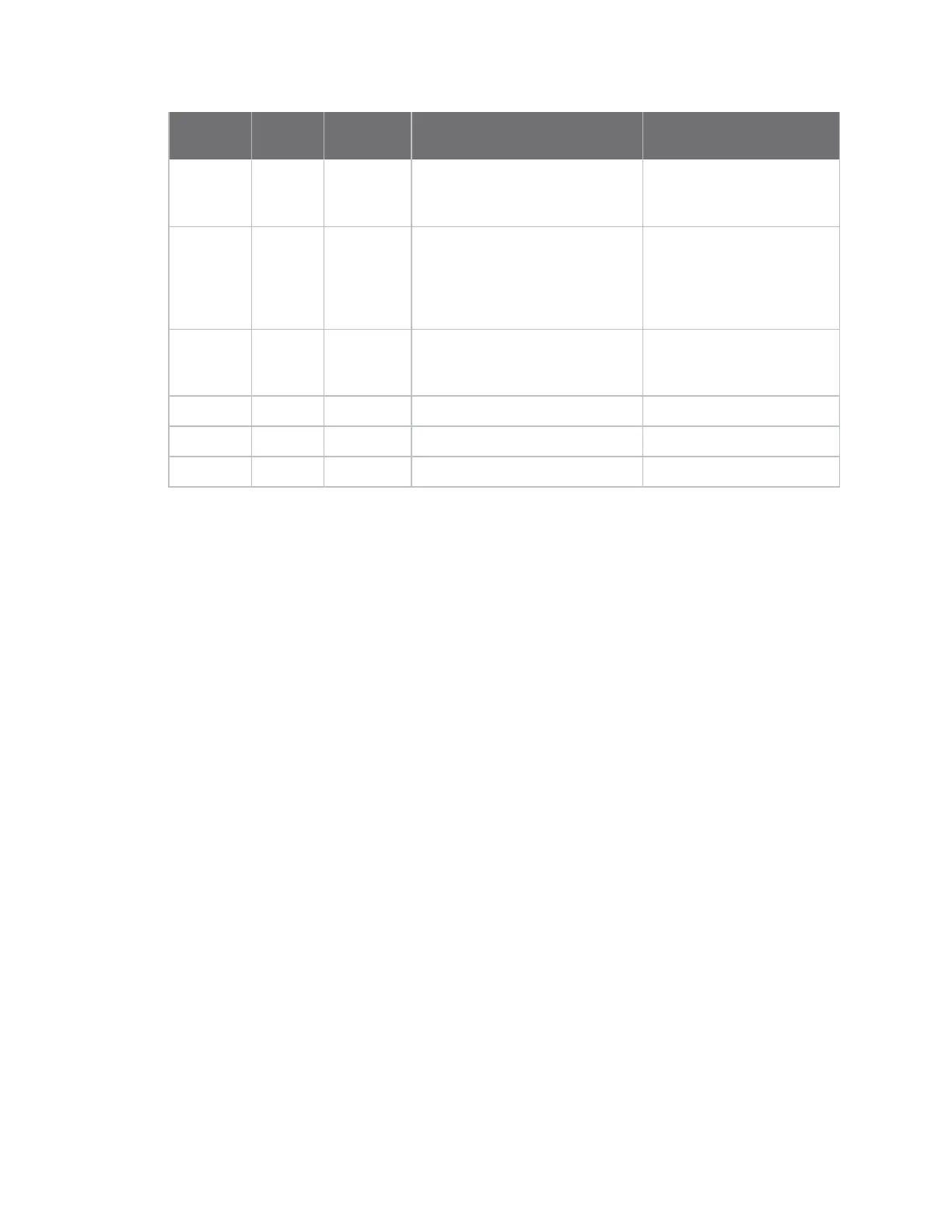Configuring remote management Use Digi Remote Manager to manage devices
Digi TransPort® Routers User Guide
735
Command Instance Parameter Values
Equivalent web
parameter
cloud 0 server Valid IP address such as 1.2.3.4
or domain name such as
login.remotemanager.digi.com
DNSResolve Server
Address only when a
default route is UP
cloud 0 reconnect 0, 1 Automatically reconnect
the server after being
disconnected
0=Off
1=On
cloud 0 reconnsecs 0-86400 Reconnect after h, m, s
This CLI value is entered in
seconds only.
cloud 0 pwd password string Password
cloud 0 epwd password string Confirm Password
cloud 0 ssl on, off Use SSL
