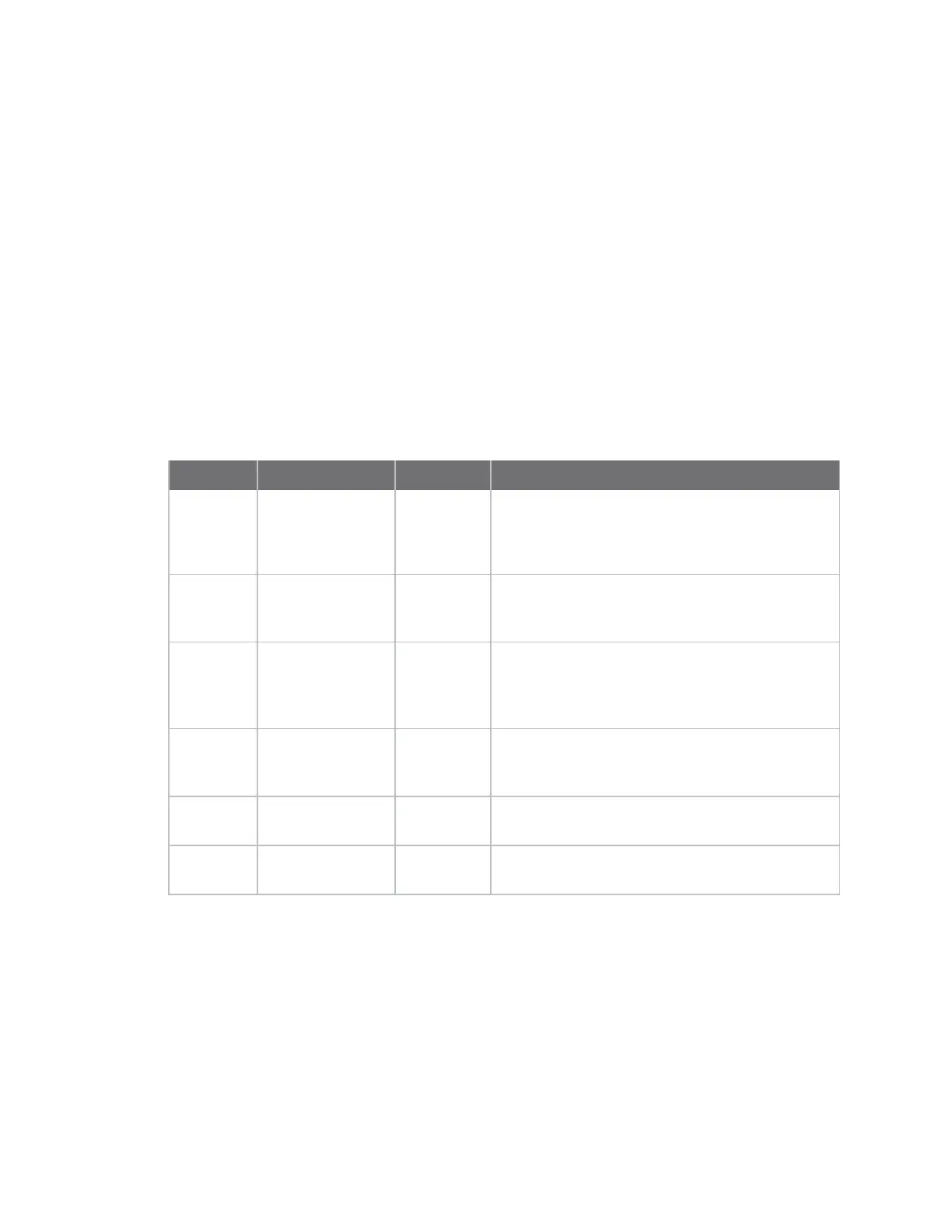Managing networks and connections Manage connections
Digi TransPort® Routers User Guide
880
Pings Received
The number of pings received over the OpenVPNconnection.
Pings Sent
The number of pings sent over the OpenVPNconnection.
Ping Timeouts
The number of ping timeouts that have occurred over the OpenVPNconnection.
Key Renegotiations
Number of times the OpenVPNencryption keys have been renegotiated on the connection.
Packet Replays Detected
The number of packet replays detected over the OpenVPNconnection.
Command line
Command Instance Parameter Description
sastat None [dyn] Displays the current status of all of the IPsec
tunnels.
You can use the optional dyn parameter to display
the status of the dynamic IPsec tunnels.
sastat None [dyn] <first>
<last>
Displays the current status of the IPsec tunnels in
the range from <first> to <last>. such as sastat 0
49 or sastat dyn 0 49.
sastat None Displays the current status of the IPsec tunnels
that match the given peer. The <peer> value can
contain the * wildcard character. such as sastat
peer uk-north-* or sastat dyn peer uk-north-*.
ovpn n status Displays status of an OpenVPN connection
(equivalent of
Management > Connections> VPN
> OpenVPN > OVPN n
).
ovpn n deact_rq Disconnects an OpenVPNconnection (equivalent of
Drop Link
button)
ovpn n act_rq Connects an OpenVPNconnection (equivalent of
Raise Link
button)
