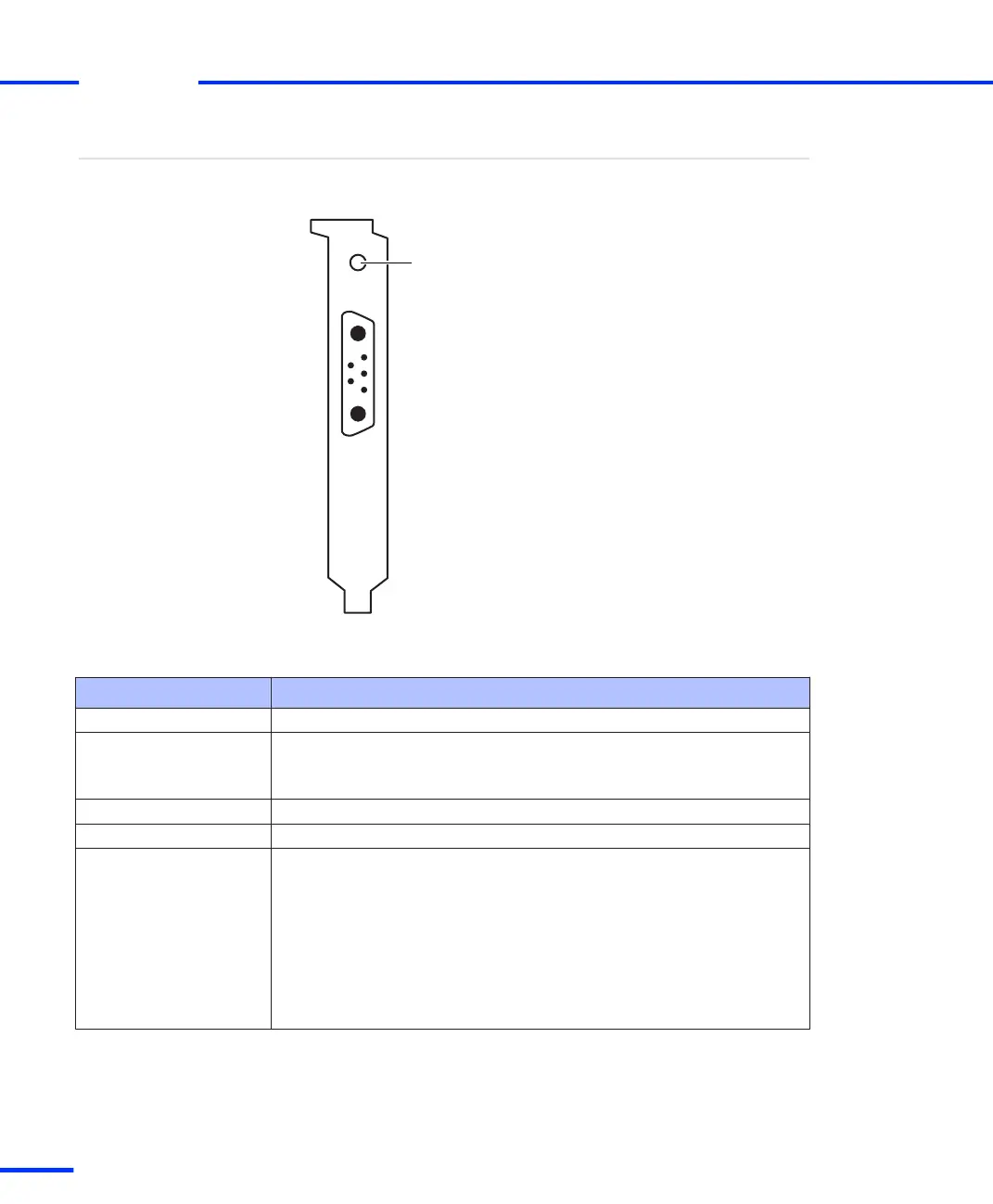The main LED is located on the bracket as shown below, so that you
can check the main state of the AutoBox from the outside.
The table below lists the available displays of the main LED and
describes the related meanings.
Main LED
LED State Description of State
Is not lit. Power supply is switched off.
Flashes yellow The start-up sequence has not been executed, because the input voltage
is outside the required range. For a detailed fault localization, look at the
diagnostic LEDs located inside the AutoBox.
Lit yellow Start-up sequence is being executed.
Lit green The power supply of AutoBox is operating without faults.
Lit red A fault has occurred, and the power supply has been shut down.
When troubleshooting, first check the power supply connected to the
AutoBox. If you use a laboratory power supply, check whether it can
provide sufficient power:
n Check the setting for current limiting. If necessary increase the limit.
n Check the power supply for voltage drops.
If you cannot find the remedy, look at the diagnostic LEDs located inside
the AutoBox.
s
Accessories
t
282
s
DS1103 Hardware Installation and Configuration November 2014