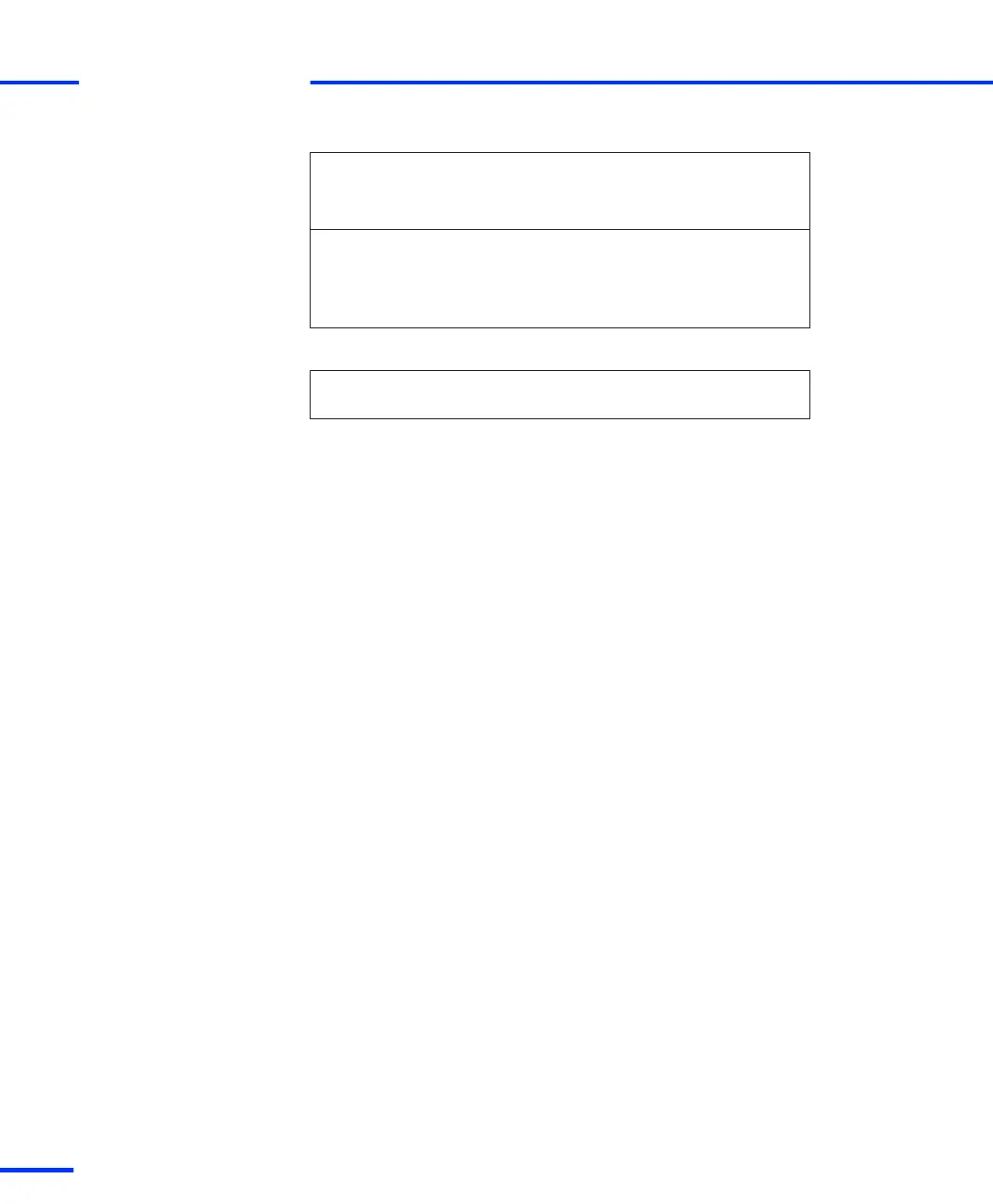PX20 Expansion Box Installation
The PX20 Expansion Box is available as either a desktop box or a
rack‑mount version. You can also install the desktop box in a standard
19’’ rack.
49
Maintenance Work for Expansion Boxes (PX10,
PX20, AutoBox, Tandem-AutoBox)
The fans of various expansion boxes (PX10, PX20, AutoBox, Tandem-
AutoBox) have a dust filter. Check the filter periodically. If it is dirty, you
must replace it.
50
Information in other sections
Safety Precautions for Installing and Connecting the
Hardware
17
s
Installing the Hardware
t
30
s
DS1103 Hardware Installation and Configuration November 2014