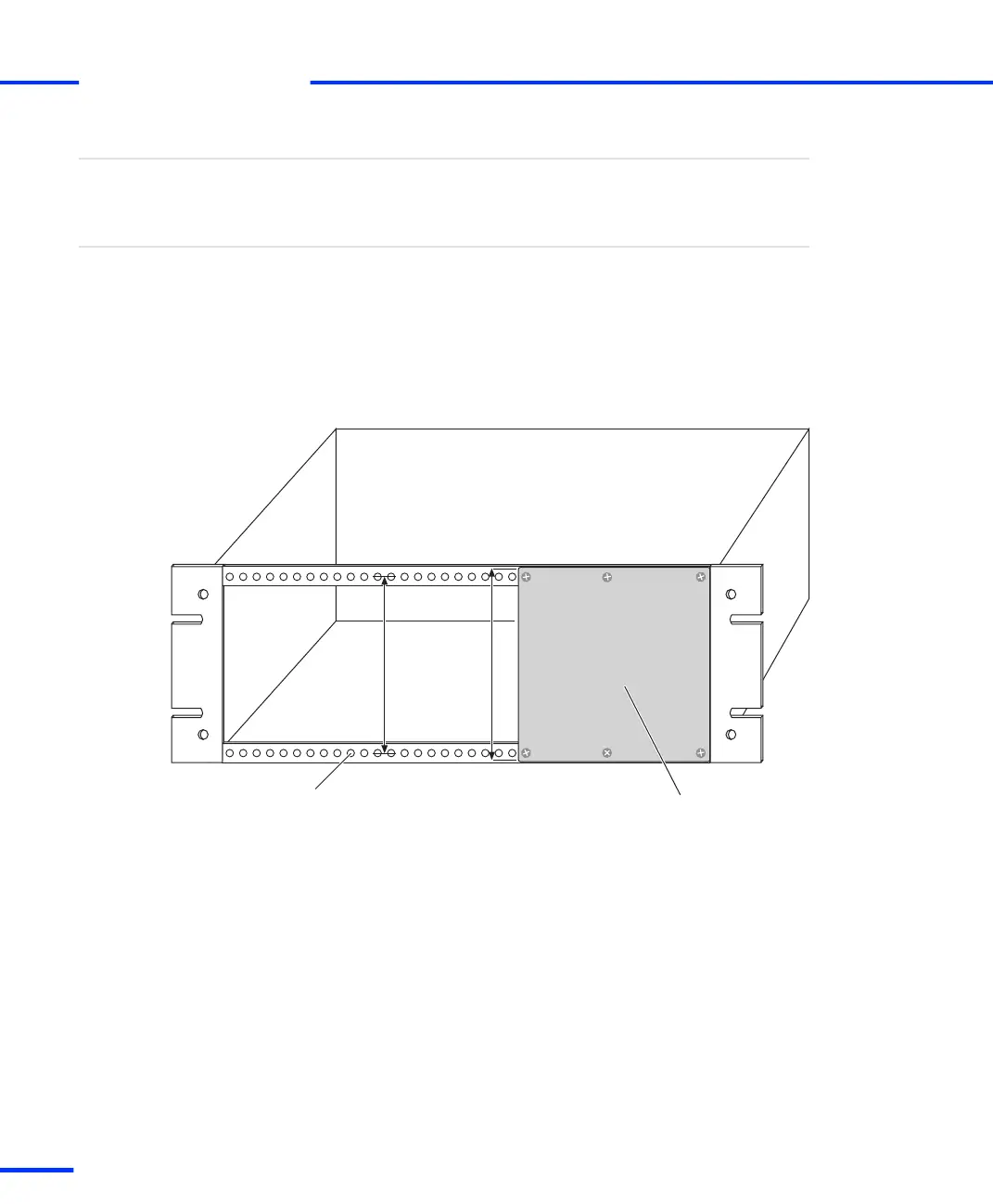n The system is switched off. For instructions, refer to How to Switch
Off a dSPACE System on page 37.
n All connections to external devices are removed.
Preconditions
To mount panels in a standard 19’’ industry rack
1 Remove the aluminum box. To do so, unscrew one of its side
panels (4 screws). If there is a ribbon cable strain relief at the
bottom of the box, it must be cut open.
2 Bolt the panel to the front of a 19’’ rack as shown below.
Depending on the rack used, several M2.5x10 or M3x10 bolts are
required.
122.5 mm
(4.82 inch)
128.5 mm
(5.06 inch)
Panel
M2.5 or M3 threads
5 mm (0.2 inch) spacing
Panel is attached by
M2.5x10 or M3x10 bolts
Method
s
Installing the Hardware
t
44
s
DS1103 Hardware Installation and Configuration November 2014