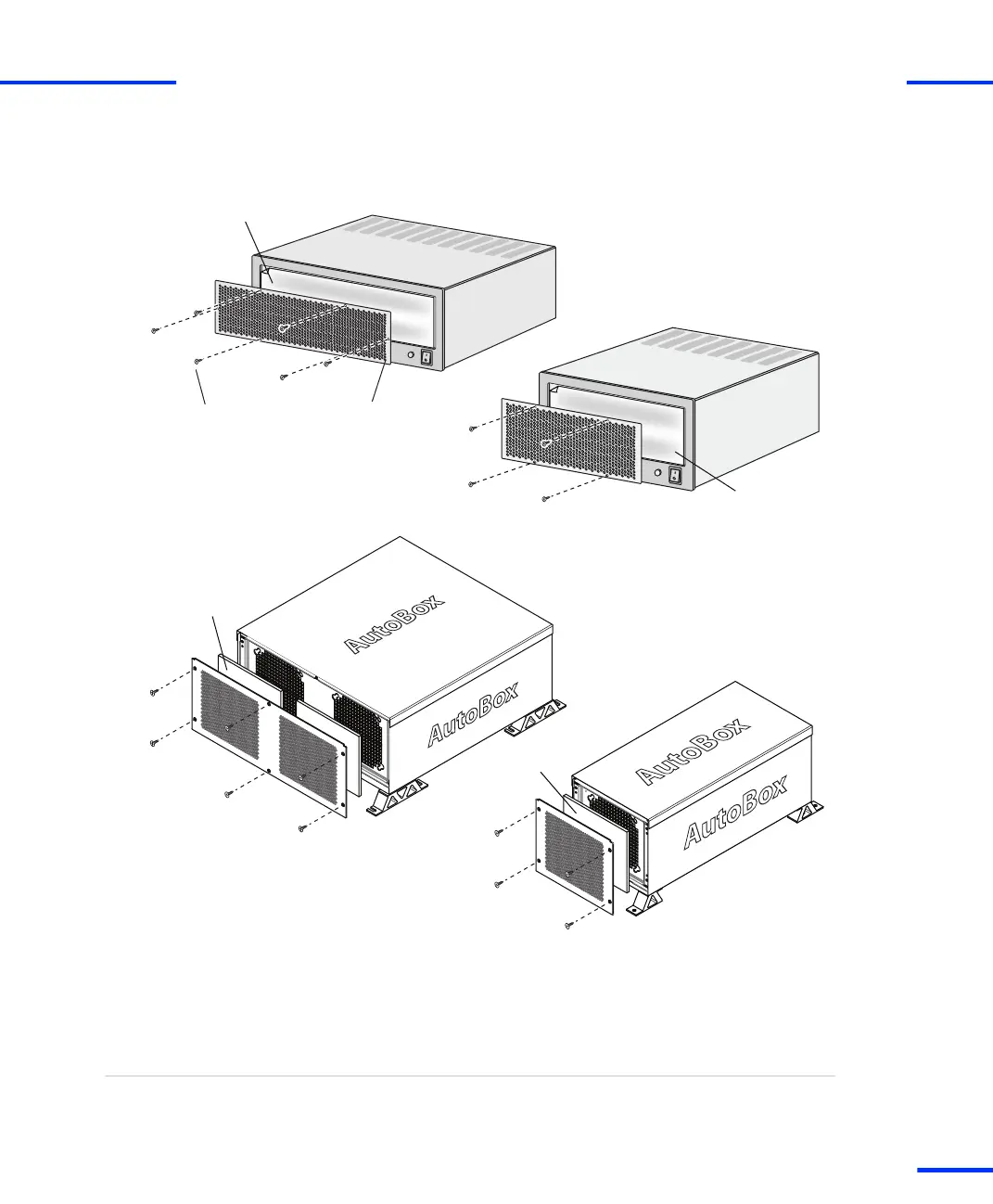2 Unscrew the Phillips screws (M3) as shown in the illustrations
below.
Dust filter
Perforated coverScrew (M3)
Dust filter
Dust filter
Dust filter
PX10
AutoBox
PX20
Tandem-AutoBox
3 Remove the perforated cover from the box.
4 Remove the dust filter and check it for dirt. If necessary replace it
by a new one.
5 Replace the dust filter and fix it to the box with the perforated
cover and the Phillips screws (M3).
You have checked and if necessary replaced the dust filter.
Result
s
Maintenance Work for Expansion Boxes (PX10, PX20, AutoBox, Tandem-AutoBox)
t
DS1103 Hardware Installation and Configuration November 2014
51
t