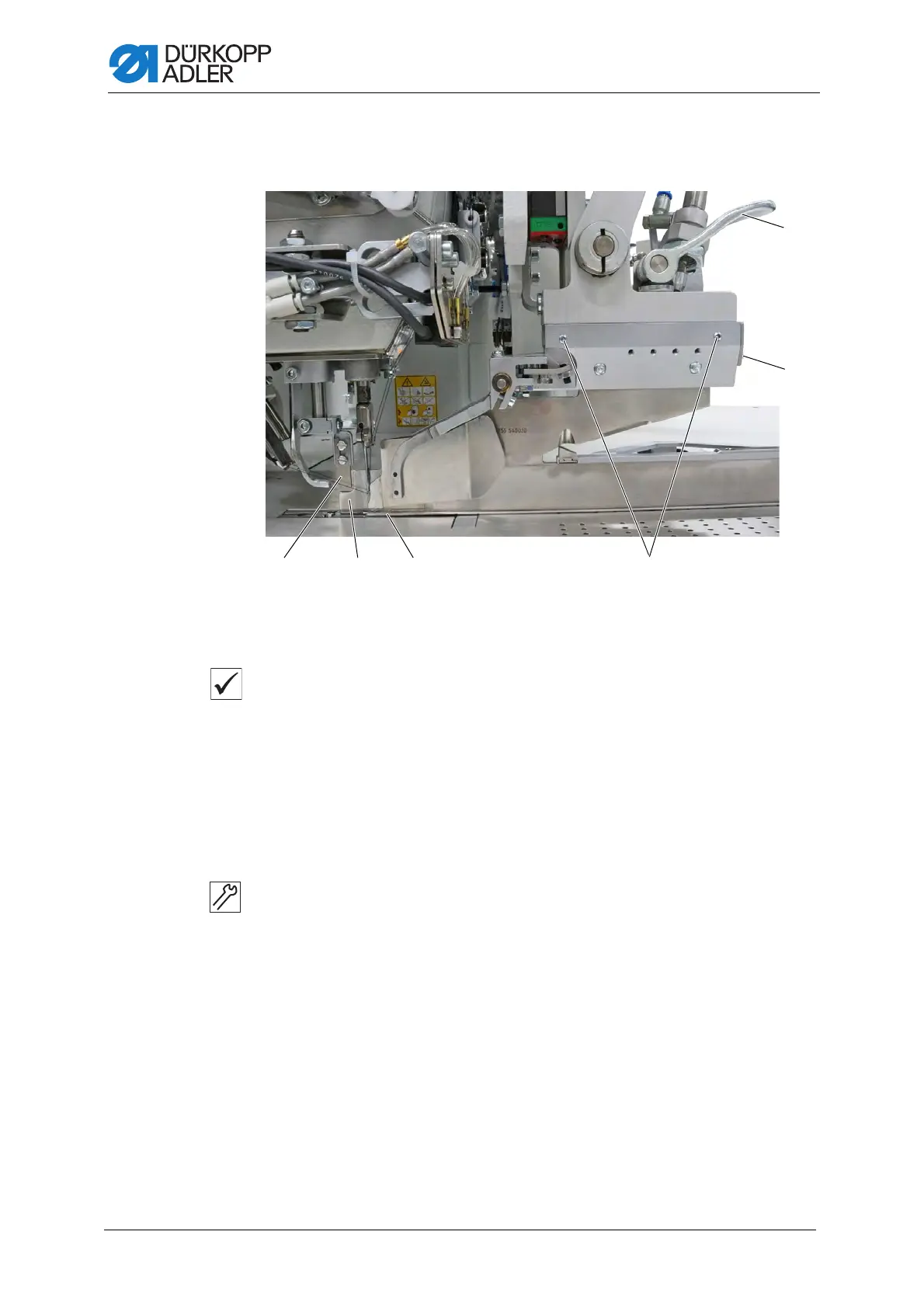Folder
104 Service Instructions 755 A/756 A - 00.0 - 02/2019
17.2 Aligning the folder with the needles
Fig. 108: Aligning the folder with the needles
Proper setting
If the folder is properly fastened, the following conditions must be met:
• When the middle knife (1) plunges into the middle knife guard (2),
the rear edge of the knife must be flush with the middle knife
guard (2)
• When the folder is lowered, the needles must plunge into the
needle holes of the folder sole (3) without hindrance (without being
pushed out of the way)
To align the position of the folder in relation to the needles:
1. Manually press the folder down all the way.
2. Check the position of the folder sole (3) in relation to the middle knife (1).
3. Loosen the screws (4).
4. Lift the lever (6) slightly.
5. Turn the screw (5).
The rear edge of the middle knife and the middle knife guard (2) line
up precisely with one another.
6. Tighten the screws (4).
7. Push the lever (8) down.
(1) - Middle knife
(2) - Middle knife guard
(3) - Folder sole
(4) - Screws
(5) - Screw
(6) - Lever