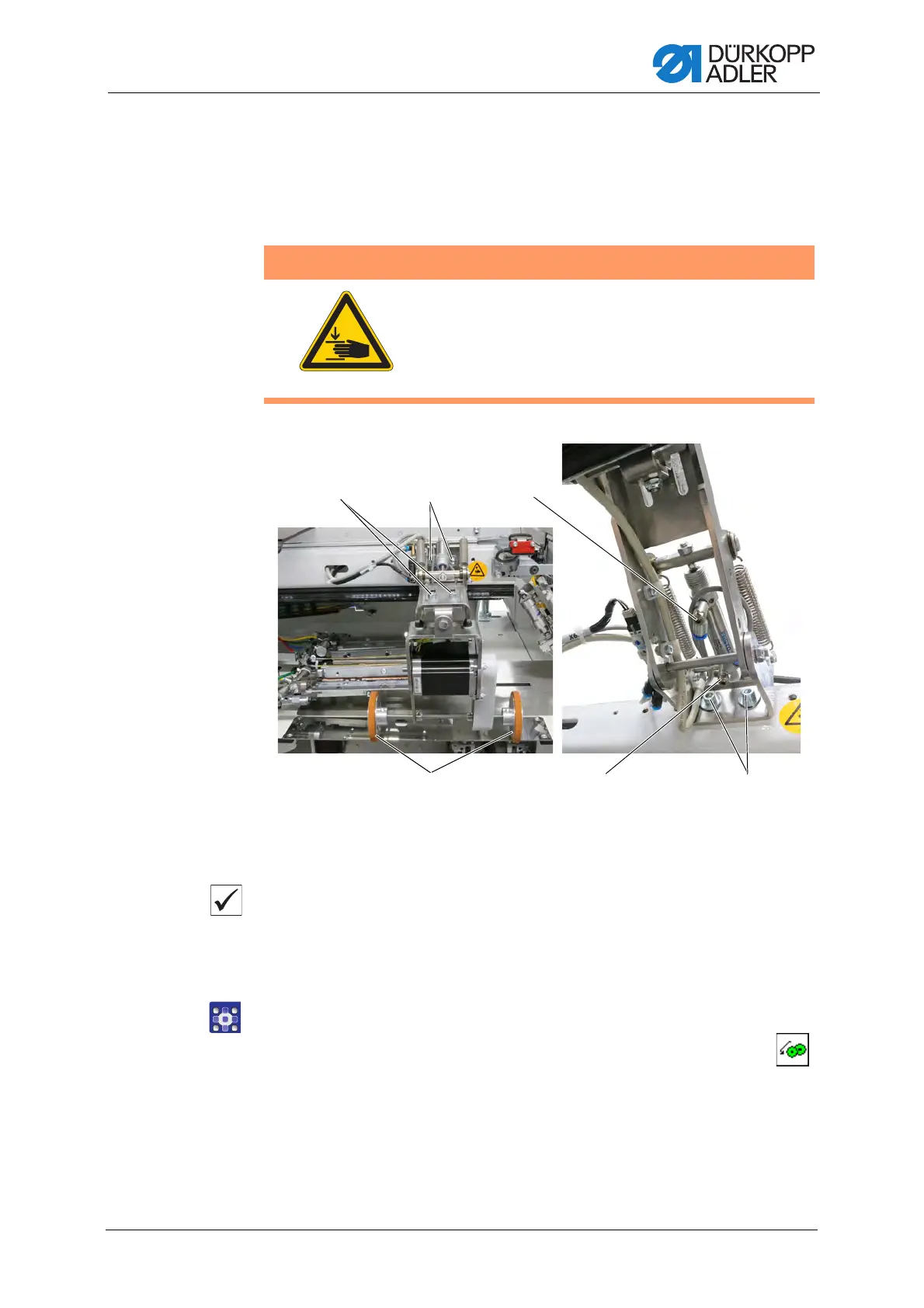Additional equipment
Service Instructions 755 A/756 A - 00.0 - 02/2019 221
27 Additional equipment
27.1 Setting the outfeed roller
Fig. 218: Setting the outfeed roller
Proper setting
The transport rollers must be aligned parallel to the tabletop and
the middle of the pocket opening.
Setting the height of the transport rollers
To set the height of the transport rollers:
1. Open the menu Service > Machine config. and press the
button.
2. Open the menu Service > Multi test > Multi test I/O
and select the output Y31.
The outfeed roller lowers.
WARNING
Risk of injury from moving parts!
Crushing possible.
Switch off the machine before setting the outfeed
roller.
(1) - Throttle valve
(2) - Screws
(3) - Screws
(4) - Transport rollers
(5) - Throttle valve