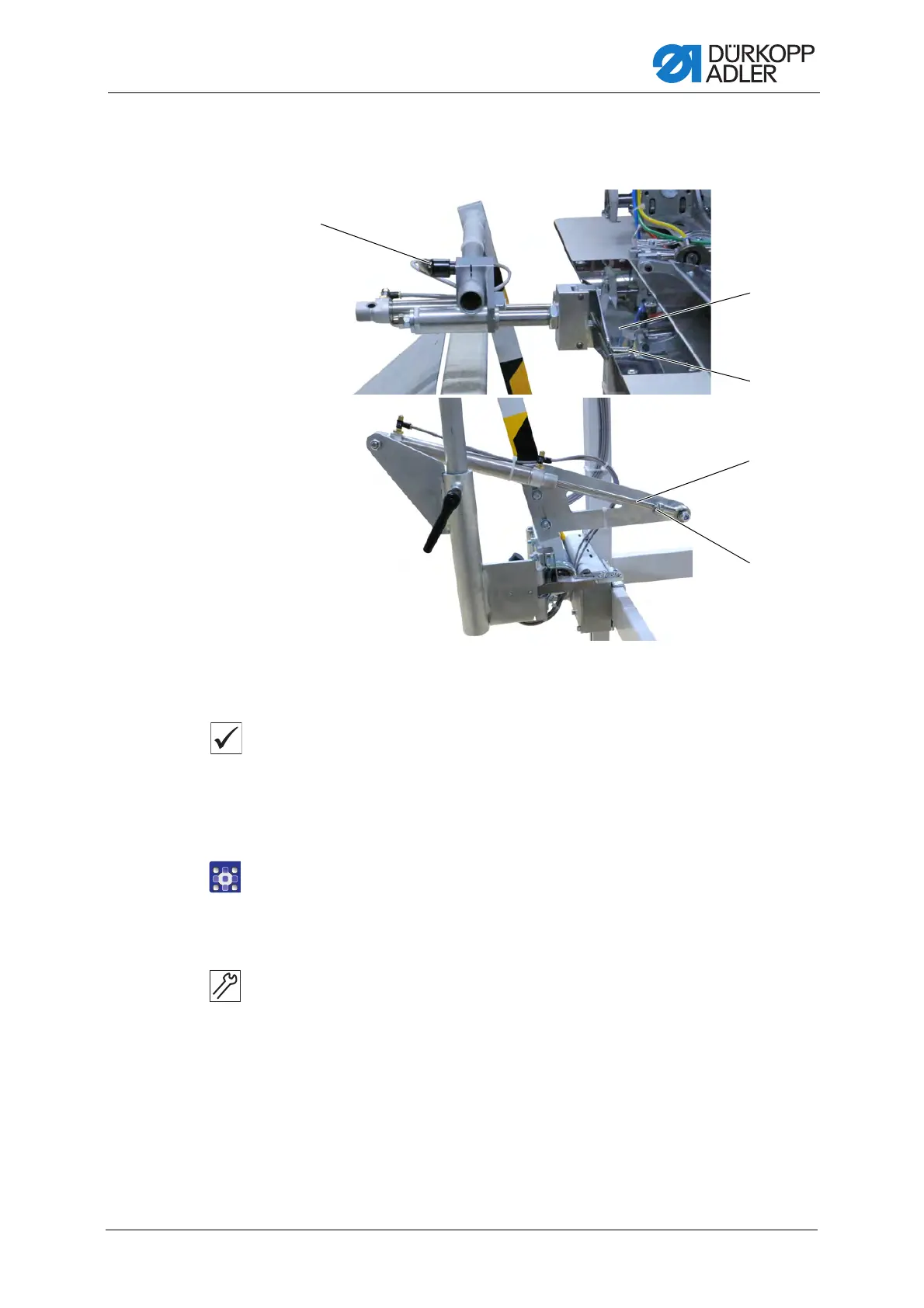Stacker
Service Instructions 755 A/756 A - 00.0 - 02/2019 241
28.1.2 Setting the pincer stacker
Fig. 236: Setting the pincer stacker
Proper setting
The open stacker tongs are positioned relative to the tabletop so that
the sewing material can be transported without hindrance.
When closed, the stacker tongs line up precisely with the tabletop, and
the rubber lining rests completely on the tabletop.
To set the pincer stacker:
1. Open the menu Service > Multi test > Multi test I/O
and select the output Y25.
The stacker tongs (5) move forward and close.
2. Loosen the nut (2).
3. Turn the piston rod (3).
The closed stacker tongs (5) line up flush with the tabletop.
The rubber lining (4) rests completely on the tabletop.
4. Loosen the lever (1).
The stacker tongs (5) reach their final position.
5. Tighten the lever (1).
6. Tighten the nut (2).
(1) - Lever
(2) - Nut
(3) - Piston rod
(4) - Rubber lining
(5) - Stacker tongs