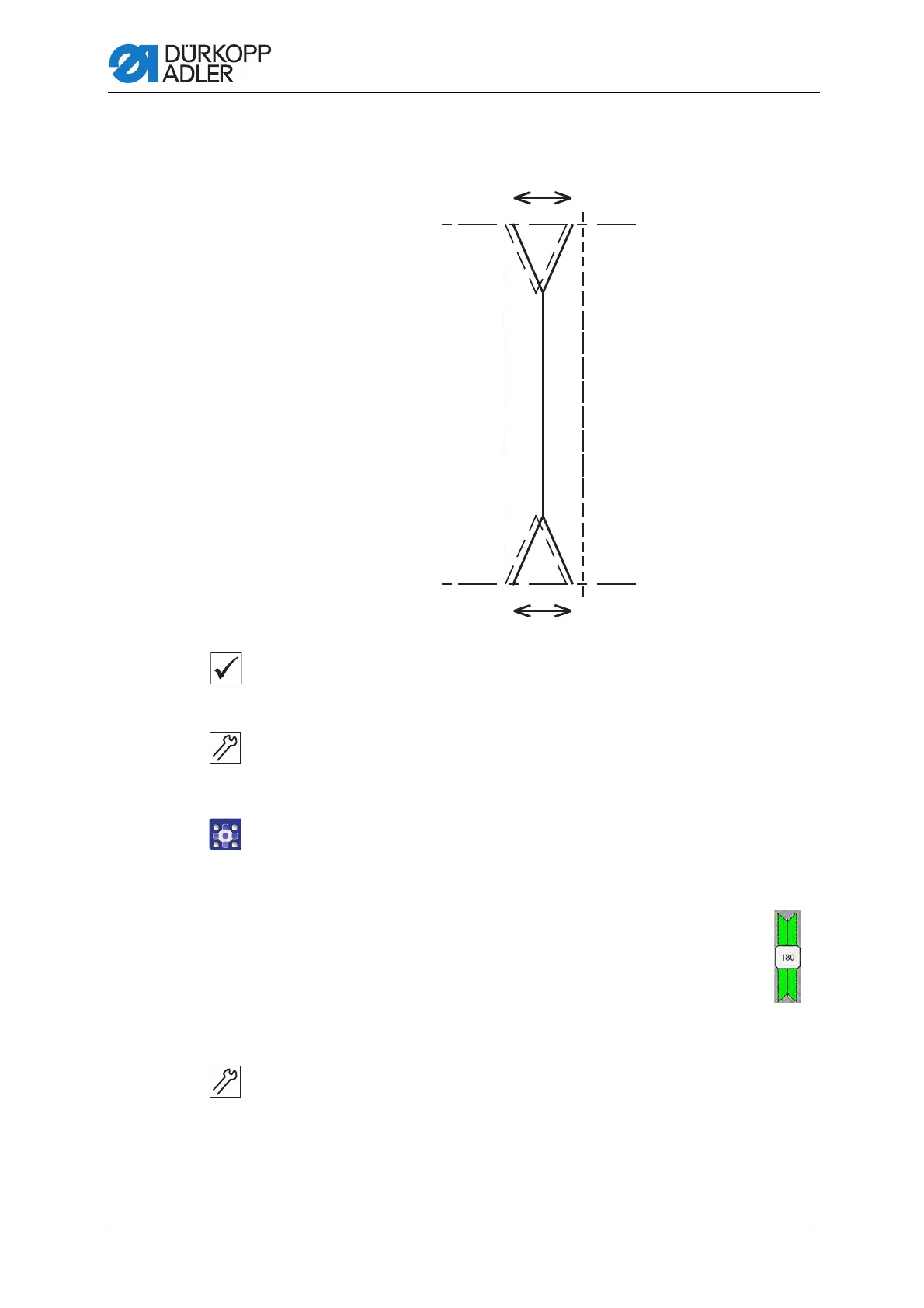Automatic corner knife station (straight/slanted pocket)
160 Service Instructions 755 A/756 A - 00.0 - 02/2019
21.3 Aligning the corner knife station with the seams
Fig. 157: Aligning the corner knife station with the seams
Proper setting
The corner knife cuts must be symmetrical to the seams.
To align the corner knife station with the seams:
1. Insert a sheet of white paper.
This makes the corner knife cuts more visible.
2. Open the menu Service > Global parameters and switch off
the needle thread monitor ( p. 357).
3. Open the menu Program parameters > Sewing head
parameters and set the speed to 500 ( p. 314).
4. Go to the quick access panel on the start screen and press the
button.
5. Set the sewing length to 180 mm.
6. Sew a test seam.
7. Check seam and cutting pattern.
8. If necessary, correct the corner knife cut at the seam
beginning ( p. 153).
9. If necessary, correct the corner knife cut at the seam end ( p. 154).