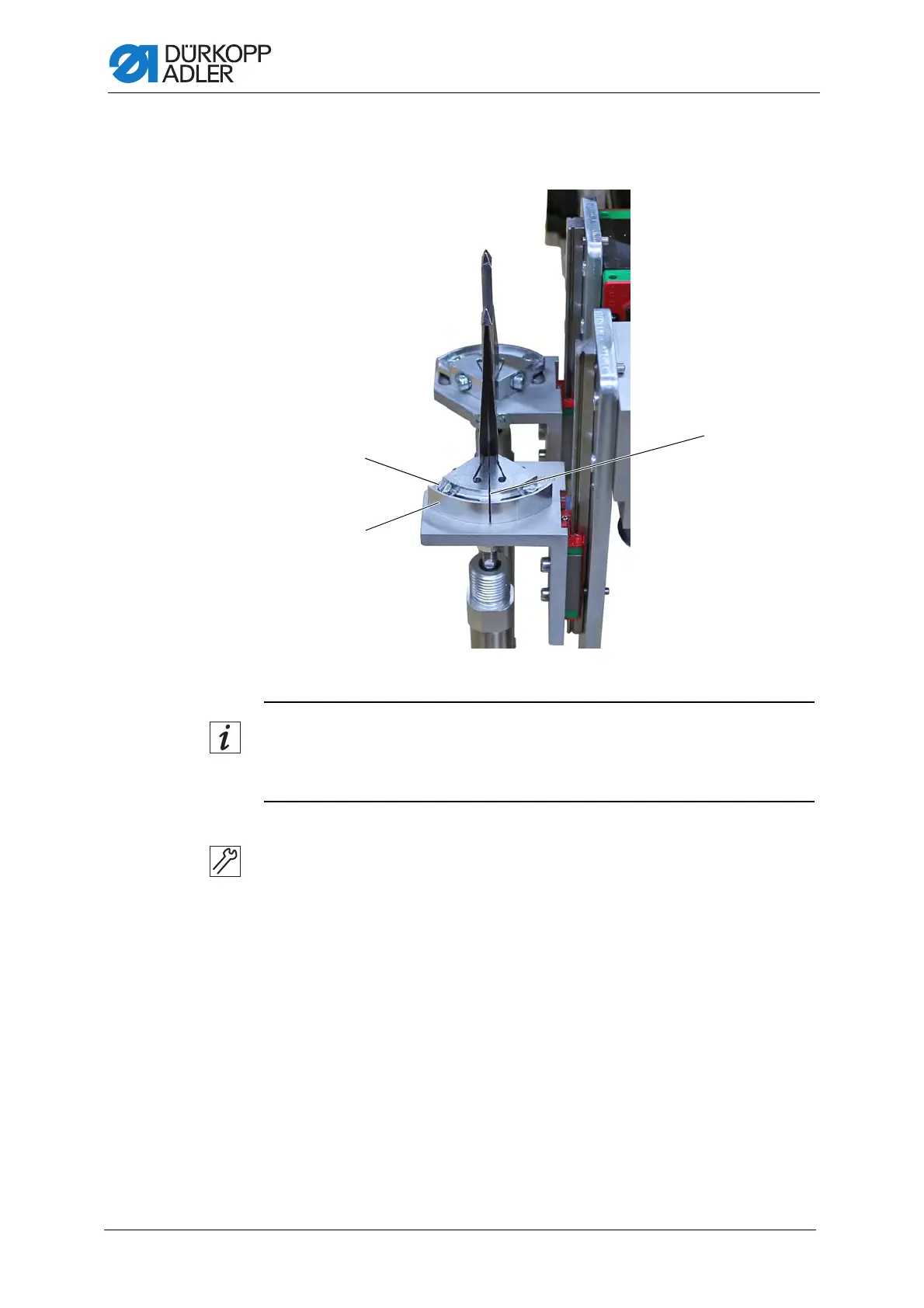Automatic corner knife station (straight pocket)
138 Service Instructions 755 A/756 A - 00.0 - 02/2019
20.1.1 Setting the initial position of the corner knives
Fig. 136: Setting the initial position of the corner knives
Information
To precisely set the position of the corner knives, start by bringing all
4 corner knives to an initial position.
To set the initial position of the corner knives:
1. Loosen the screw (2).
2. Turn the corner knife holders (1) in such a way that the face sides (3)
are in front of each other.
3. Tighten the screw (2).
4. Set the other knife holder as described above.
(1) - Corner knife holder
(2) - Screw
(3) - Face side
