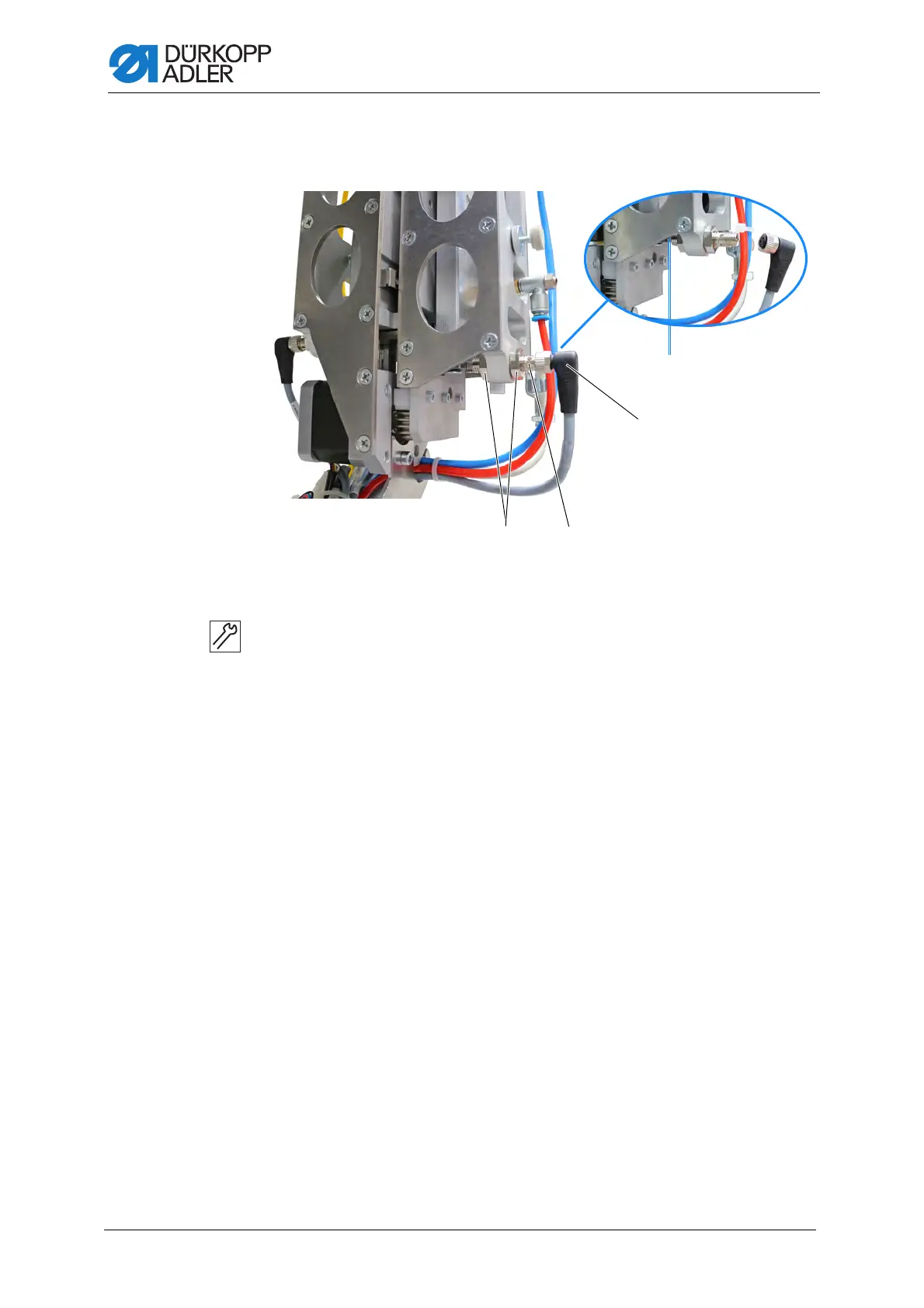Multi-functional corner knife station
182 Service Instructions 755 A/756 A - 00.0 - 02/2019
22.7 Changing the reference switch on the corner knife support
Fig. 179: Changing the reference switch on the corner knife support
To change the reference switch on the corner:
1. Disconnect the plug connection (3).
2. Loosen the nuts (1).
3. Remove the old reference switch.
4. Insert a new reference switch (2).
5. Set the distance between the reference switch (2) and the corner knife
holder to 0.5 mm.
6. Tighten the nuts (1).
7. Fit the plug connection (3).
If the reference switch is fitted correctly, the LEDs on the reference
switch will light up orange while the corner knife support is moving.
(1) - Nuts
(2) - Reference switch
(3) - Plug connection
