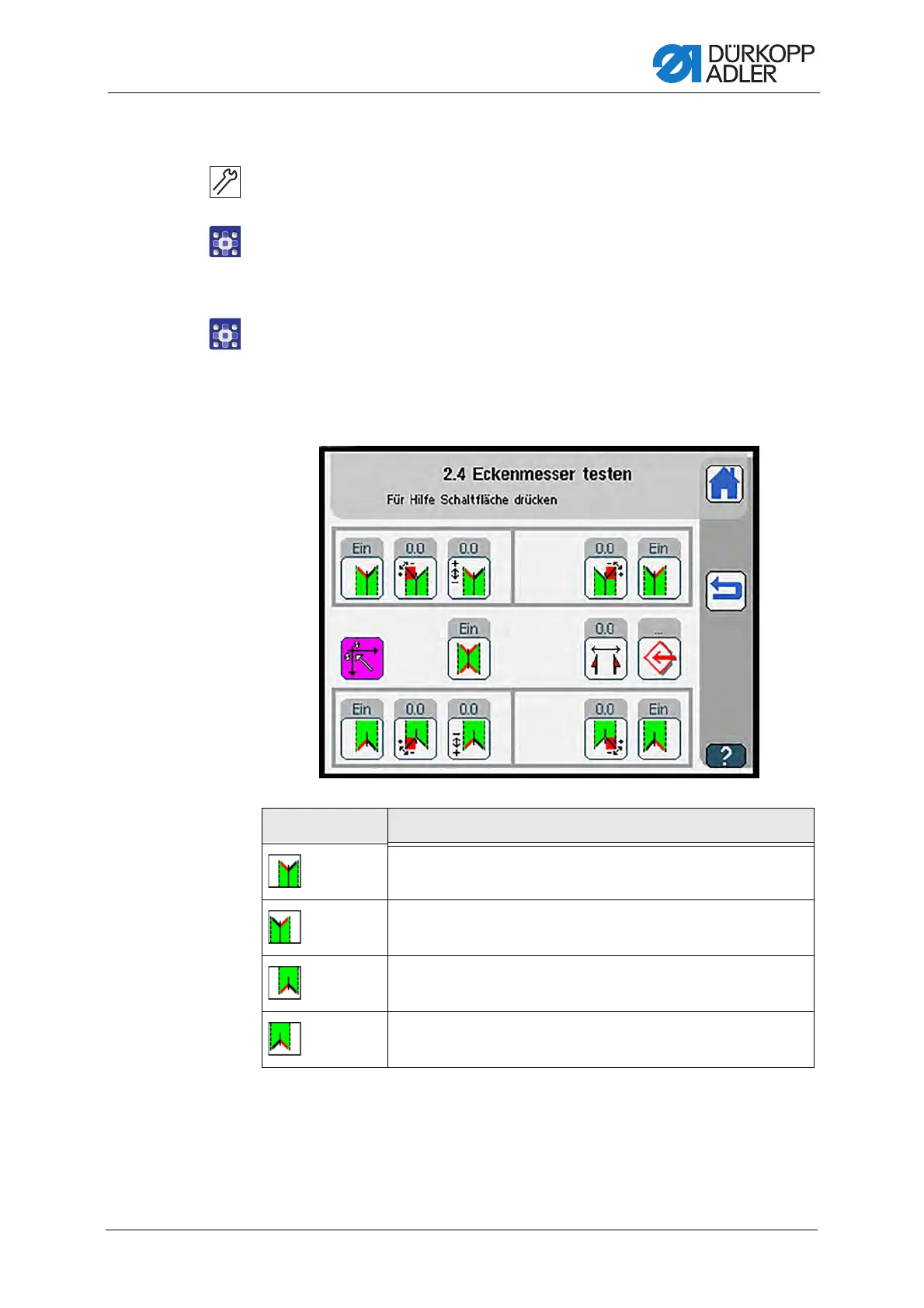Multi-functional corner knife station
Service Instructions 755 A/756 A - 00.0 - 02/2019 173
22.3 Testing and adjusting the corner knives electrically
To adjust the corner knives electrically:
1. Swivel out the corner knife station.
2. Open the menu Program parameters > Corner knife and set
all values to 0 ( p. 325)
.
Checking the corner knives
To check the corner knives:
1. Open the menu Service > Machine test > Test corner
knife to test the corner knives for proper operation one at a time
( p. 370).
Fig. 170: Testing and adjusting the corner knives electrically (1)
Symbols Meaning
Corner knife seam begin. left UP/DOWN
Corner knife seam begin. right UP/DOWN
Corner knife seam end left UP/DOWN
Corner knife seam end right UP/DOWN