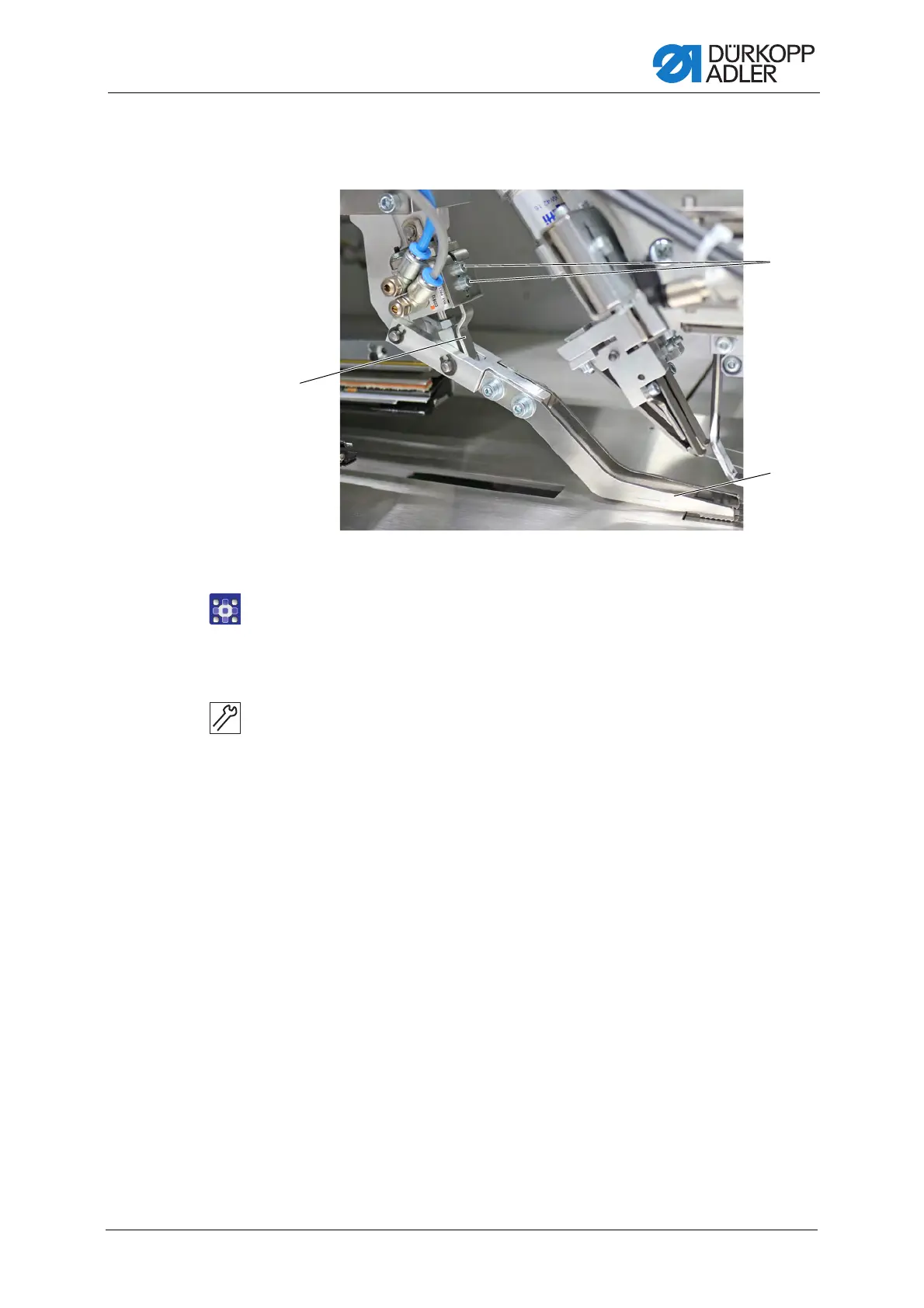Endless zipper feed (optional)
Service Instructions 755 A/756 A - 00.0 - 02/2019 217
26.5.2 Setting the driver zipper limit
Fig. 215: Setting the driver zipper limit
To set the driver zipper limit:
1. Open the menu Service > Multi test > Input/output test
to select and switch on the output YC109 ( p. 405).
The driver zipper (2) must not rest on the fabric sliding plate.
2. Loosen the screws (3).
3. Set the stop (1).
4. Tighten the screws (3).
(1) - Stop
(2) - Driver zipper
(3) - Screws