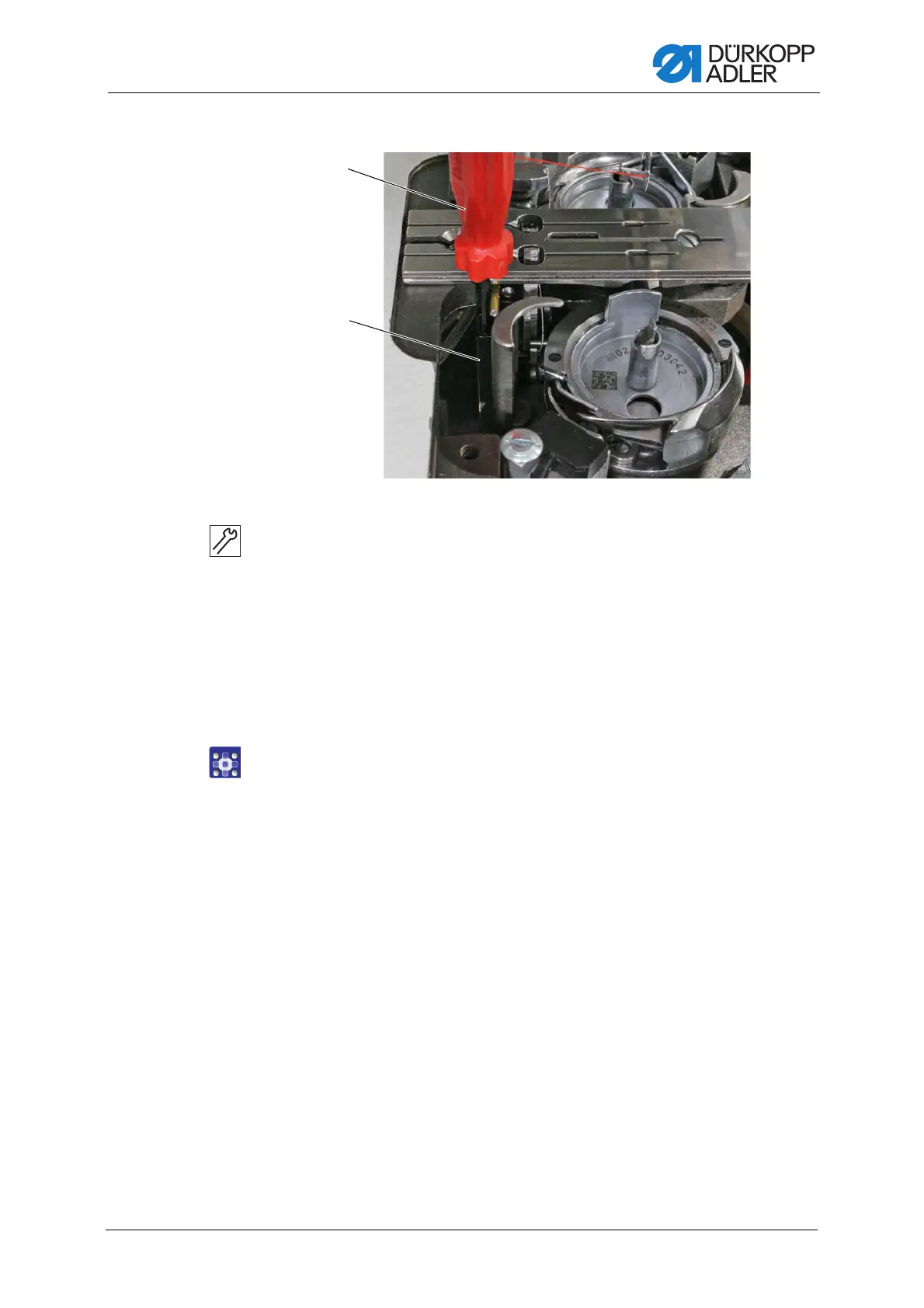Setting the trimming and clamping device for the hook threads
Service Instructions 755 A/756 A - 00.0 - 02/2019 95
Fig. 100: Setting the height of the hook thread trimmer (2)
To set the height of the hook thread trimmer:
1. Insert the hex key (5) into the holder (2) next to the throat plate.
A cutout embedded in the throat plate guides the hex key.
2. Turn the screw (3) to change the height of the holder (2).
Set the hook thread trimmer (1) to the same height as the upper side
of the throat plate.
13.3 Testing the hook thread trimmer
To test the hook thread trimmer:
1. Open the menu Service > Multi test > Multi test I/O
and select the output Y2 ( p. 405).
2. Press the OK button.
The lower thread clamp opens.
(2) - Holder (5) - Hex key