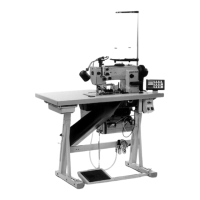Stacker
Service Instructions 755 A/756 A - 00.0 - 02/2019 243
28.2 Throw-over stacker
To activate the throw-over stacker:
Open the menu Service > Machine config. > Stacker/Pincer
Stacker/Smoother/Blow-Off and press the button (throw-over
stacker) ( p. 348).
28.2.1 Assembling the throw-over stacker
Fig. 237: Assembling the throw-over stacker (1)
To assemble the throw-over stacker:
1. Tighten the holder (1) to the stand using the screws (2).
Dimension X: no more than 15 cm, depending on the parts to be
stacked.
2. Grease the hole (3).
(1) - Holder
(2) - Screws
(3) - Hole

