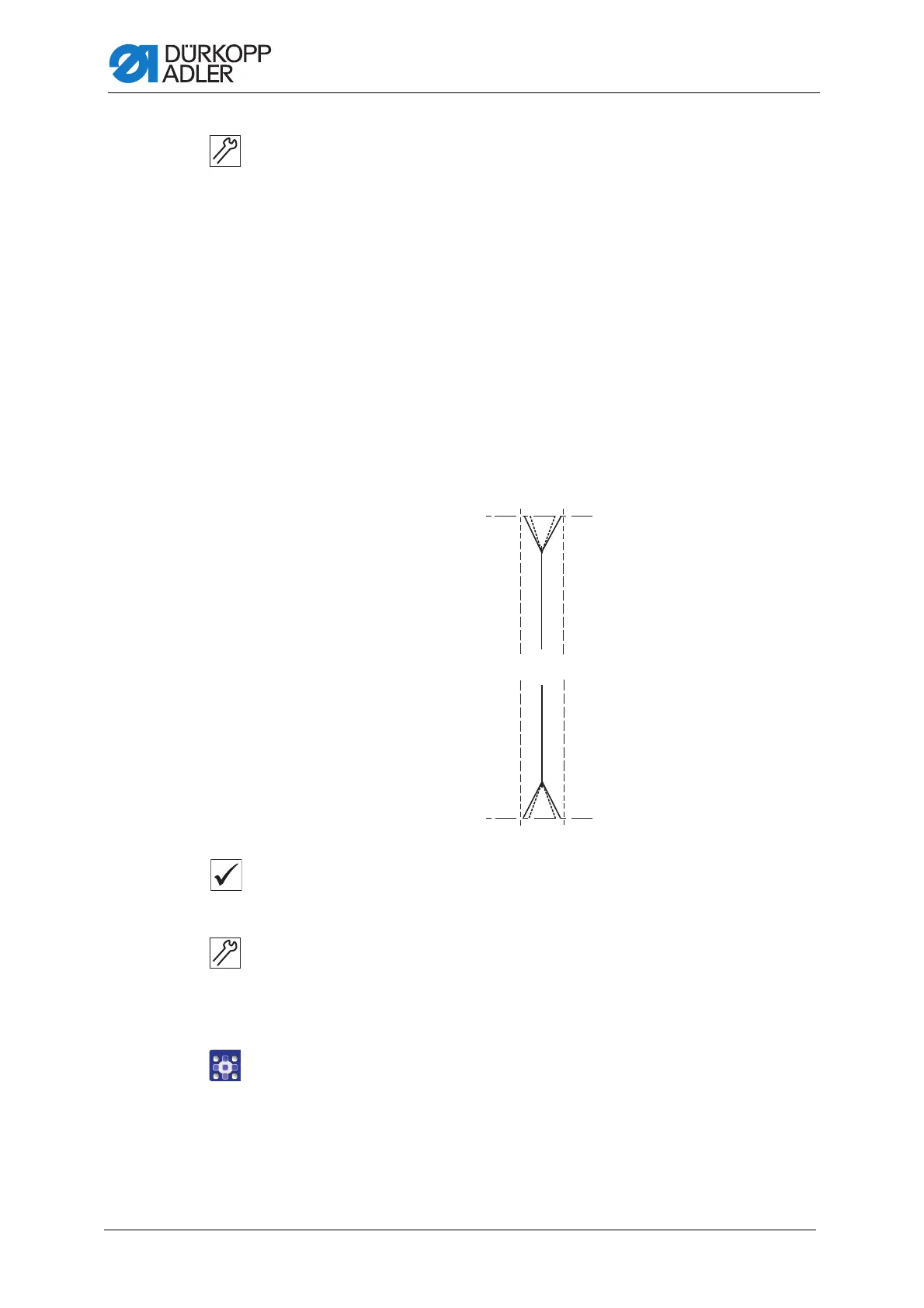Multi-functional corner knife station
180 Service Instructions 755 A/756 A - 00.0 - 02/2019
To set the limit of the corner knives relative to the fabric sliding plate:
8. Switch off the machine.
9. Disconnect the compressed air supply.
10. Use your hand to push the corner knives up and then outward towards
the sliding plate cutout.
The distance between the corner knives and the sliding plate is
0.5 mm.
11. Loosen the counternut (1).
12. Set the screw (2) to a dimension of 0.5 mm.
The screw (2) keeps the corner knife from being set too far outward
and coming into contact with the sliding plate.
22.5 Setting the angle of the corner knife incisions
Fig. 177: Setting the angle of the corner knife incisions
Proper setting
The incisions of the corner knives should be as close to the seam as
possible, but must not cut the seam.
To set the angle of the corner knife incisions:
1. Insert fabric.
2. Sew a test seam.
3. Check seam and cutting pattern.
4. Open the menu Service > Program parameters > Correct
corner knife angle to set the corner knife angle ( p. 327).
