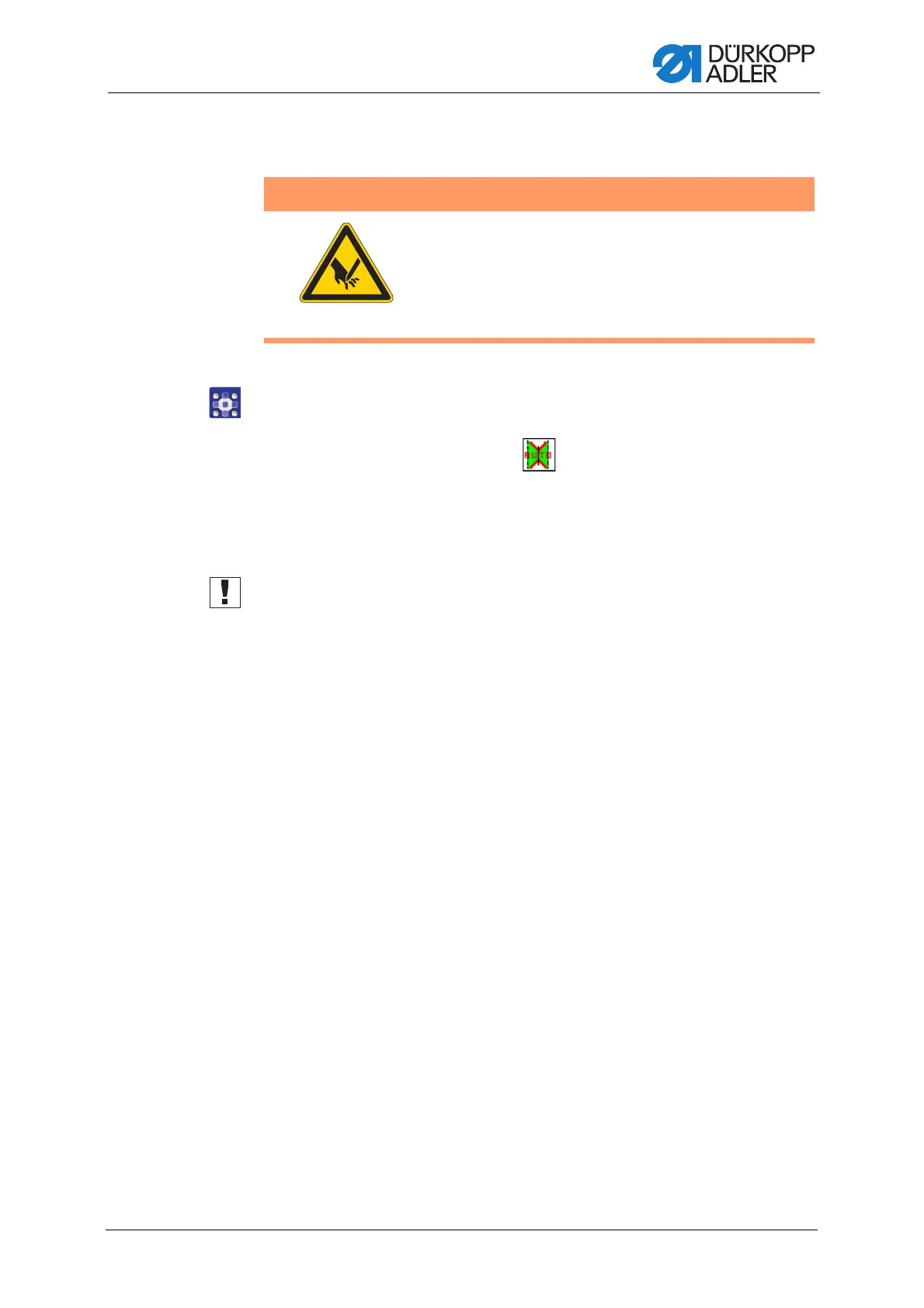Multi-functional corner knife station
Service Instructions 755 A/756 A - 00.0 - 02/2019 163
22 Multi-functional corner knife station
To activate the multi-functional corner knife station:
1. Open the menu Service > Machine config. > Corner knife
device and press the button (multi-functional corner knife
device) ( p. 348).
22.1 Adjusting the corner knives manually
Important
Before setting the corner knives:
1. Switch off the machine.
2. Disconnect the compressed air supply.
WARNING
Risk of injury from sharp parts!
Cutting possible.
NEVER reach into the area of the corner knives.
Switch off the machine before you set the corner
knives.
