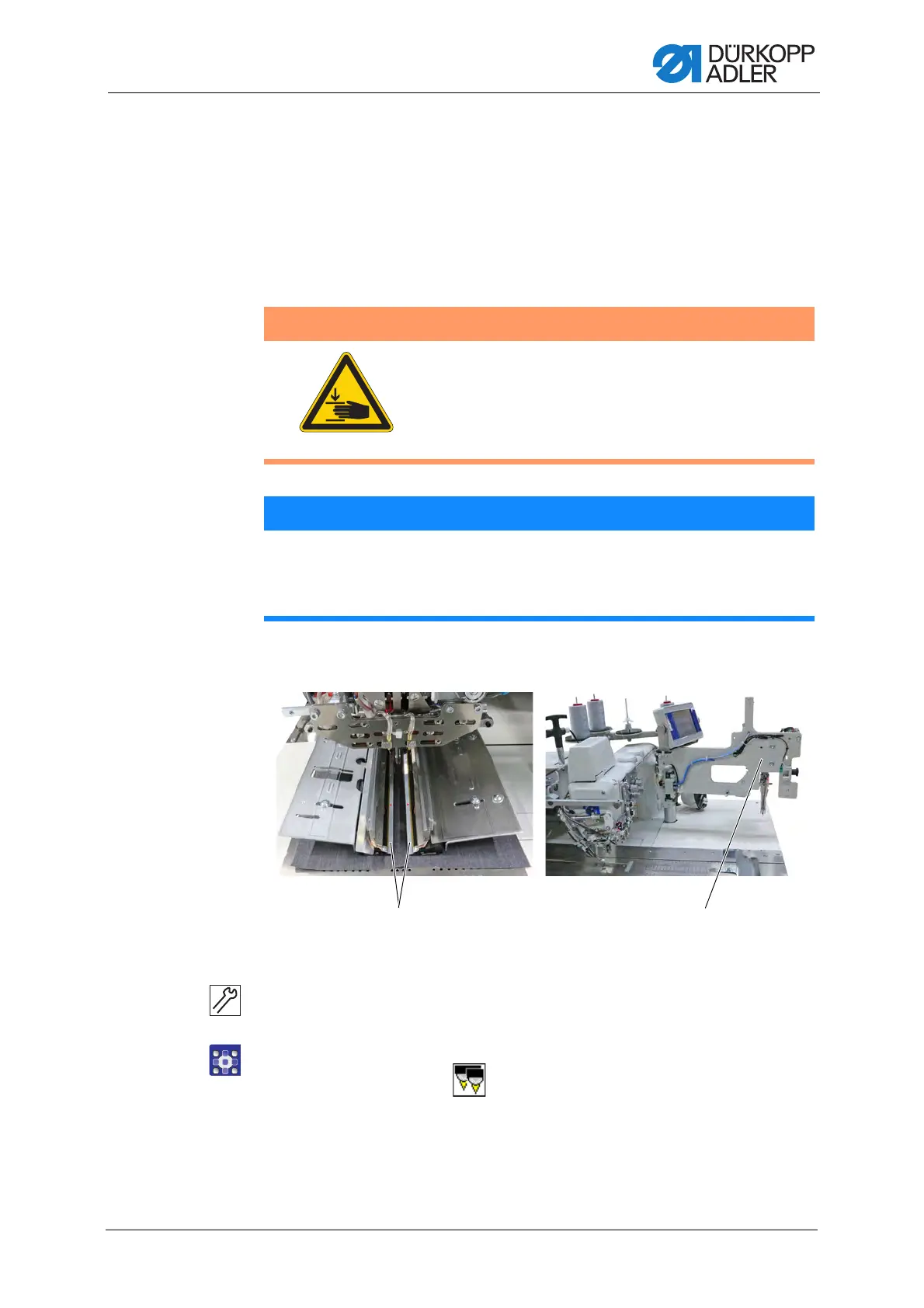Light barriers
Service Instructions 755 A/756 A - 00.0 - 02/2019 189
24.2 Aligning the light barriers
To align the light barriers, navigate to the Machine test menu item in
the service menu on the control panel. In the Machine test menu you
will find the submenu Align light barriers ( p. 368).
The program is used to align the reflected light barriers that are designed
to detect seam beginning and seam end.
The light barriers are set with the help of a flap template.
Fig. 186: Aligning the light barriers (1)
To align the light barriers:
1. Place material below the transport clamps.
2. Open the menu Service > Machine test and press the button
Align light barriers .
The flap clamps and the folding plates close.
The transport clamps are lowered.
WARNING
Risk of injury from moving parts!
Crushing possible.
Do not reach into the area of transport clamps and
folder.
NOTICE
Property damage may occur!
Risk of breakage.
To set the light barriers, swing out the folding station.
(1) - Reflecting foils (2) - Folding station