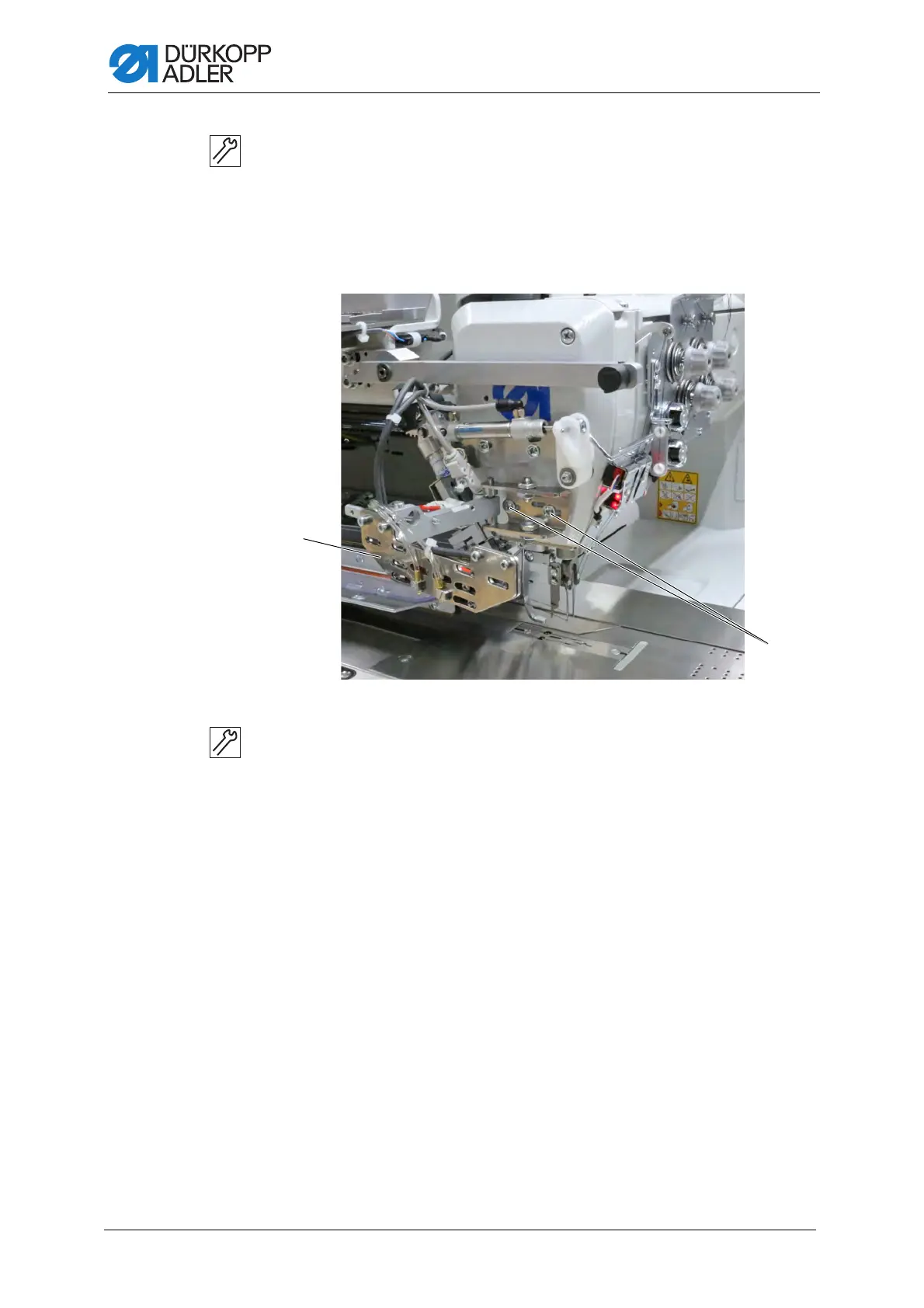Light barriers
188 Service Instructions 755 A/756 A - 00.0 - 02/2019
To set the light barrier holder:
1. Set the screw (1) to provide for secure locking.
2. Turn the screw (2) until the light barrier holder (3) is positioned at a
right angle to the fabric sliding plate.
3. Use a square to test the setting.
Fig. 185: Setting the light barrier holder (2)
4. Swing out the light barrier holder (3).
5. Loosen the screws (4).
6. Shift the light barrier holder (3) in the slotted holes.
The light barrier holder (3) is as close to the machine arm as possible.
Make sure the light barriers, cables and cable ties do NOT come into
contact with the machine arm.
7. Tighten the screws (4).
(3) - Light barrier holder (4) - Screws
