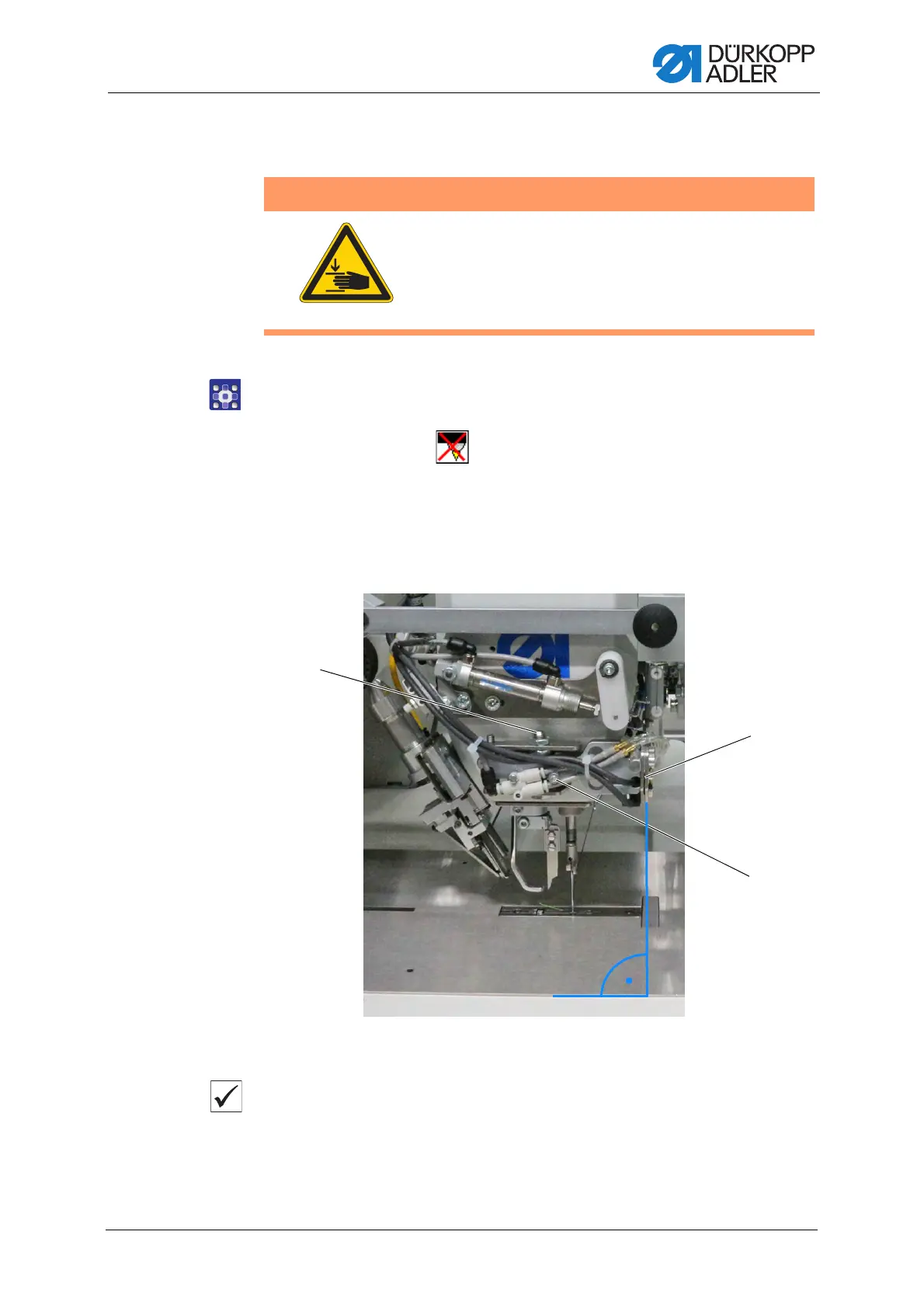Light barriers
Service Instructions 755 A/756 A - 00.0 - 02/2019 187
24 Light barriers
To activate the light barriers:
1. Open the menu Service > Machine config. > Light barrier
scan to press the button and select the desired light barrier
configuration ( p. 353).
24.1 Setting the light barrier holder
Fig. 184: Setting the light barrier holder (1)
Proper setting
The light barrier holder (3) is positioned at a right angle to the fabric sliding
plate.
The light barrier holder (3) must securely lock into place.
WARNING
Risk of injury from moving parts!
Crushing possible.
Switch off the machine before adjusting the light
barriers.
(1) - Screw
(2) - Screw
(3) - Light barrier holder