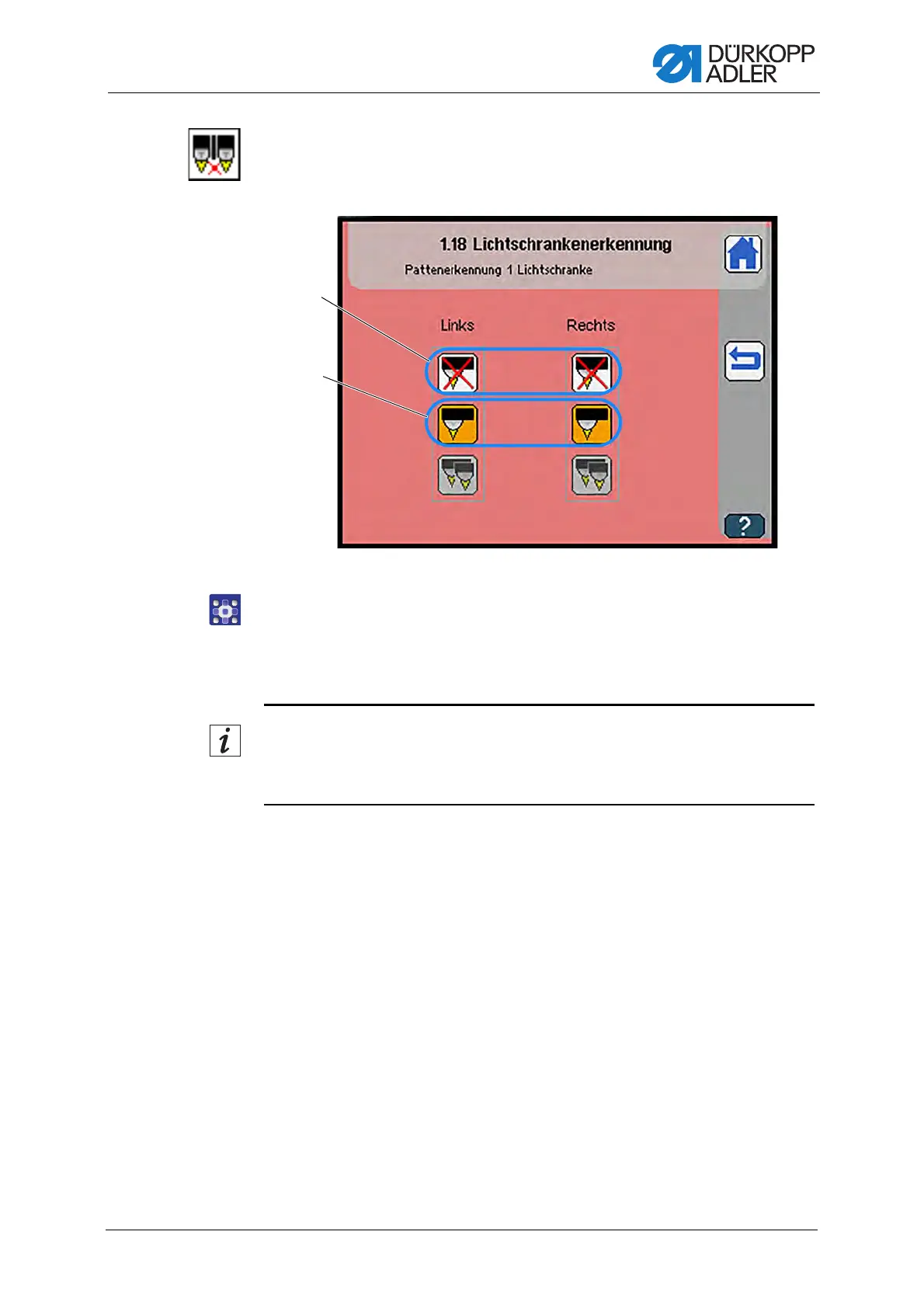Programming
Service Instructions 755 A/756 A - 00.0 - 02/2019 353
Light barrier scan
The display switches to Light barrier scan:
Fig. 326: Light barrier scan
To set the light barrier scan:
1. Press the desired button.
The settings for the left and the right light barrier can be configured
separately.
Information
The available options vary with the selected class.
You can configure no more than 4 light barriers at a time.
(1) - Light barrier scan Off (2) - Flap scan with 1 light barrier left/right