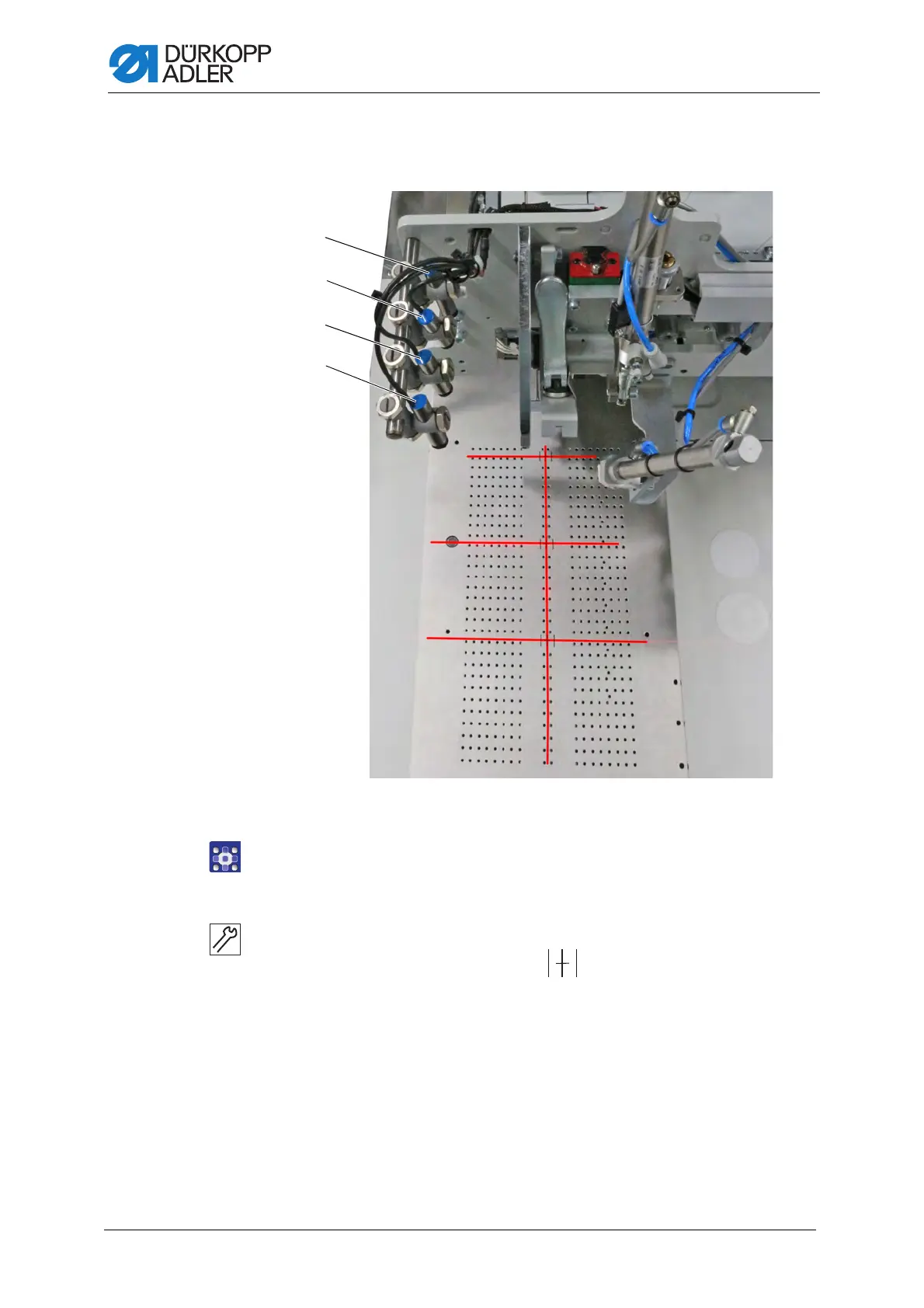Marking lamps
184 Service Instructions 755 A/756 A - 00.0 - 02/2019
23.1 Setting the stationary marking lamps
Fig. 181: Setting the stationary marking lamps
To set the marking lamps:
1. Open the menu Program parameters > Activate marking
lamps to activate the marking lamps ( p. 311).
2. Loosen the nuts at the lasers.
3. Align the laser with the markings on the fabric sliding plate.
4. Tighten the nuts.
5. Turn the laser lenses to sharpen the lasers.
(1) - Laser - seam beginning
(2) - Laser - seam center
(3) - Laser - middle of pocket opening
(4) - Laser - seam end (optional)
