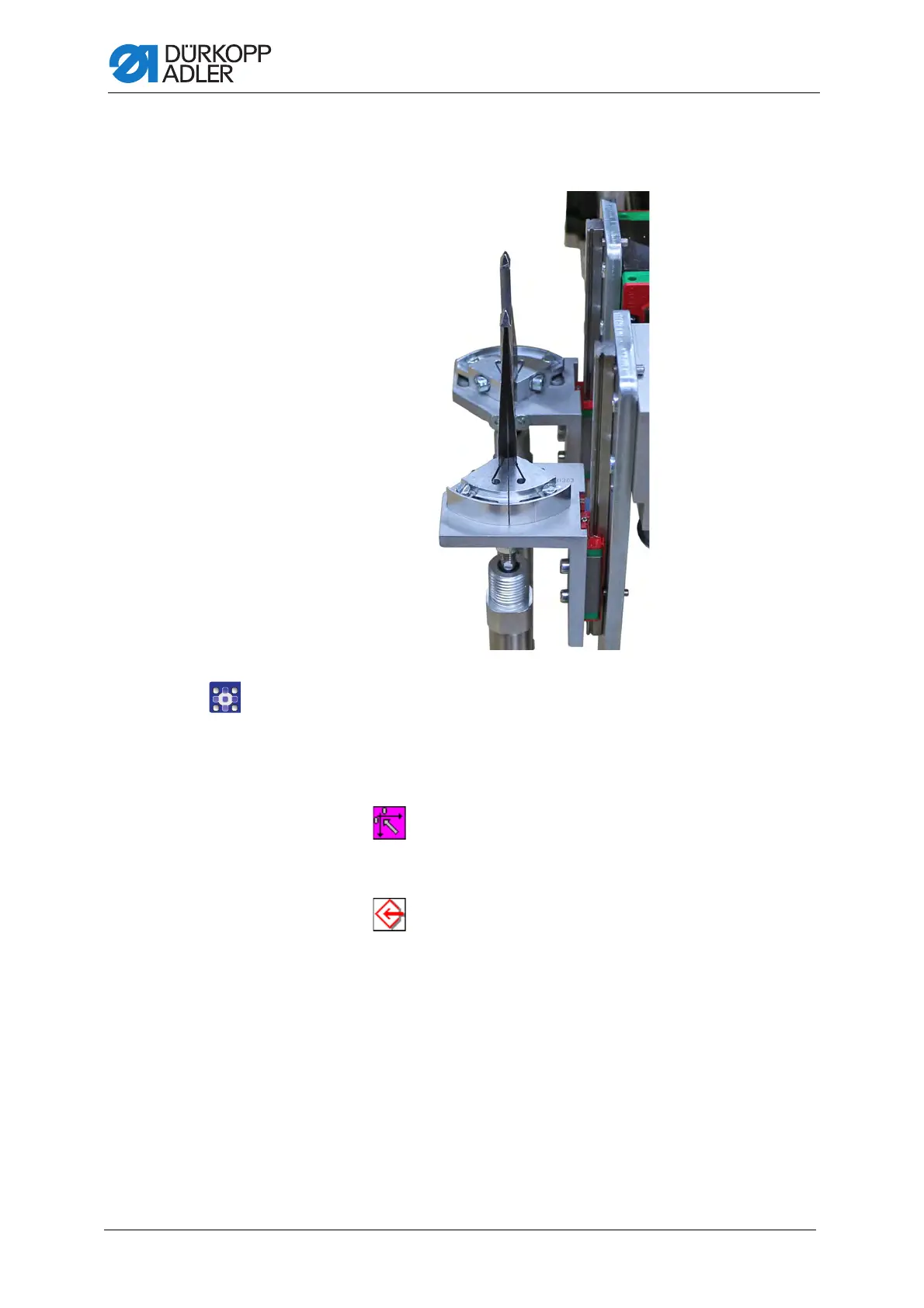Automatic corner knife station (straight pocket)
142 Service Instructions 755 A/756 A - 00.0 - 02/2019
20.2 Testing and adjusting the corner knives electrically
Fig. 139: Testing and adjusting the corner knives electrically (1)
To adjust the corner knife parameters electrically:
1. Open the menu Program parameters > Corner knife and set
all values to 0 ( p. 320).
2. Open the menu Service > Machine test and select the menu
item Test and adjust corner knife ( p. 370).
3. Press the button.
4. Switch on the corner knives one at a time and test if the right corner
knives are switched on.
5. Press the button.
6. Enter password: 25483.
The display switches to: