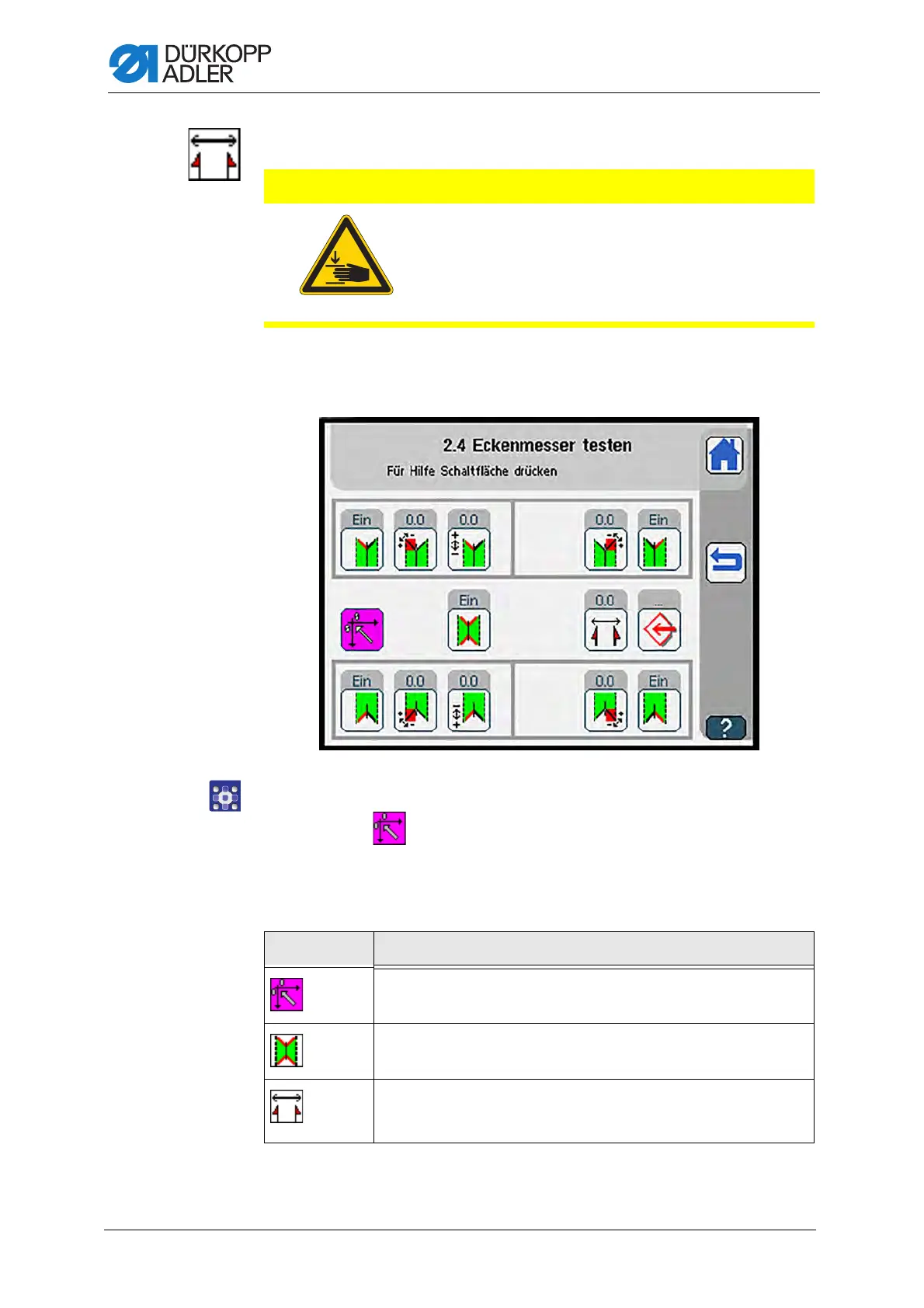Programming
370 Service Instructions 755 A/756 A - 00.0 - 02/2019
Adjusting and testing corner knife
The display switches to Test corner knife.
Fig. 339: Adjusting and testing corner knife
To adjust the corner knife station:
1. Press the button.
Reference run is carried out.
The following table lists the items that can be set in the Test corner
knife menu item.
CAUTION
Risk of injury from moving parts!
Crushing.
Do NOT reach into the moving part of the machine.
Symbols Meaning
Reference
Test corner knife function of all corner knives On/Off
Corner knife distance
• only for configuration: Automatic corner knife station
• 80 mm - 220 mm