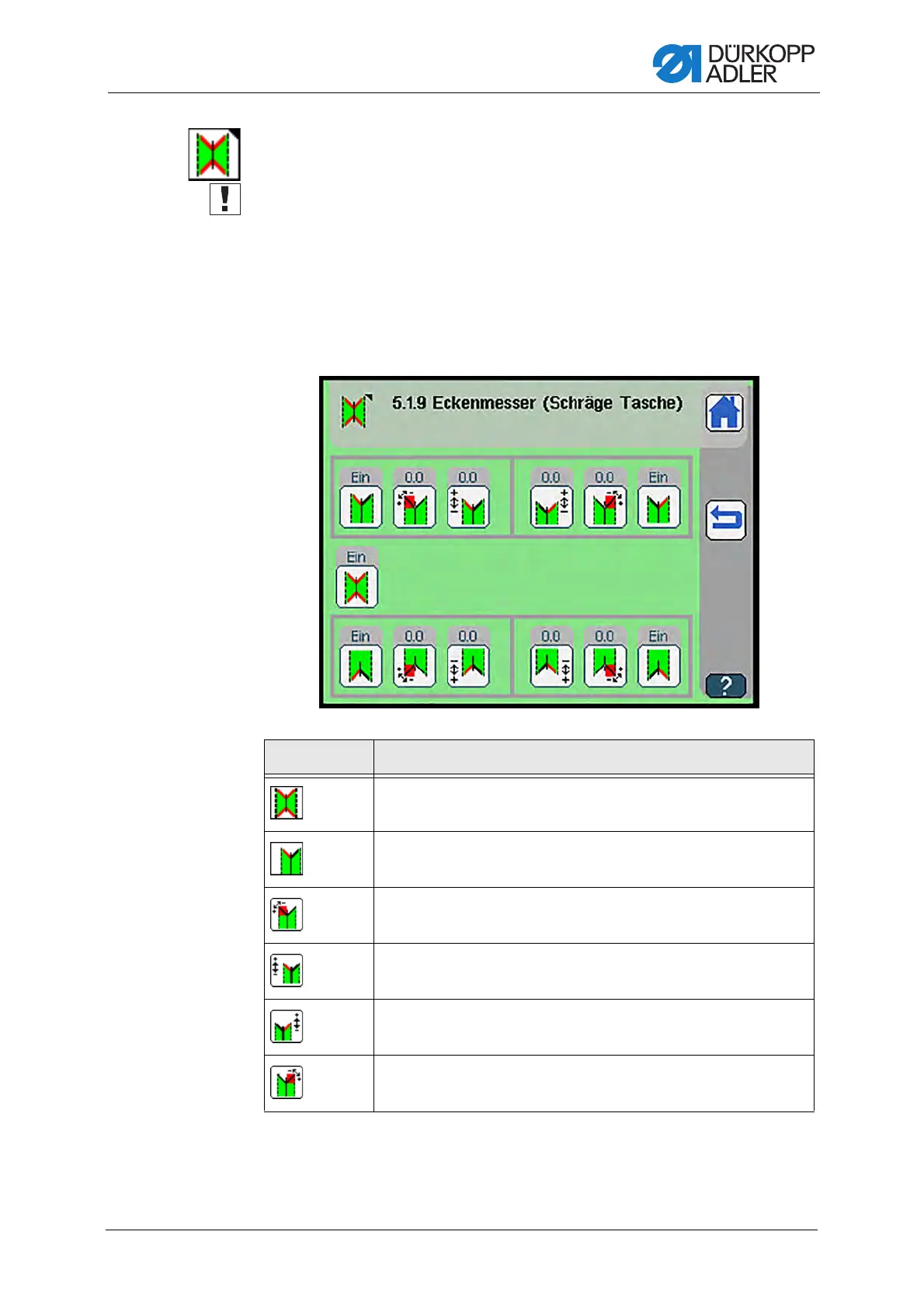Programming
Service Instructions 755 A/756 A - 00.0 - 02/2019 325
Corner knife (slanted pocket, multi-functional corner knife station)
Important
Before you can set the corner knife parameters for the slanted pocket,
you must select the option Straight/Slanted pocket or multi-functional
corner knife station in the submenu Corner knife device in the Machine
configuration ( p. 348). After making the conversion in the
Machine configuration, you must restart the machine.
The display switches to Corner knife (Slanted pocket).
Fig. 306: Corner knife (slanted pocket)
Symbols Meaning
All corner knives UP/DOWN
Corner knife seam begin. left UP/DOWN
Correct corner knife angle seam begin. left p. 327
• -9.9° - 9.9°
Correction seam begin. left p. 326
• -9.9 mm - 9.9 mm
Correction seam begin. right p. 326
• -9.9 mm - 9.9 mm
Correct corner knife angle seam begin. right p. 327
• -9.9° - 9.9°