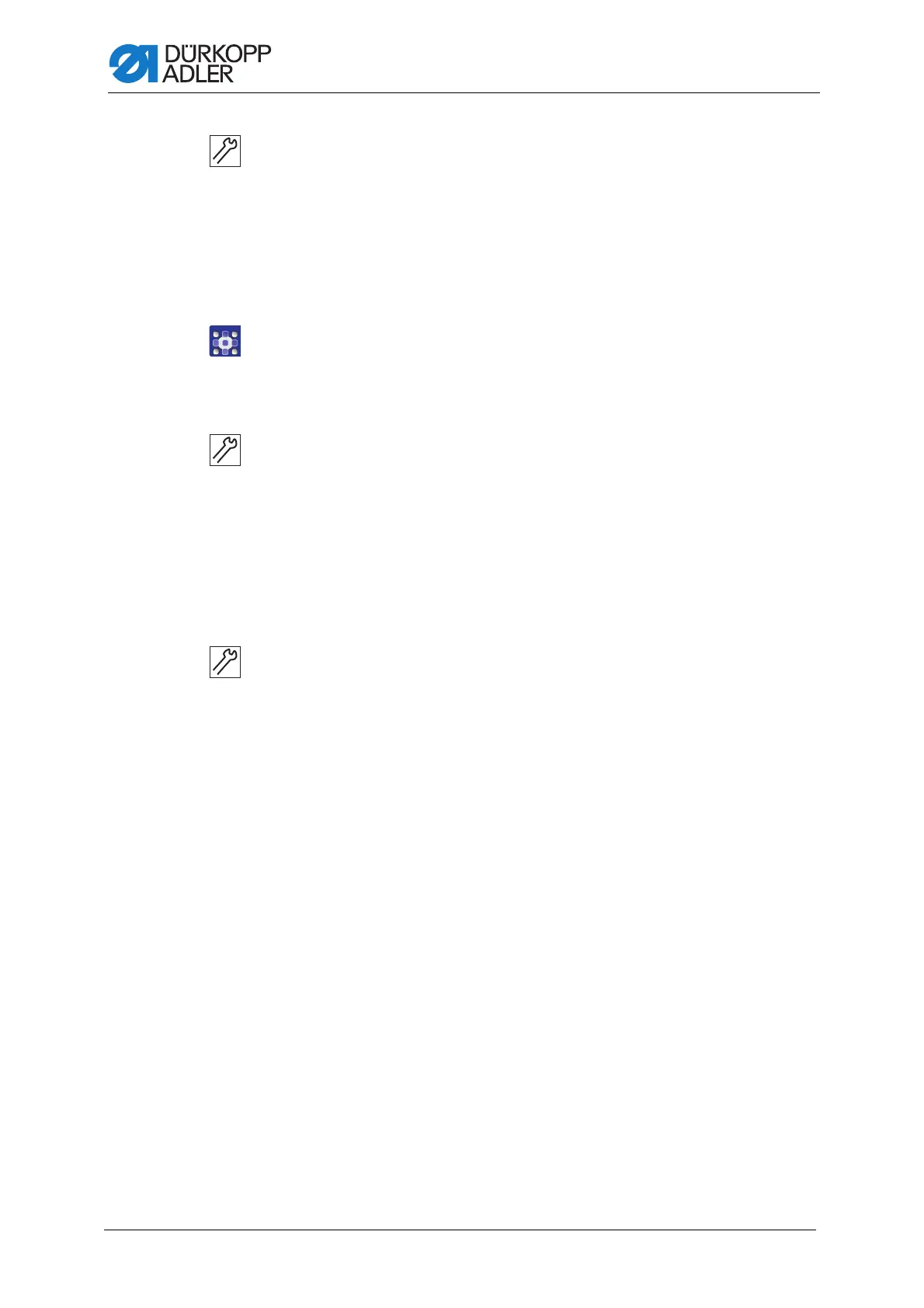Additional equipment
222 Service Instructions 755 A/756 A - 00.0 - 02/2019
3. Loosen the screws (2).
4. To set the height of the transport rollers(3), shift the position of
the entire outfeed roller in the slotted holes.
When lowered, the transport rollers (4) should rest evenly on
the tabletop.
5. Tighten the screws (2).
Setting the distance between outfeed roller and tabletop
To set the distance between outfeed roller and tabletop:
1. Open the menu Service > Multi test > Multi test I/O
and select the output Y31.
2. The outfeed roller lowers.
3. Loosen the screws (3).
4. To set the distance of the outfeed roller, shift the position of the entire
outfeed roller in the slotted holes.
When lowered, the transport rollers (4) should rest evenly on
the tabletop.
The transport rollers (4) do not collide with the transport clamps.
5. Tighten the screws (3).
Setting the throttle valves
To set the throttle valves:
1. Set the lifting speed at throttle valve (5).
2. Set the lowering speed at throttle valve (1).
The lowering speed should allow for a rapid, but not abrupt movement.
Testing and setting rolling speed and duty cycle
The rolling speed and the duty cycle of the transport rollers are tested and
set at the OP7000 control panel ( p. 345).
