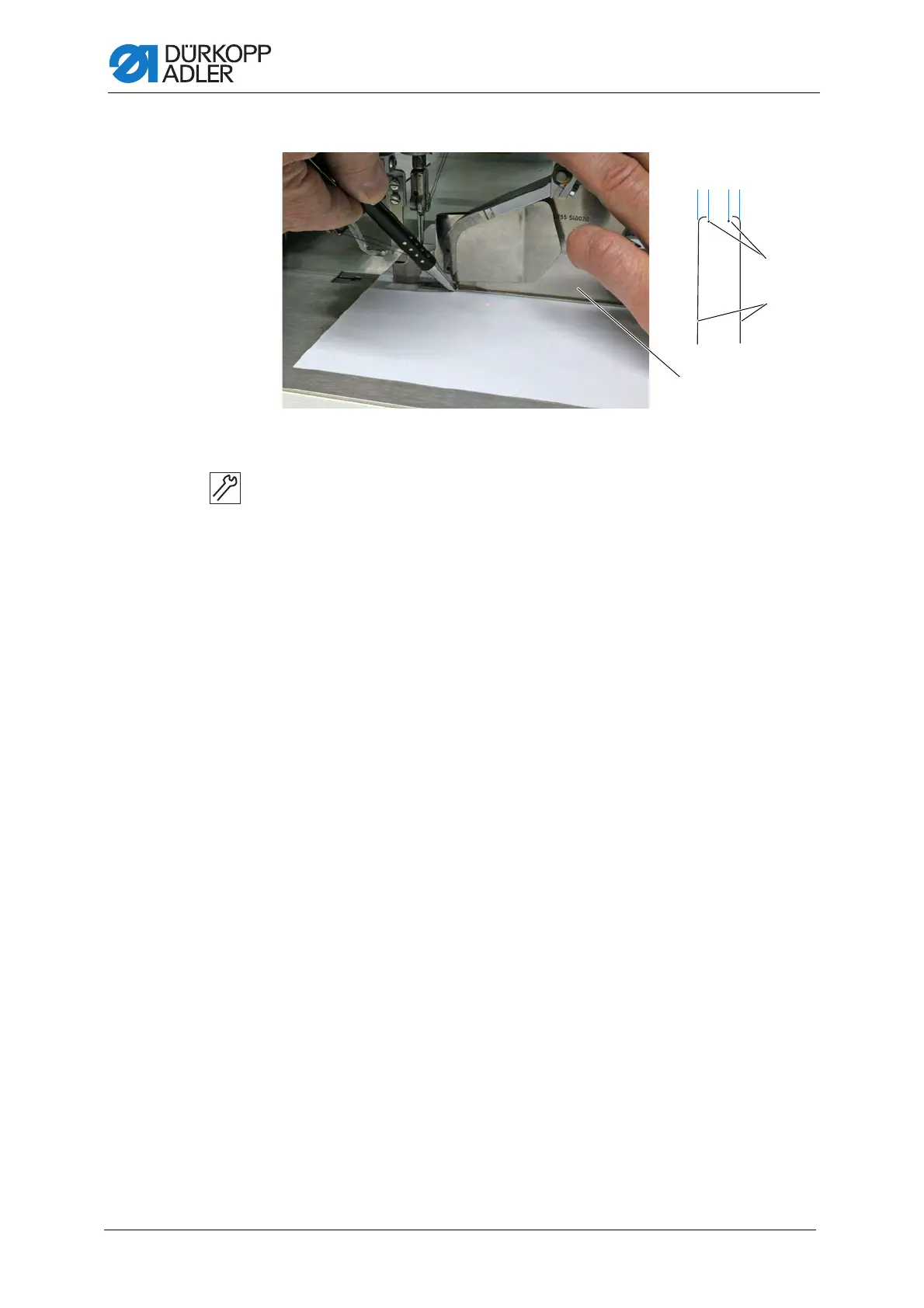Folder
106 Service Instructions 755 A/756 A - 00.0 - 02/2019
Fig. 110: Aligning the folder with the middle of the pocket opening (2)
To check the alignment of the folder:
5. Place a sheet of white paper under the folder (3) and push the
folder (3) down.
6. Trace the contour of the folder (3).
7. Turn down the needles using the handwheel until the needles puncture
the paper.
8. Raise the needle again by turning the handwheel.
9. Remove the paper.
The distance from the left and from the right needle hole to the folder
contour must be identical.
The needle holes (6) must be precisely in the center of the folder
contour (5).
10. Readjust if necessary.
(3) - Folder
(5) - Folder contour
(6) - Needle holes