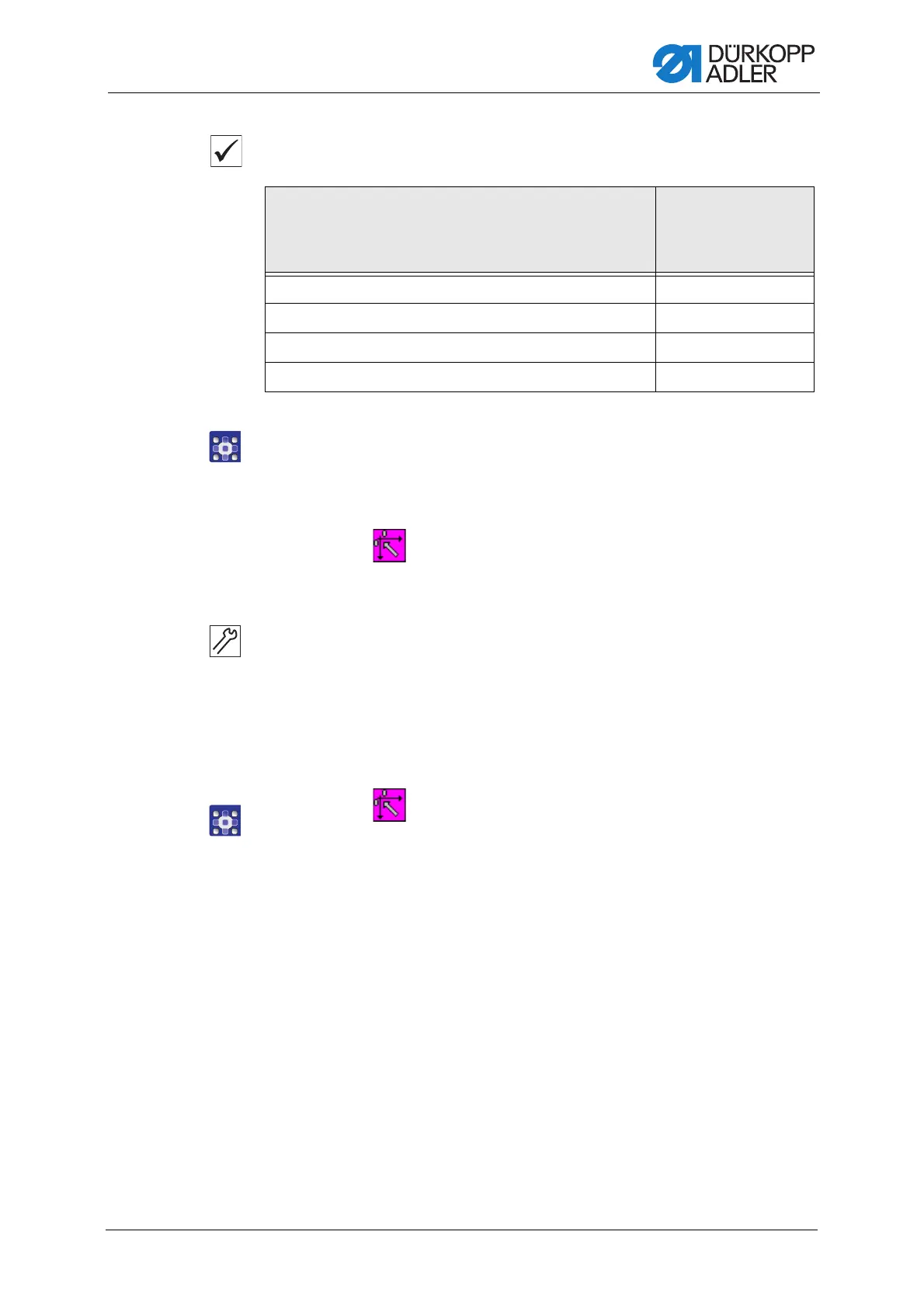Transport carriage
Service Instructions 755 A/756 A - 00.0 - 02/2019 117
Proper setting
Dimensional check for the front edge of the transport clamp:
To set the front end position of the transport carriage:
1. Open the menu Service > Global parameters >
Set positioning point > front positioning point
and set the value to 111 mm ( p. 357).
1. Press the button.
Reference run is carried out.
The transport clamp moves to the rear end position.
2. Press the pedal.
The transport clamp moves to the front end position.
3. Check the dimension for the front edge of the transport clamp.
4. Switch off the machine.
5. Shift the position of the reference switch (1) in the slotted hole to
correct the calculated difference.
6. Switch on the machine.
7. Press the button.
Reference run is carried out.
8. Check the dimension for the front edge of the transport clamp.
front positioning point + length of transport clamp +
projection of the transport clamp after the end
of the seam
Distance between
the needles and
the front edge of
the transport clamp
111 mm + 180 mm + 15 mm 306 mm
91 mm + 200 mm + 15 mm 306 mm
123 mm + 240 mm +15 mm 378 mm
143 + 220 + 15 mm 378 mm