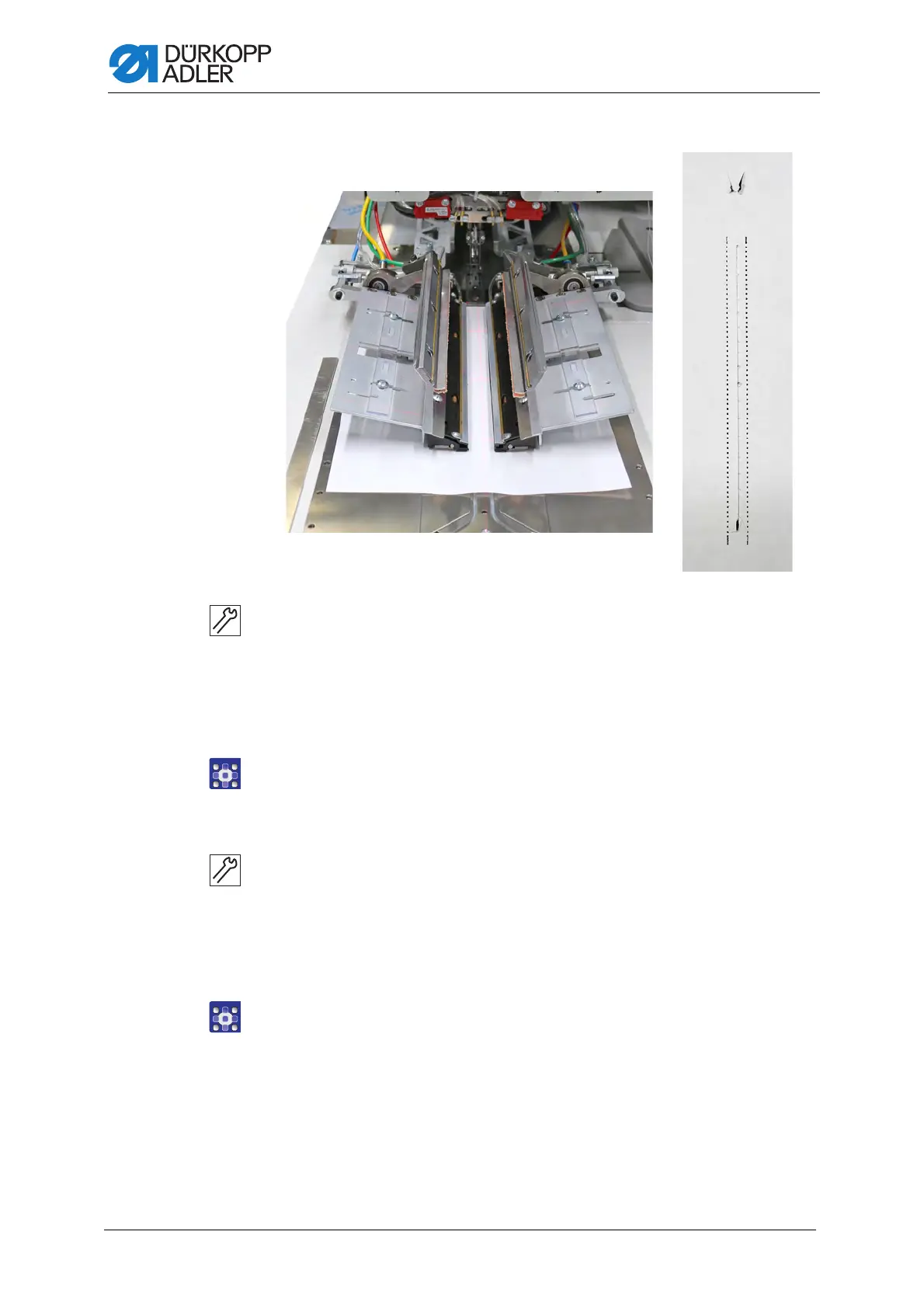Automatic corner knife station (straight pocket)
144 Service Instructions 755 A/756 A - 00.0 - 02/2019
Fig. 141: Adjusting the corner knives electrically (3)
11. Insert a sheet of white paper.
12. Remove the folder.
13. Sew.
14. Check the location of the corner knife incisions.
15. Measure the distance from the seam end to the corner knife incision
at the seam end.
16. Open the menu Service > Machine test > Test corner
knife > Adjust corner knife and enter the measured value in
order to correct the corner knife incision ( p. 373).
The value will be adopted for seam end AND seam beginning.
17. Insert a sheet of white paper.
18. Sew.
19. Check the location of the corner knife incisions.
20. If the corner knife incision at the seam beginning is not yet correct,
measure the distance from the seam beginning to the corner knife
incision at the seam beginning.
21. Open the menu Service > Machine test > Test corner
knife > Adjust corner knife and enter the measured value in
order to correct the corner knife incision ( p. 373).