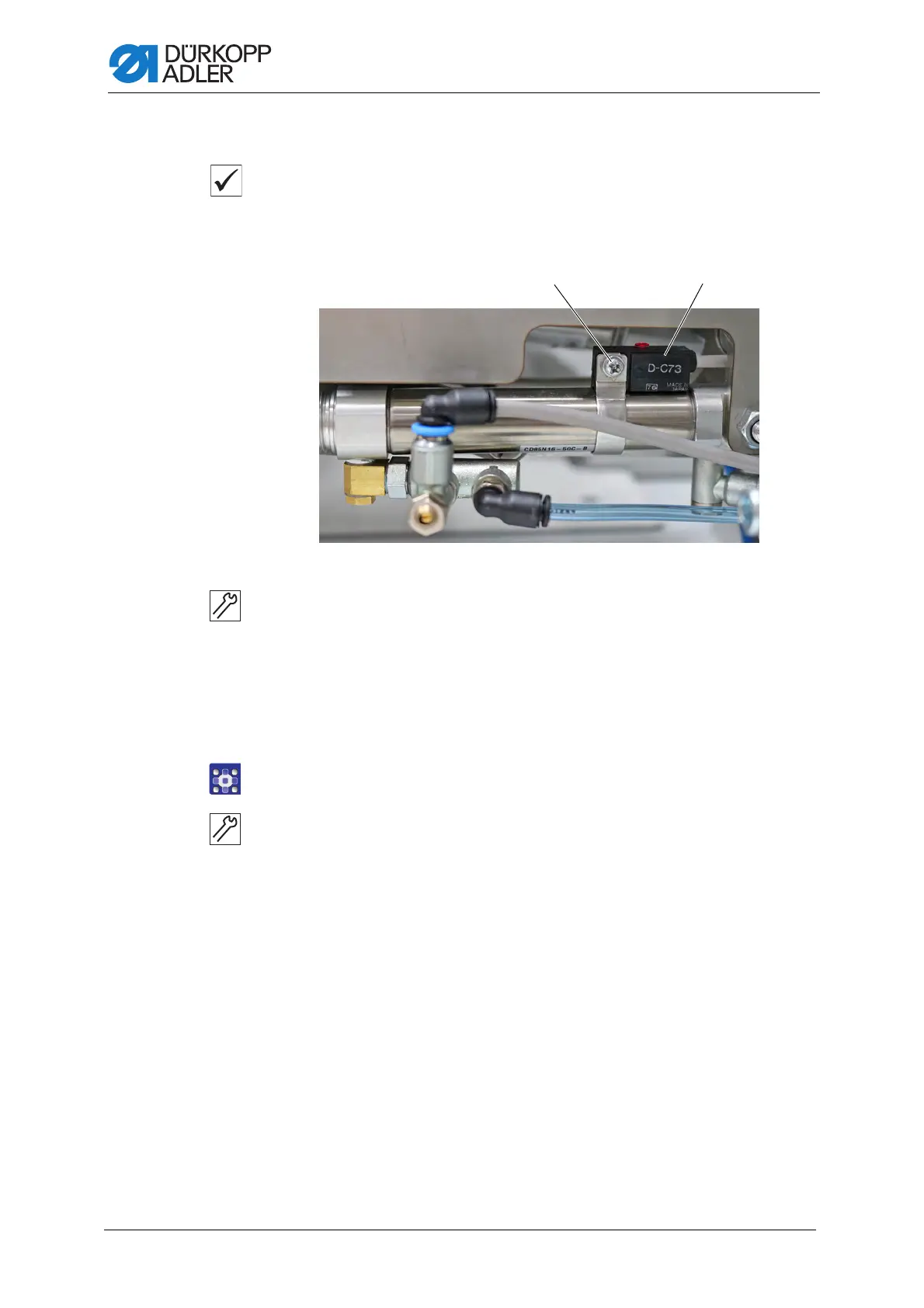Endless zipper feed (optional)
214 Service Instructions 755 A/756 A - 00.0 - 02/2019
Setting the sensor for the rear end position
Proper setting
The LED of the sensor lights up when the zipper cutter has reached its
rear end position (zipper cutter swiveled in).
Fig. 212: Setting the end position damping (2)
To set the sensor for the rear end position:
If the LED of the sensor (2) is off even though the zipper cutter is at its rear
end position:
1. Loosen the screw (3).
2. Change the position of the sensor (4) on the pneumatic cylinder.
3. Tighten the screw (3).
4. Open the menu Service > Multi test > Multi test I/O
to select input SC101 and check the sensor (4) for proper operation.
5. If necessary, readjust the position of the sensor (4).
(3) - Screw (4) - Sensor